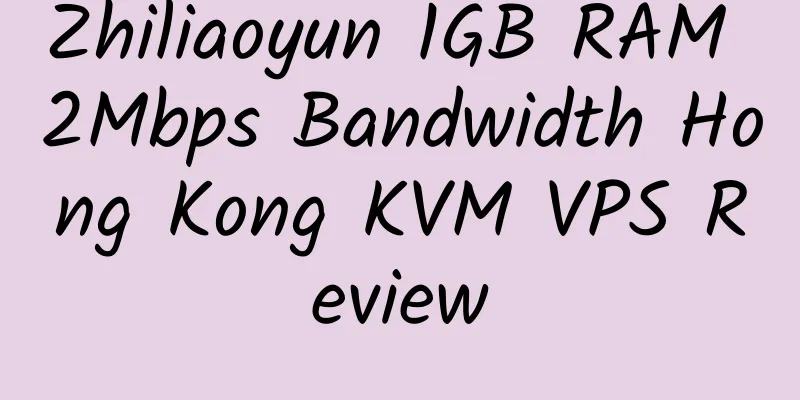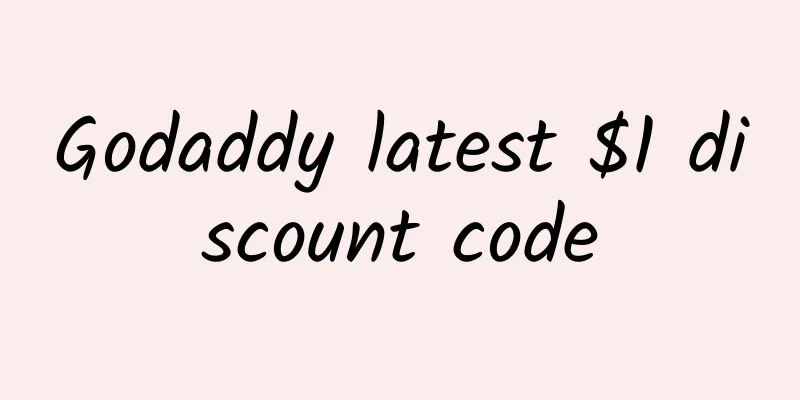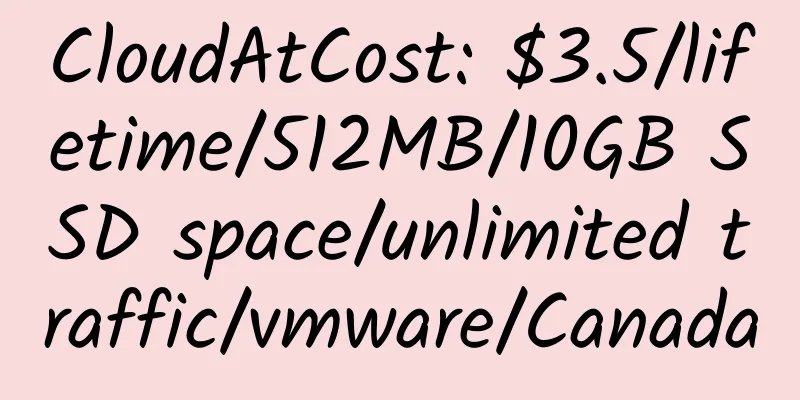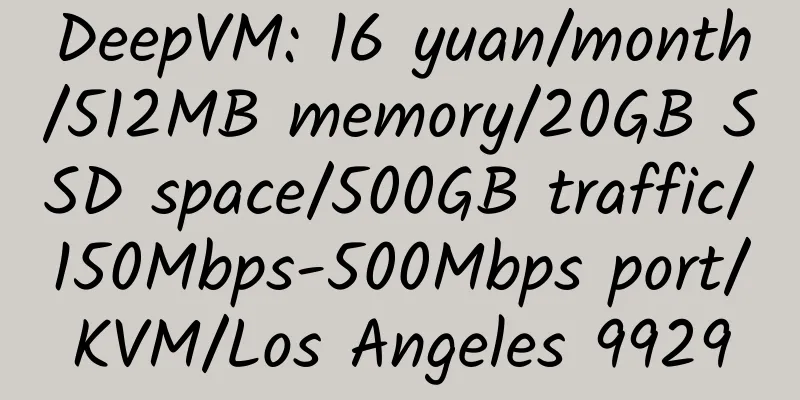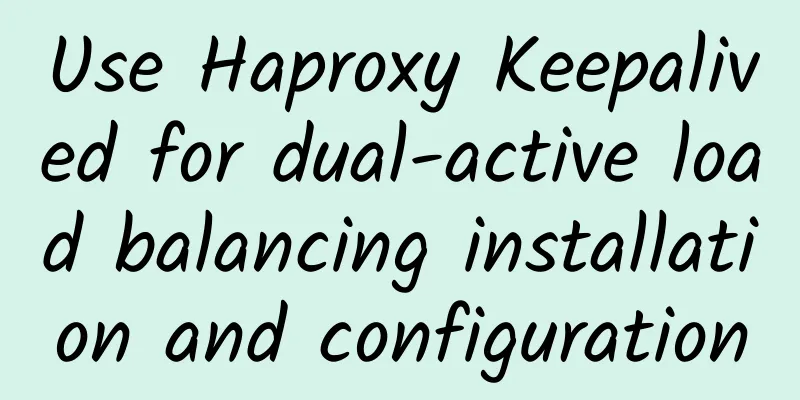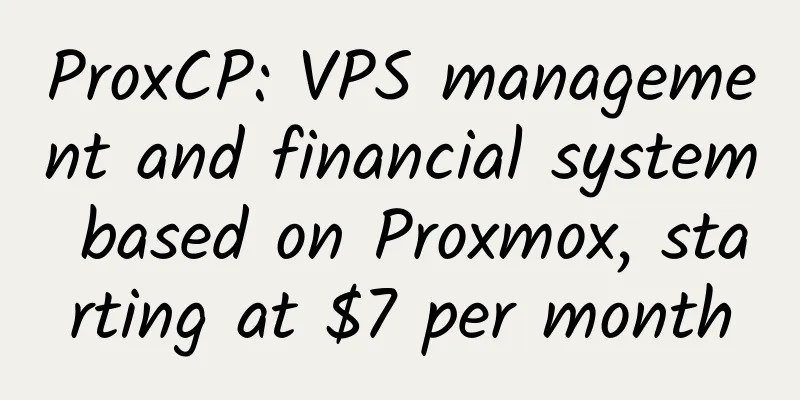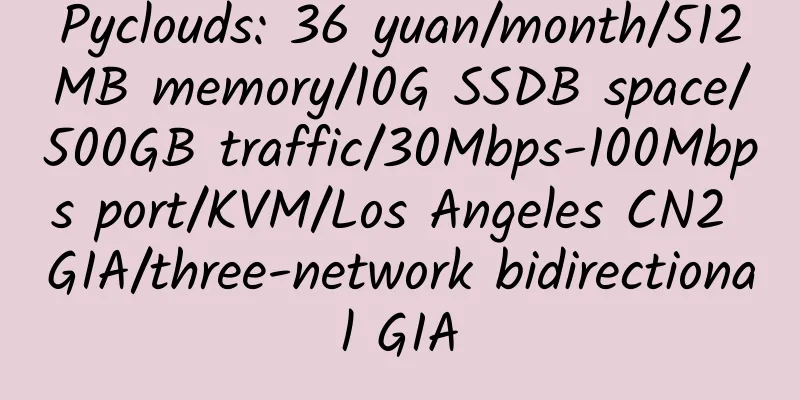How to Change the Time Zone on a Linux VPS
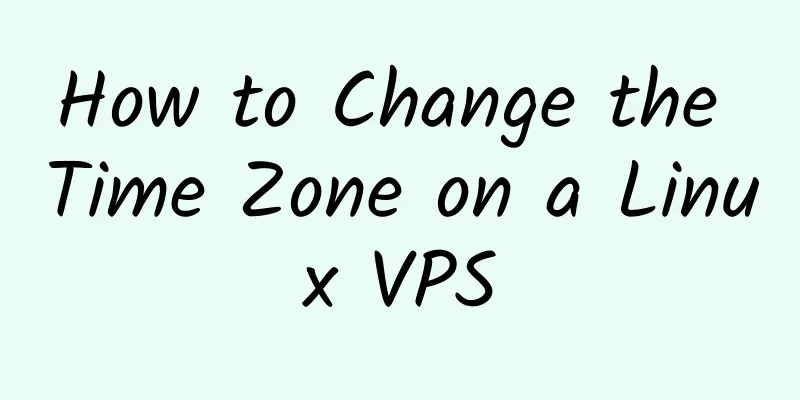
|
Many programs may have time zone errors, so how do you adjust the VPS time zone to the current time zone? 1. Check system time date Will display: Tue Apr 1 16:27:26 CEST 2014 2. Change the time zone cd /usr/share/zoneinfo/ The following will be displayed: Search for your country or region. For China, select Asia. /usr/share/zoneinfo/Asia The following areas are displayed: Of course we chose Chongqing or Shanghai. cp /usr/share/zoneinfo/Asia/Chongqing /etc/localtime This changes the time zone to China. 3. Synchronize time Install ntp. Installation on Ubuntu and Debian: apt-get update && apt-get install ntp Installation on Fedora, Centos, and RedHat: yum install ntp Sync time: ntpdate pool.ntp.org |
<<: Srvify: $9.71/month/512MB/100GB space/1TB traffic/XEN
>>: nationserver: $7/year/128MB/10GB space/250GB bandwidth/OpenVZ
Recommend
Analyze your website with Google Webmaster Tools
Google Webmaster Tools is officially called Webma...
RA4W: $15/year/512MB RAM/20GB SSD space/500GB bandwidth/OpenVZ/UK
RA4W, a company registered in Nevada, USA, provid...
[Double 11] RAKsmart: $30.62/month/E3-1230/16GB memory/1TB hard drive/unlimited traffic/100Mbps bandwidth/San Jose
RAKsmart, a Chinese hosting provider, focuses on ...
StableHost registration and renewal discount code
StableHost first-time purchase discount code: Lon...
Automatically install OpenLiteSpeed on CentOS7
Based on official OpenLiteSpeed. Official script:...
Serveroffer: €1.99/month/1.2GB memory/7GB space/2TB traffic/OpenVZ/Lithuania
Serveroffer is a Lithuanian hosting provider. It ...
Xunuo Cloud: 9.9 yuan/month/1GB memory/40GB space/300GB traffic/50Mbps port/KVM/NTT Hong Kong
Xu Nuo Cloud Data is a website that has been test...
Namecheap: SSL certificate discount, 5 years for only $29.95
NameCheap is a very good domain name registrar. T...
CycloneServers: $15/year/512MB memory/15GB space/1TB bandwidth/KVM/Los Angeles
CycloneServers, which has been introduced several...
GorillaServers: $59/month/E5-2630Lv2/32GB memory/36TB hard disk/50TB traffic/1Gbps bandwidth/Salt Lake
GorillaServers, an American hosting provider, was...
OVH: €49.99/month/i7-6700K/32GB memory/12TB hard drive/unlimited traffic/500Mbps/Germany/Poland
OVH has been having a lot of special offers recen...
cfhost: 18.88 yuan/month/512MB memory/40GB SSD space/400GB traffic/20Mbps port/KVM/Los Angeles CN2 GIA
cfhost, a Chinese business, whose Chinese name is...
Chicago VPS: $6/month/2GB RAM/50GB SSD space/2TB traffic/1Gbps/KVM/Free Windows/Los Angeles/New York
ChicagoVPS, owned by cc, is a stable merchant. No...
ION Cloud: $336/year/2GB memory/25GB SSD space/250GB traffic/10Mbps-50Mbps port/KVM/Singapore CN2 GIA/San Jose CN2 GIA
ION Cloud is a new sub-brand of the established m...
VpsLot: $4.9/month/1GB/20GB space/500GB traffic/Xen/Chicago
VpsLot, a newly established American hosting comp...