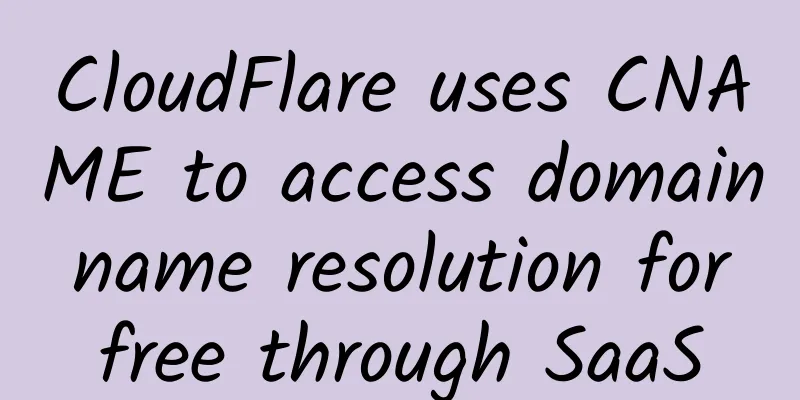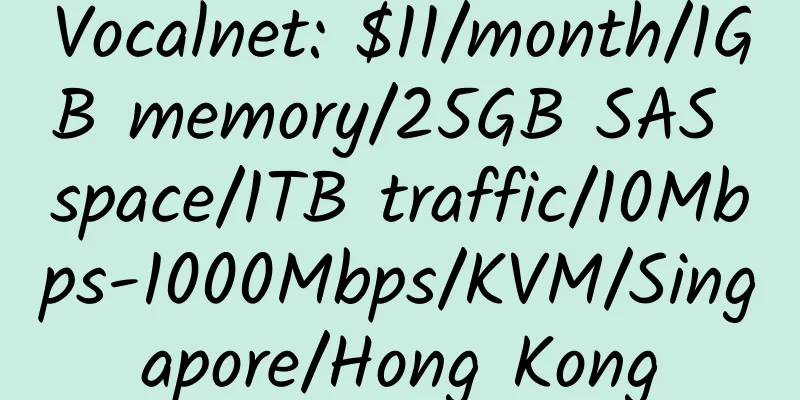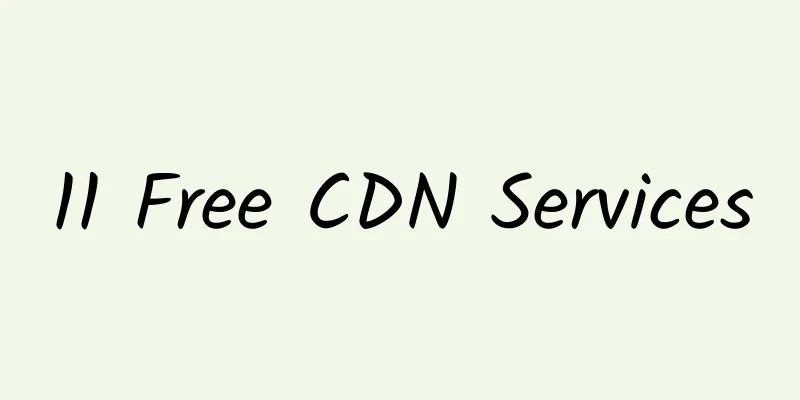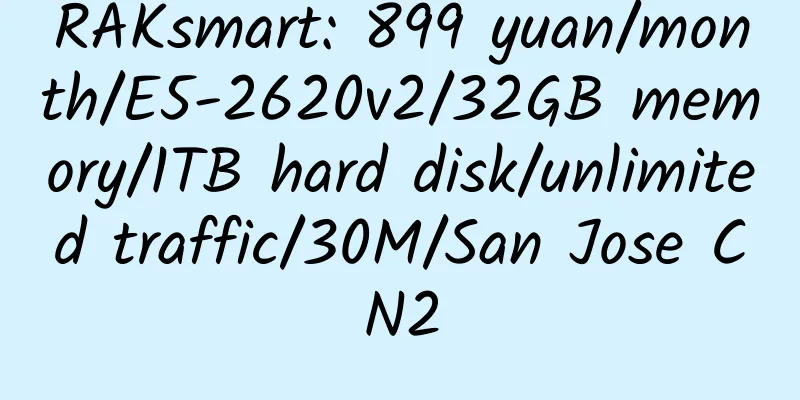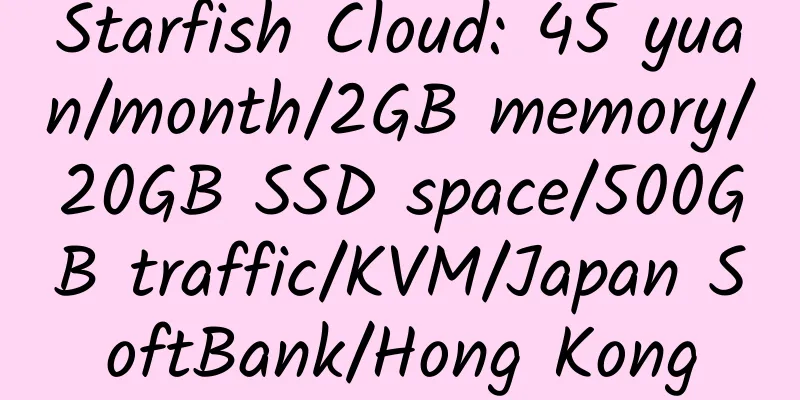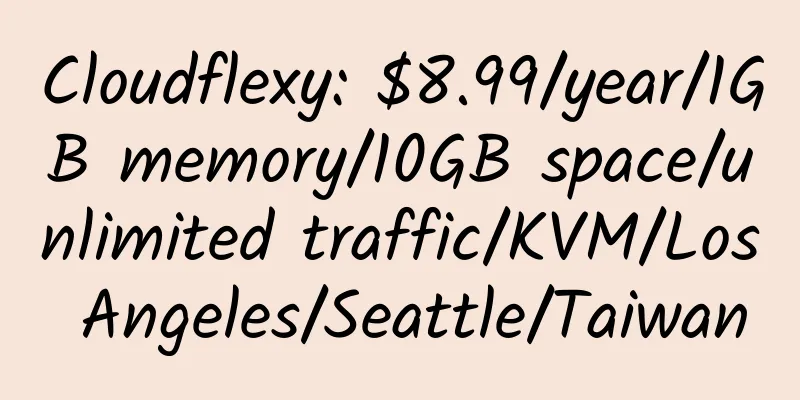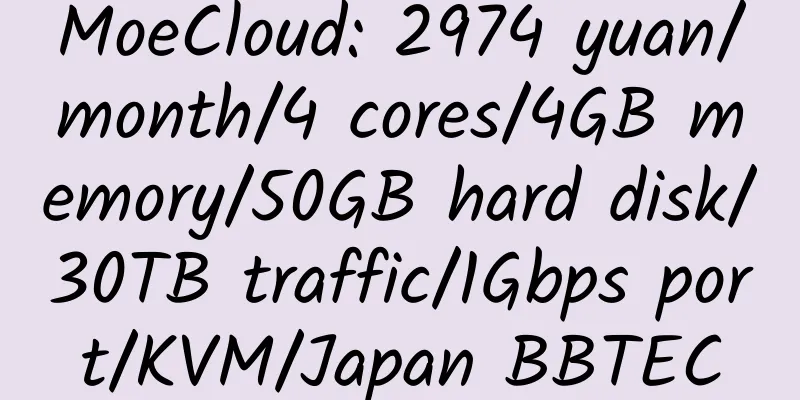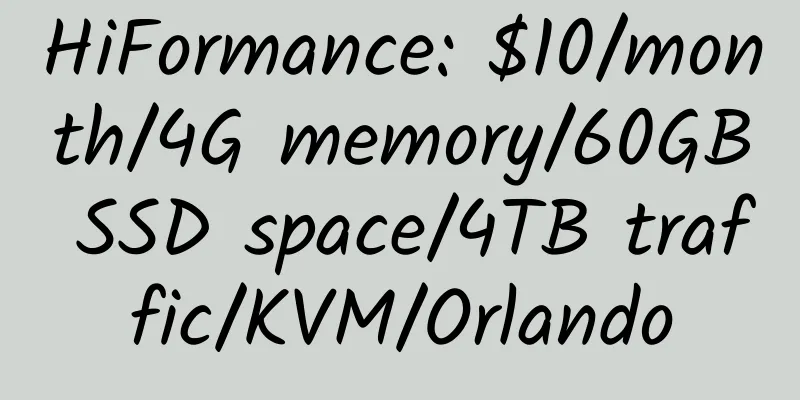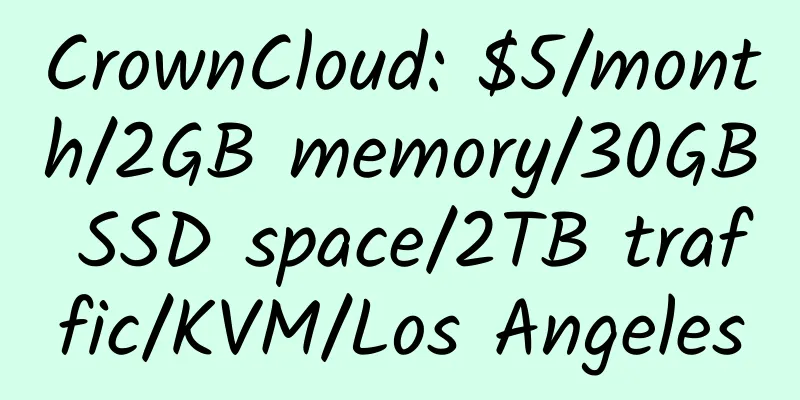Beginner's Tutorial: Adding Multiple SSH Low-Privilege Accounts to Linux VPS
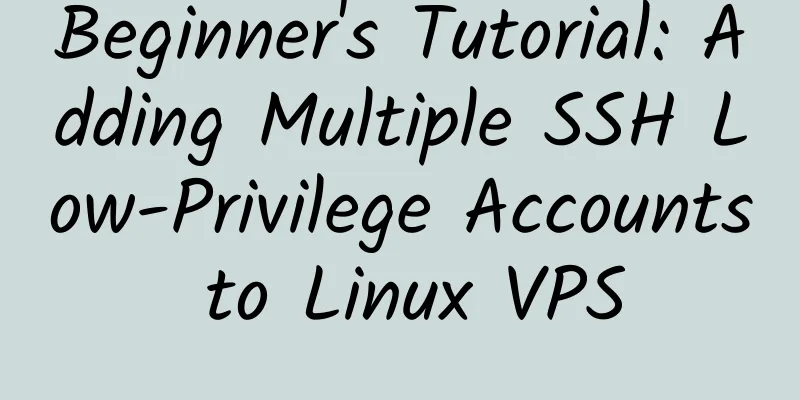
|
View the shells installed on the system: cat /etc/shells If there is no "/bin/rbash", add "/bin/rbash" to the /etc/shells file: echo "/bin/rbash" >> /etc/shells Add user tutorial: 1. Add a Linux user and grant the user a nologin shell permission. useradd username -s /sbin/nologin 2. Set the user password. passwd username 3. If you need to create this type of account frequently, create a script to facilitate your operation. After connecting to the vps with root privileges via ssh terminal, enter: vi ssh.sh !/bin/bash useradd $1 -s /bin/false Then press esc and enter :wq to save and exit edit mode. bash ssh.sh username password Username and password are the account and corresponding password you want to set, which can be replaced. Restricting users to single sign-on SSH First let /etc/pam.d/sshd connect to pam_limits.so References: |
<<: Web3k: $3/month/20GB storage/200GB traffic/unlimited cPanel accounts
>>: HostQala: $4.95/month/1 core/512M/10G/100G/1 IP/OpenVZ
Recommend
LOCVPS 2GB RAM SSD Hard Drive Japan Osaka Xen VPS Review
Details: LOCVPS: 64 yuan/month/2GB memory/40GB SS...
[Black Friday] MoeCloud: Los Angeles CN2 GIA KVM VPS, direct connection to three domestic networks, native IP, 1TB monthly traffic, 100Mbps-300Mbps port, annual payment of 400 yuan
MoeCloud, founded in August 2019, mainly provides...
Gestion DBI: Canadian virtual host, 2GB NVMe space, unlimited traffic, annual payment of US$3.75
Gestion DBI, a stable Canadian hosting provider, ...
1GServers: $39/month/E3-1240v3/16GB memory/1TB hard drive/20TB bandwidth/Phoenix
1GServers, an American hosting provider, was esta...
SiberDC: $8/month/8GB RAM/100GB SSD space/unlimited traffic/1Gbps/KVM/US
SiberDC, a Turkish merchant with a tax number (61...
HKServerSolution: 1899 yuan/year/2G memory/15GB SSD space/1TB traffic/1Gbps port/KVM/Los Angeles CN2 GIA
HKServerSolution, a Chinese hosting provider, fea...
CorgiTech 1GB RAM SSD Hard Drive VMware Japan Simple Review
Details: CorgiTech: $7/month/1GB RAM/30GB SSD/3TB...
mrVM: $2/month/512MB memory/50GB space/1TB traffic/KVM/Dallas
mrVM, founded in early 2017, now has 2 special kv...
Tier: $55/month/L5520/24GB memory/2TB space/20TB traffic/Dallas
Tier, a long-established American hosting provide...
ControlVM: $7/month/1.5GB memory/50GB space/1TB traffic/OpenVZ/Malaysia/Free DirectAdmin
ControlVM, a Malaysian hosting provider, was foun...
site5 Halloween and Black Friday promotion codes
Site5 hasn't launched a discount code for a l...
Alibaba Cloud International: $3.5/month/2 cores/512MB memory/40GB SSD space/1TB traffic/30Mbps port/KVM/Singapore CN2/Hong Kong/Japan, etc.
Alibaba Cloud International is Alibaba's prod...
Krypt ION: $35/month/2GB RAM/25GB SSD space/500GB bandwidth/20Mbps-30Mbps port/KVM/Free Windows/San Jose CN2 GIA
ION is a new sub-brand of the established merchan...
Anynode wants to change the Los Angeles to Las Vegas, and the return trip is still CN2
We have scheduled a datacenter move on the 20th M...
Aulerion 512MB RAM San Jose KVM VPS Review
1. Introduction to Aulerion VPS: Aulerion: You ge...