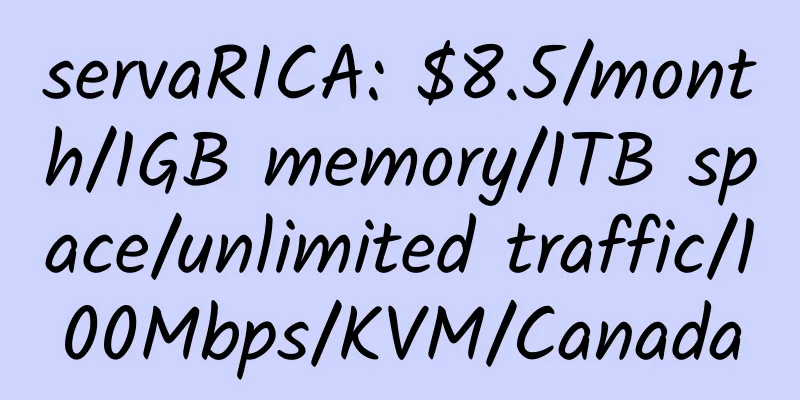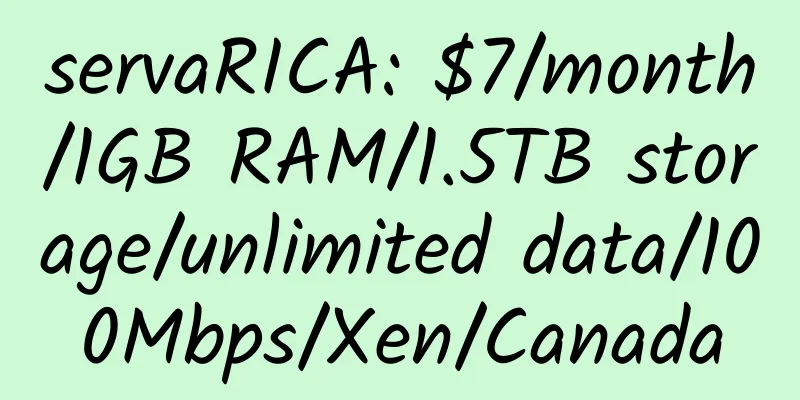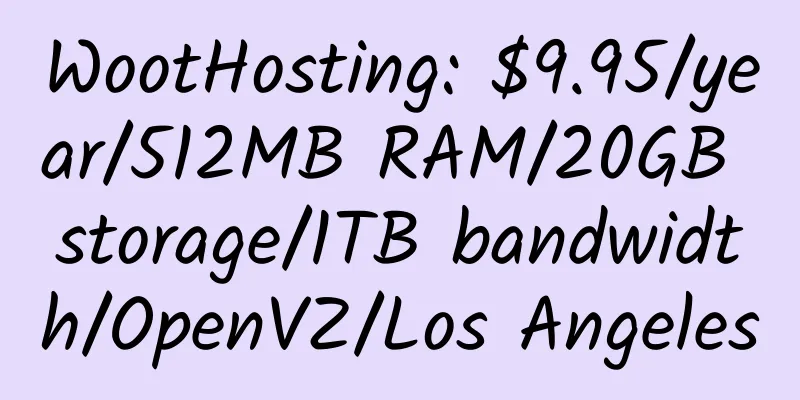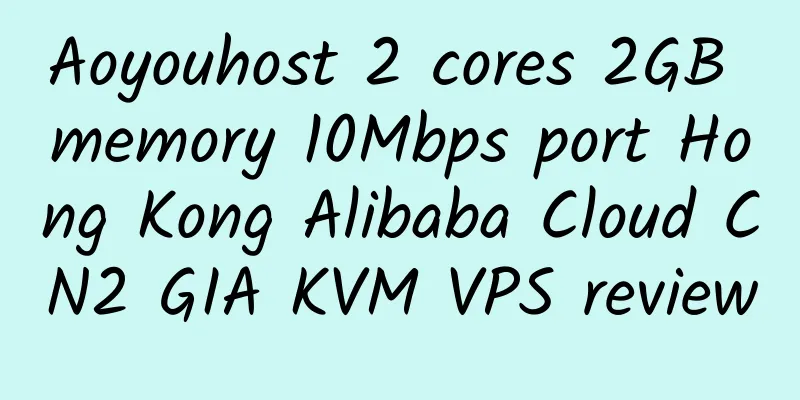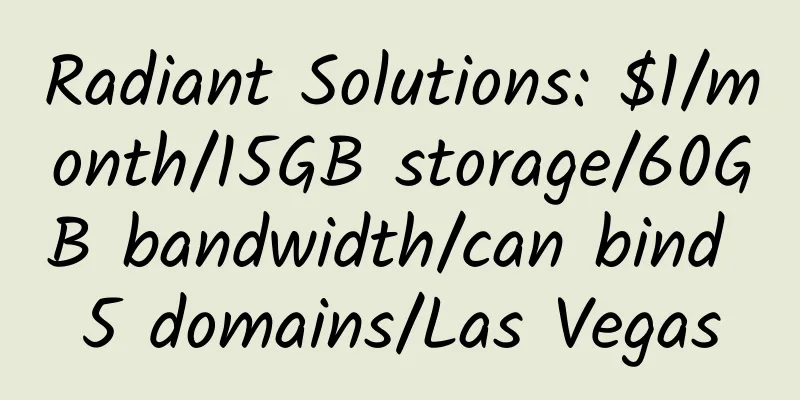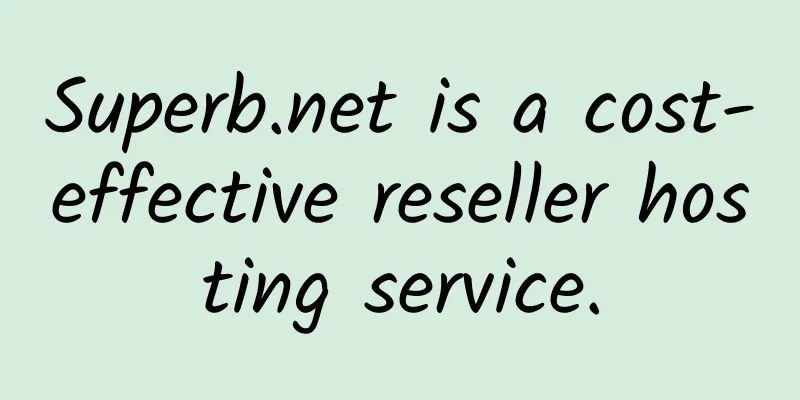Vagex uses Debian VPS to make money

|
This article mainly focuses on Linux VPS online earning, and is suitable for small memory VPS.
Execute in sequence
You will be asked to enter the VNC password, which can be up to 8 characters long.
Go to the Vagex official website: http://vagex.com, download the FireFox plug-in, and install it. /etc/init.d/vncserverd restart That's it, wait to earn dollars.
The default is to restart once a day. If you want to change the interval, execute the following command, where */12 means every 12 hours. You can modify it according to the actual situation. sed -i '$d' /etc/cron.daily/vncreboot echo "* */12 * * * root /etc/init.d/vncserverd restart" >> /etc/crontab Vagex official website: http://vagex.com |
<<: DigitalOcean long-term 20/5 USD discount
>>: Install OpenPanel on Debian VPS
Recommend
Krypt: VMware VPS in Los Angeles/Singapore, 30% off, 1GB RAM, 1TB monthly bandwidth, $7/month
Krypt, an American hosting provider, has its own ...
Fir3Cloud: $32/month/1GB memory/50GB space/10TB traffic/1Gbps/KVM/Hong Kong HGC
Fir3Cloud, focusing on Hong Kong high-bandwidth K...
ReliableSite: $49/month/E3-1230v3/32GB memory/256GB SSD hard disk/DDOS/150TB traffic/1Gbps port/DDOS/Los Angeles/New York/Miami
ReliableSite is a long-established American hosti...
Godaddy launches $0.99 Christmas special domain name discount code
Christmas is coming, and there are promotions eve...
CycloneServers: $2.8/month/1 core @ Ryzen/512MB memory/15GB SSD space/500GB bandwidth/KVM/Jacksonville
CyclonesServers, a foreign business, was establis...
Yisu Technology: 39 yuan/month/1GB memory/40GB space/unlimited traffic/10Mbps/Xen/Los Angeles/Fremont
Yisu Technology, a Chinese host, was founded in 2...
Limewave: $8/year/1 core/512MB memory/10GB SSD space/500GB bandwidth/1Gbps port/KVM/Canada
Limewave, a Canadian business, was founded in 201...
HKserver: $45/year/2 cores/2GB memory/100GB space/1TB traffic/500Mbps port/KVM/Canada
HKserver is a long-established business in Hong K...
Kuai Che Dao: Hong Kong HKT VDS, Taipei HiNet dynamic IP home broadband VDS, Taipei HiNet fixed IP business broadband VDS, all with 18% discount
Kuai Che Dao, a Chinese merchant, mainly provides...
Yesterday's House: $34/month/2GB RAM/50GB SSD space/5TB bandwidth/100Mbps/KVM/Taiwan
Yesterday's Home is a long-established Taiwan...
Create your own website monitoring using Uptime Robot's API
Details: Uptime Robot: Free website monitoring, s...
Digital-VM: $80/month/E3-1230+/16GB memory/240GB SSD hard disk/10TB traffic/1Gbps port/KVM/Japan/Singapore
Digital-VM, a business established in early 2019,...
Buyvm: $3.5/month/1GB memory/20GB SSD space/unlimited traffic/KVM/Las Vegas CN2 GIA
Buyvm, a stable merchant, a good choice for websi...
YxVM: $6.3/month/1GB RAM/10GB SSD space/800GB traffic/500Mbps port/KVM/Hong Kong International/Singapore International
YxVM is a newly established domestic merchant tha...
SoyouStart: €25.99/month/i7-4790K/16GB RAM/120GB SSD hard drive/unlimited traffic/250Mbps/Canada/France
SoyouStart has a lot of discounts in 2018, and th...