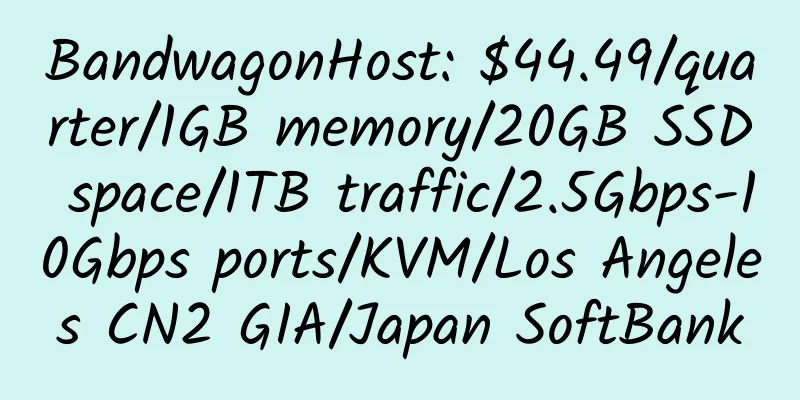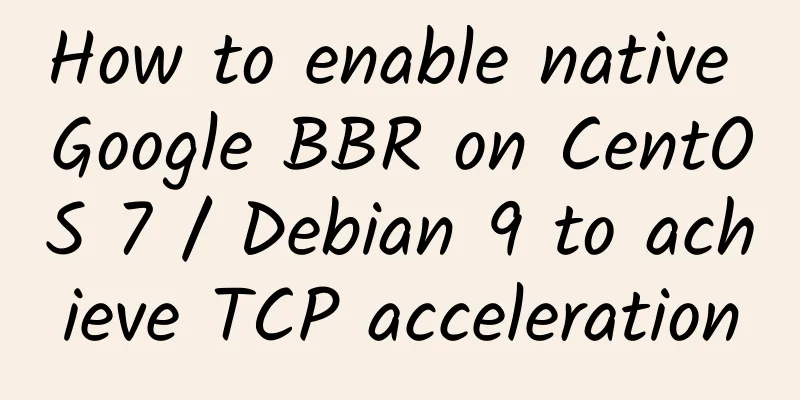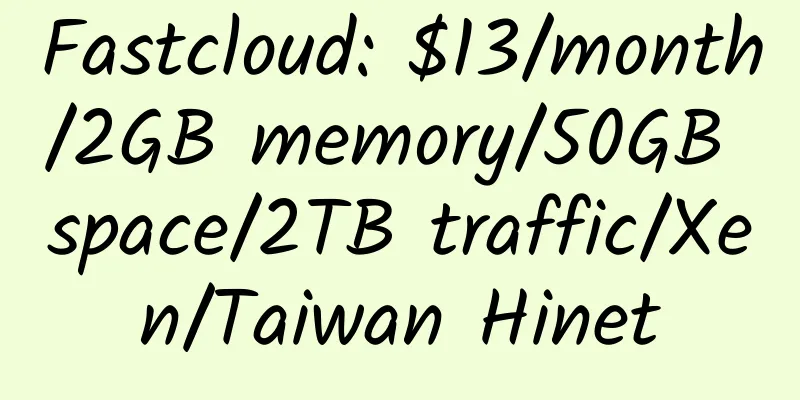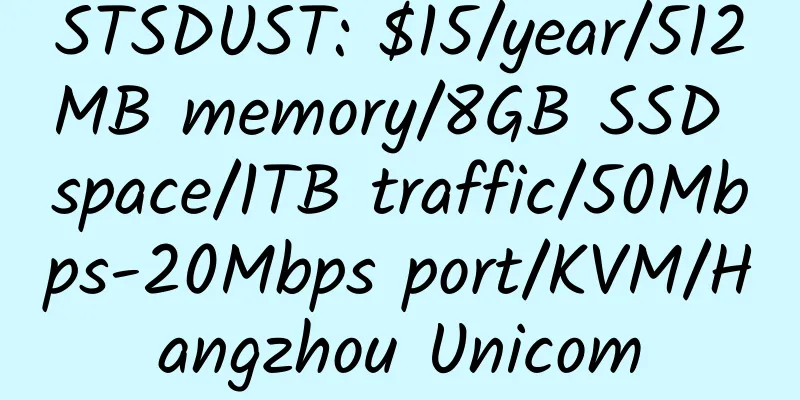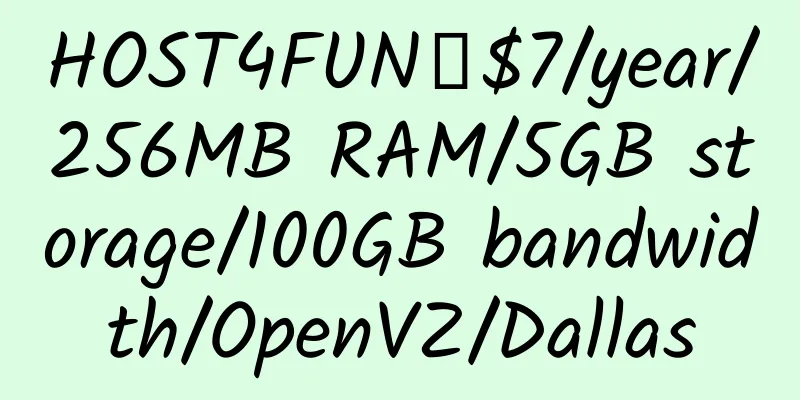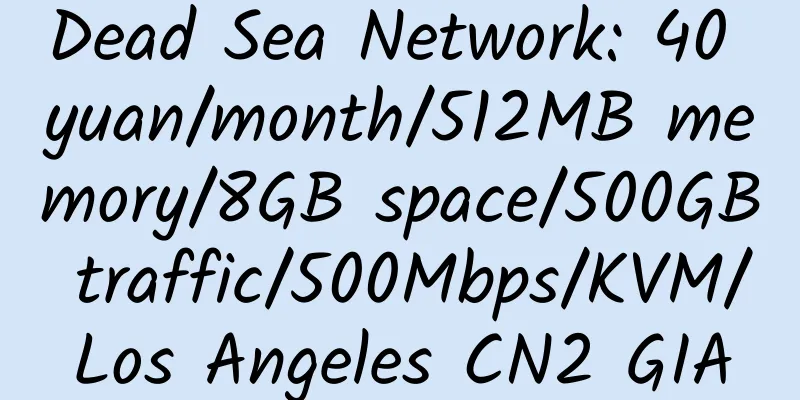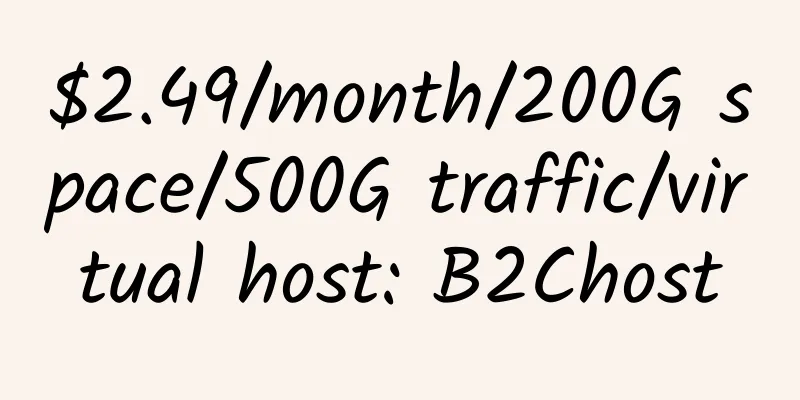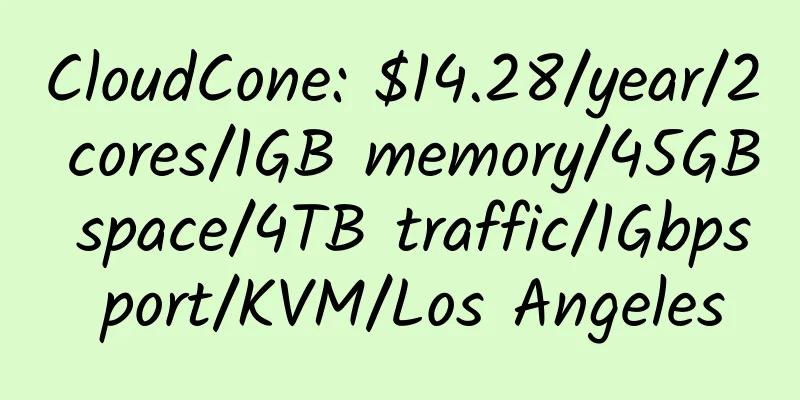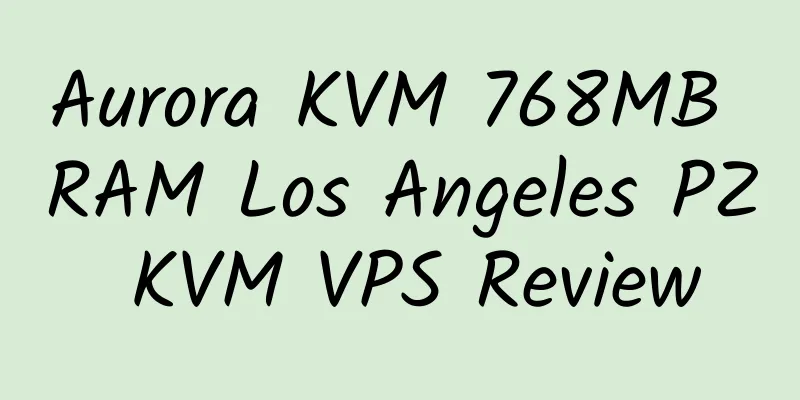Install OpenPanel on Debian VPS
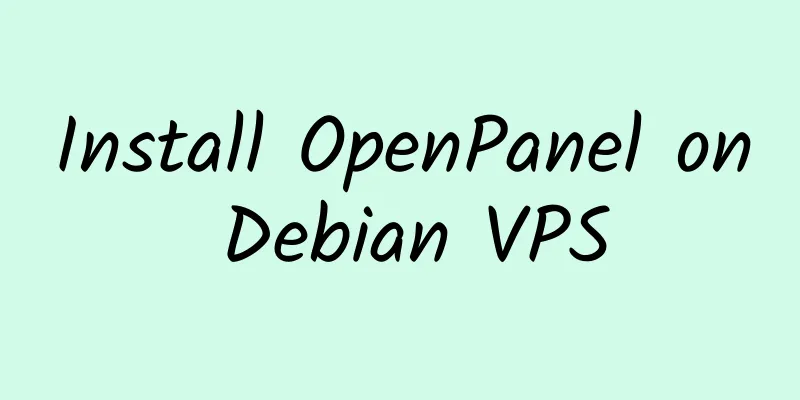
|
OpenPanel is a graphical web system. Like LLSMP, LNMP, etc., its installation environment is Apache, PHP, Mysql, etc.
Here is the installation process: wget -O- http://openpa.nl/key | apt-key add - Finally, set the password deb http://download.openpanel.com/deb lucid main openapp Press the esc key and enter :w to save the current file, then enter :q to exit the vi editor. apt-key adv --keyserver keyserver.ubuntu.com --recv-keys 4EAC69B9 apt-get update apt-get install openapp-wordpress During the installation process, there is an option that requires you to enter Yes, do as I say! and then select Internet Site. openpanel-cli "update user password= «your password» Among them, «your password» can be changed to your password |
<<: Vagex uses Debian VPS to make money
>>: Catalyst Host: $17/year/128MB/50GB space/1000GB traffic/OpenVZ
Recommend
CloudIPLC: 19.79 yuan/month/512MB memory/10GB space/1TB traffic/100Mbps port/KVM/Los Angeles
CloudIPLC, a stable Chinese merchant, improves Lo...
80host: 2200 yuan/month/L5630*2/32GB memory/2TB hard disk/unlimited traffic/1Gbps/dynamic IP/Hong Kong PCCW
80host, a long-established Chinese business, now ...
GeorgeDatacenter: $10/month/2 cores/8GB memory/100GB SSD space/5TB traffic/1Gbps port/KVM/Kansas
GeorgeDatacenter, an American merchant, was estab...
LinkAlone is a fraud
I have introduced LinkAlone's hosting before,...
UK2 – A long-established British hosting service provider established in 1998
UK2.NET is one of the best hosting service provid...
Site5 Launches Unmanaged VPS
Site5 is a hosting provider that Aiba strongly re...
Scala Hosting - American hosting provider
1. Introduction to Scala Hosting Scala Hosting pr...
Netcup: Special price for KVM VPS, virtual hosts, etc. in Germany; Winter special price
Netcup, a German hosting company, was founded in ...
OVH: 2019 new dedicated server, Advance series, 1Gbps bandwidth, unlimited traffic, 1TB NVMe or 8TB hard drive, 70 euros per month
OVH has launched a new dedicated server for 2019,...
【Double 11】Krypt ION: $11.11/year/2GB memory/40GB SSD space/1TB traffic/KVM/Los Angeles CN2 GT
Krypt ION, Double 11 special price, quite suitabl...
Godaddy Economy Web Hosting $1/month
The configuration of Godaddy Economy Web Hosting ...
Hostsolutions: €20/year/1GB memory/150GB space/10TB traffic/1Gbps port/KVM/Romania/unlimited copyright
Hostsolutions, a Romanian merchant, features unli...
Dediserve 1GB SSD Hard Drive Singapore Review
A server with a very high cost-effectiveness and ...
SaltyfishTech: $14.28/month/1GB RAM/25GB SSD space/1TB bandwidth/100Mbps port/DDOS/KVM/San Jose 9929
SaltyfishTech was established in early January 20...
Speed up your Openvz VPS with FinalSpeed
FinalSpeed has two acceleration modes: TCP acce...