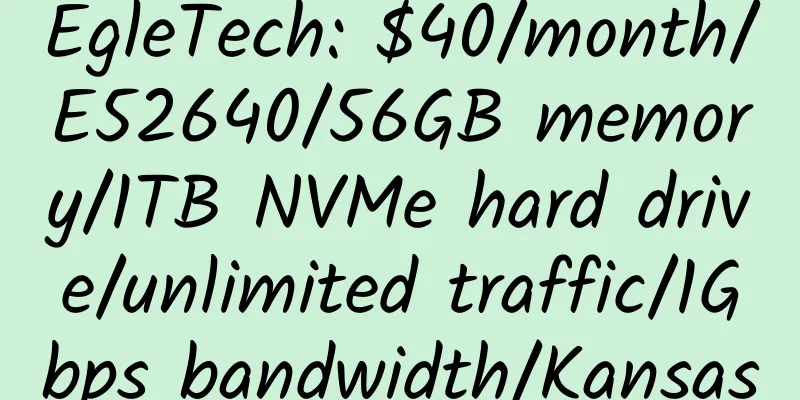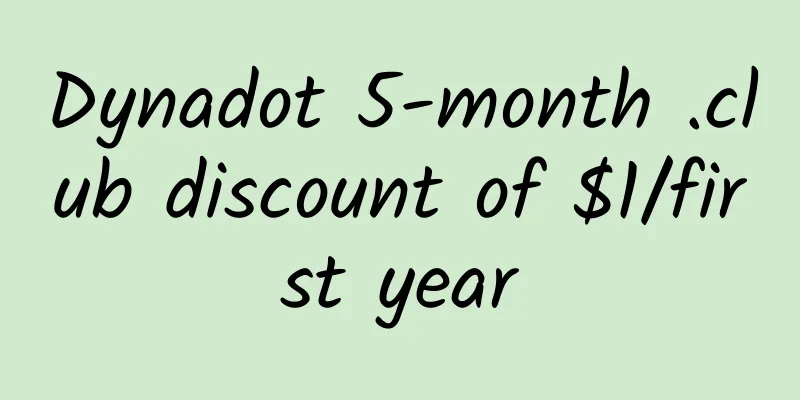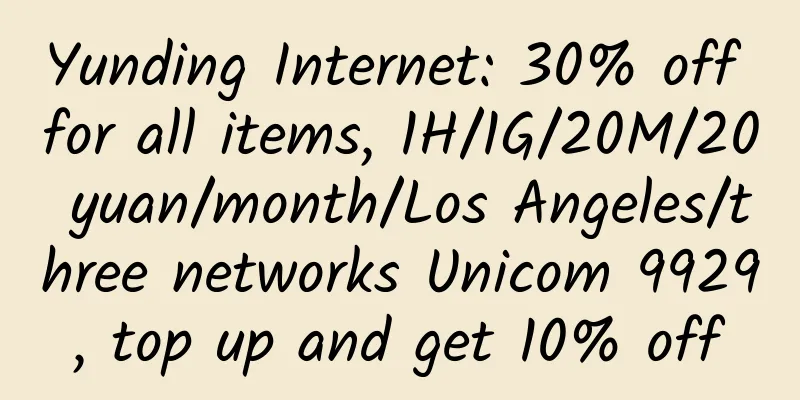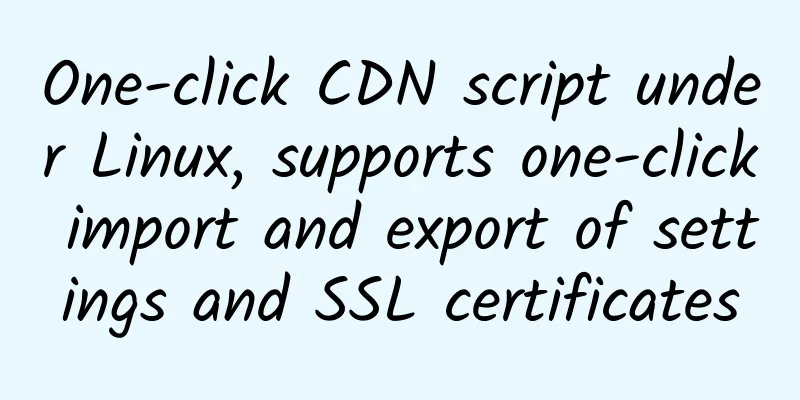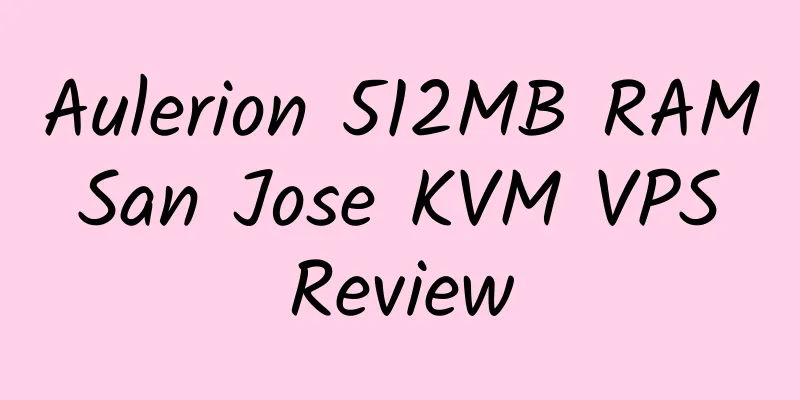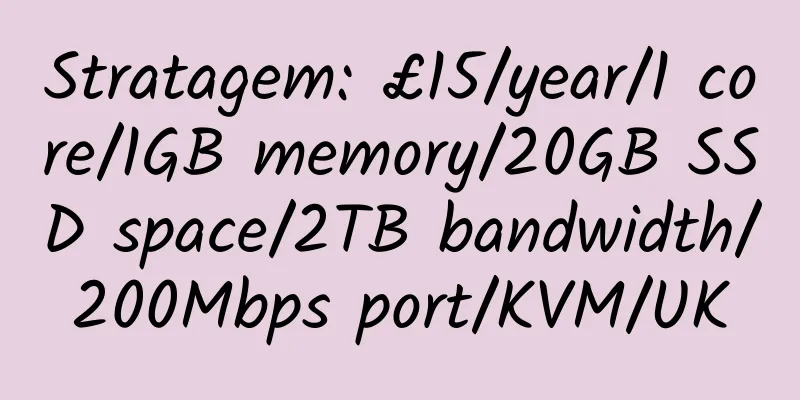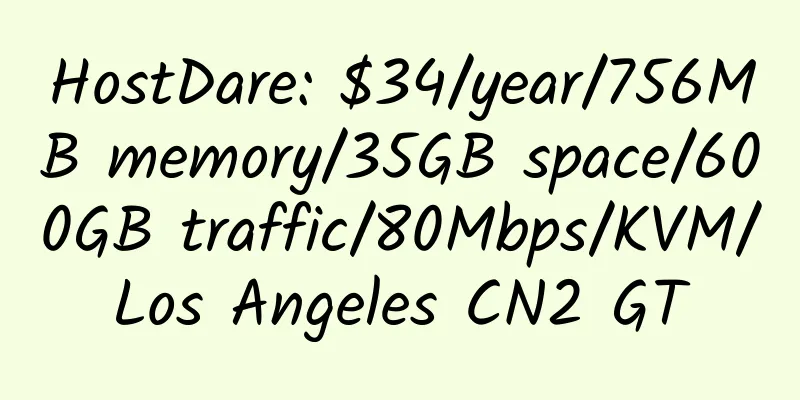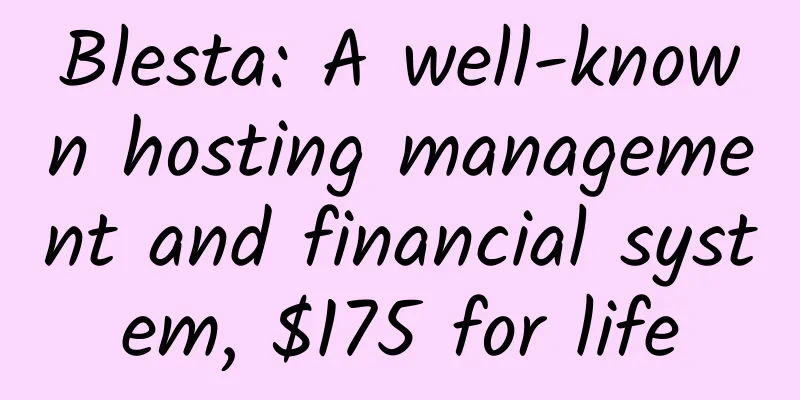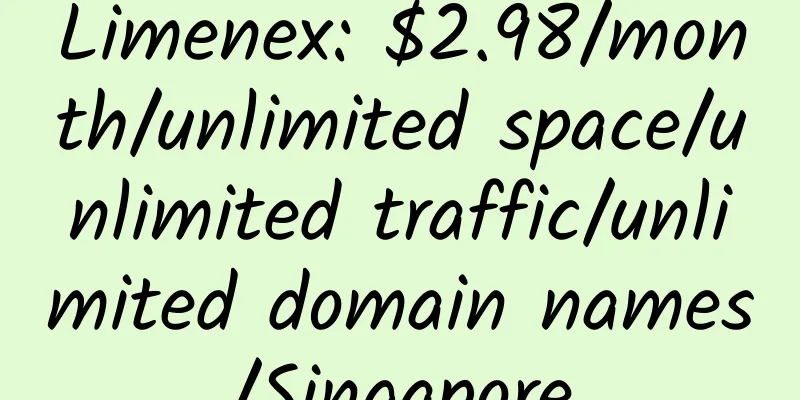Japan Free 1G High-Speed Space PHP APPS (with Tutorial)
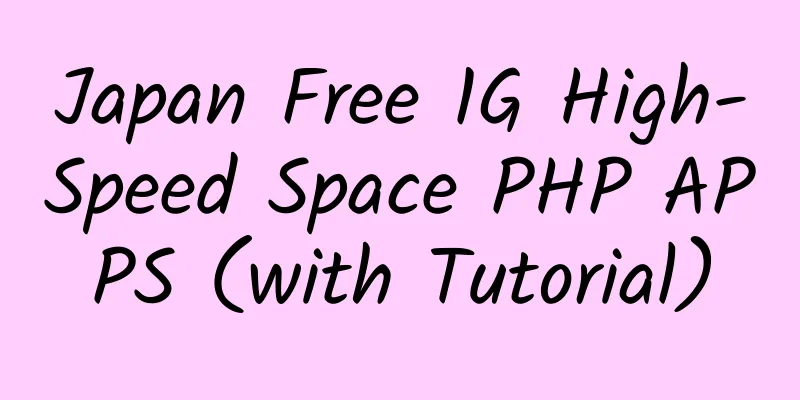
|
Application Tutorial: 1. Register an account <br /> First, click " here " to register. Any email address will do, but the prerequisite is that you'd better find something that can change your IP to Japan~ |
<<: VPS.NET Free VPS for three months
>>: $14.95/year/128M/10G space/500G traffic/OpenVZ/DDos —— RaidLogic
Recommend
Centrio™: Wildcard SSL for $2.50/year
Order link https://billing.centriohost.com/cart.p...
OneIndex: Use Microsoft Cloud Drive to create your own public cloud drive
Reference: GDList: Use Google Drive to create you...
Aoyouhost 2GB RAM SSD hard disk 50Mbps port Germany CN2 GIA KVM VPS review
Details : Aoyouhost: KVM VPS in CN2, Japan Softba...
2014 Excellent WordPress Responsive Themes (Part 2)
1. Arbitrary A very exquisite theme, produced by ...
Hostmayo: $3.99/month/512MB memory/25GB SSD space/1TB traffic/OpenVZ/Los Angeles/Seattle
Hostmayo seems to be a newly established hosting ...
Netcup: €14.49/month/16GB memory/1.5TB SSD space/80TB traffic/KVM/Germany
Netcup, a German hosting provider, is stable and ...
Beginner's Tutorial: Automatically back up data under VPS and upload it to FTP
1. Installation of crontab To use the crontab fun...
MoeCloud: 399.2 yuan/year/512MB memory/10GB SSD space/1TB traffic/10Gbps port/KVM/Hong Kong BGP; native IP
MoeCloud, established in August 2019, mainly prov...
GbpsCloud: 629 yuan/month/4GB memory/15GB space/unlimited traffic/500Mbps/KVM/Hong Kong HKT
GbpsCloud, a Chinese merchant, mainly provides KV...
SSDHero: $72/year/1GB memory/1TB hard drive/10TB traffic/OpenVZ/Lithuania
SSDHero, an Indian hosting company, is newly esta...
Xunuo Cloud: 9.9 yuan/month/1GB memory/40GB space/300GB traffic/50Mbps port/KVM/NTT Hong Kong
Xu Nuo Cloud Data is a website that has been test...
[Black Friday] MoeCloud: Los Angeles CN2 GIA KVM VPS, direct connection to three domestic networks, native IP, 1TB monthly traffic, 100Mbps-300Mbps port, annual payment of 400 yuan
MoeCloud, founded in August 2019, mainly provides...
Kimsufi ks1 Atom N2800 2G memory 100M unlimited traffic French independent server review
Details: Kimsufi: €3.99/month/D425/2G memory/500G...
Deltavo: €1/month/AMD Ryzen 7 3700X/512MB RAM/5GB SSD space/Unlimited data/300Mbps port/LXC/Türkiye
Deltavo, a new merchant, mainly provides Türkiye ...
【Black Friday】HostingViet: Vietnam VPS, 50% off for annual payment
Cloud VPS and Hosting Services: – New service reg...