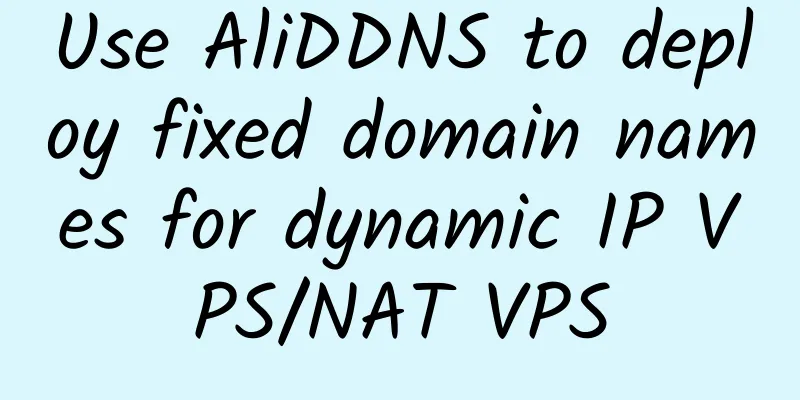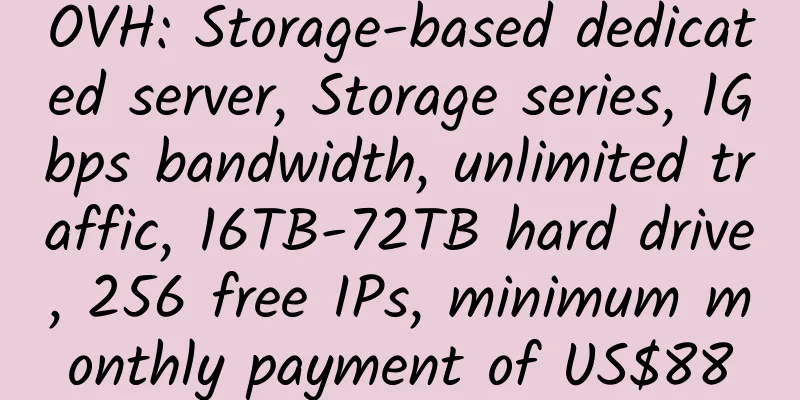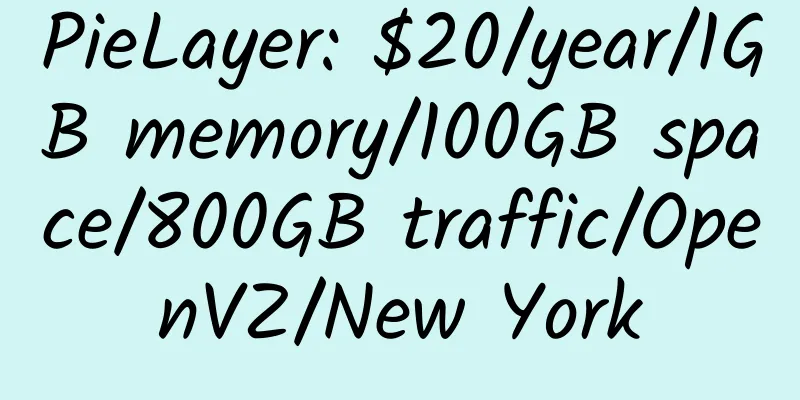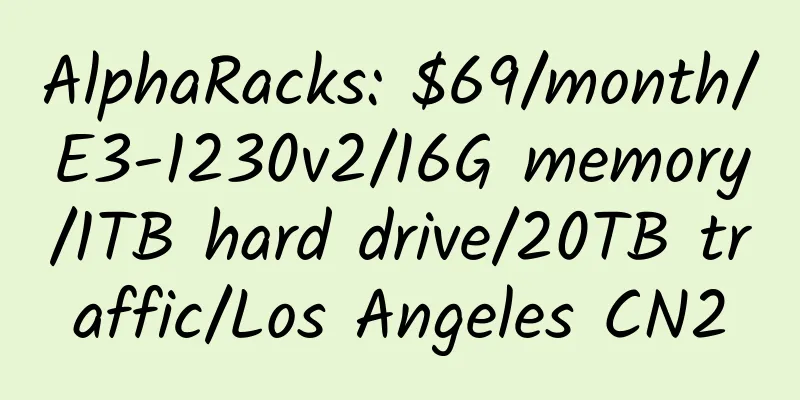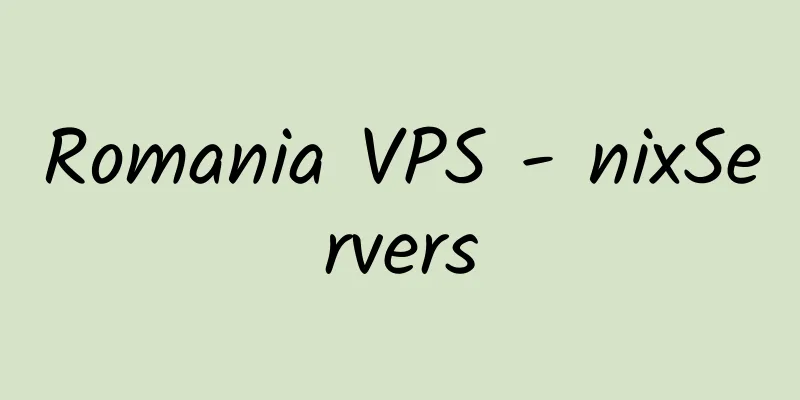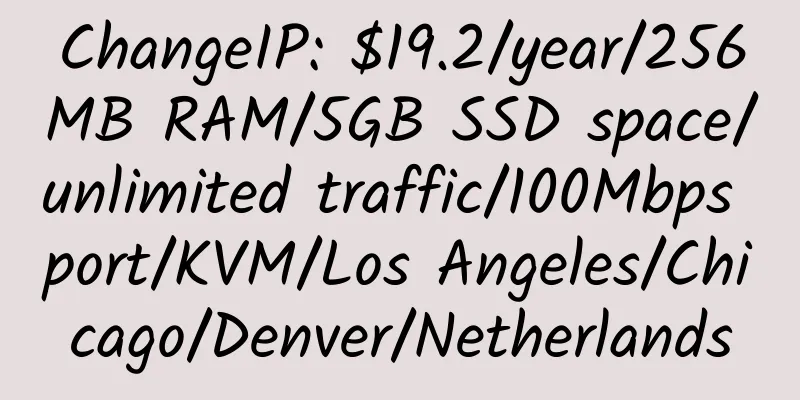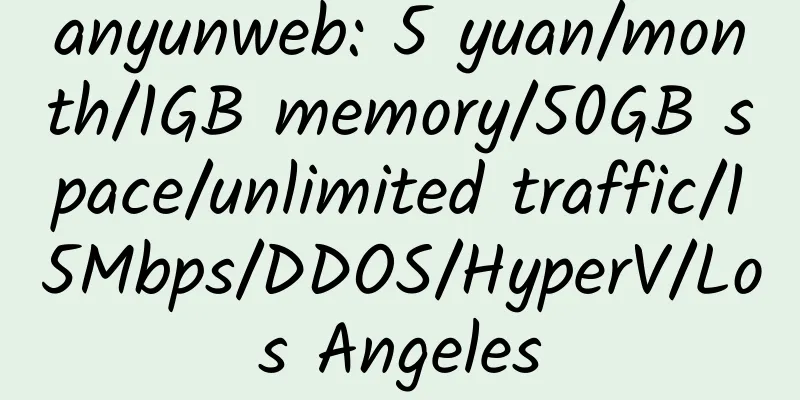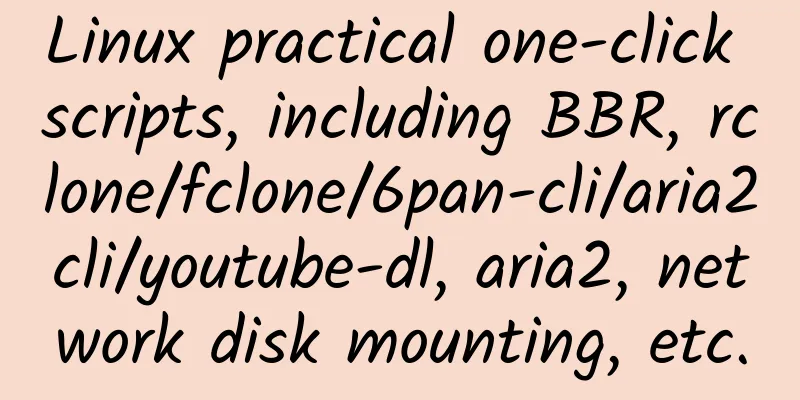Japanese classic super stable: the old brand Land.to application tutorial
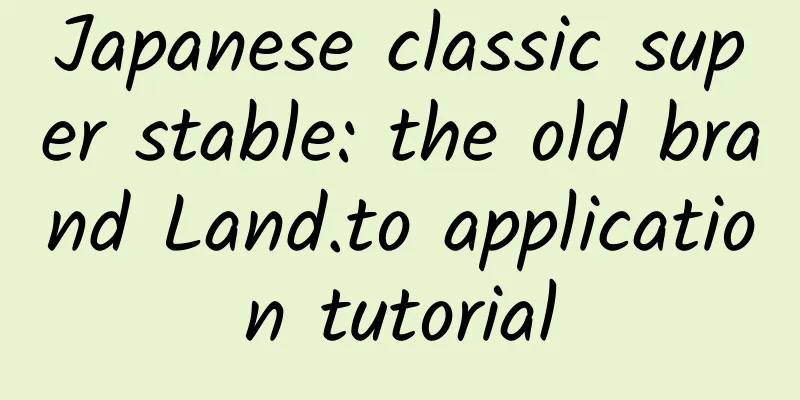
|
Demo: http://xxoo.pa.land.to
MySQL and PostgreSQL need to be started by logging in to the backend:
The method of removing ads from Land.to and sitemix.jp is basically the same:
The ad removal method in pure Html is also suitable for PHP |
<<: How to register a .info domain name with Godaddy for $0.49 (continued)
>>: Vservercenter - Cloud Hosting Provider
Recommend
Websound: $19.99/year/512MB memory/25GB space/2TB traffic/KVM/Las Vegas
Websound, a British hosting provider, is a regist...
AuroraCloud: 70 yuan/month/512MB memory/10GB SSD space/500GB traffic/10Mbps port/KVM/Japan CN2 GIA
AuroraCloud, a Chinese merchant, was established ...
ccihosting: $25/month/1GB RAM/40GB storage/unlimited traffic/10Mbps/OpenVZ/Panama
ccihosting, a Panamanian hosting provider, was es...
One-click installation script for OpenVPN under Linux VPS
condition: TUN/TAP is enabled 1. OpenVPN one-clic...
FlowVPS: $3.7/month/2GB memory/15GB NVMe space/500GB traffic/KVM/Australia
FlowVPS, a hosting service founded by let moderat...
B2CHOST: $3.98/month/4 cores/4GB memory/250GB SSD space/2TB bandwidth/1Gbps port/OpenVZ/France/Canada
B2CHOST, a Malaysian merchant, a formal company (...
Ruisu one-click installation cracked version
Under SSH: wget -q -O- http://file.idc.wiki/get.p...
fullvpsserver: KVM VPS in Japan/Korea/Egypt/Miami/Dallas, etc., 100Mbps bandwidth, unlimited traffic, free DDOS protection, 500MB memory, $7 per month
fullvpsserver, a foreign merchant, was establishe...
AlphaVPS: €45/month/2*E5-2450L/16GB RAM/1TB HDD/10TB traffic/5 IP/Bulgaria
AlphaVPS, an American hosting provider, was estab...
nat.bz: 79.2 yuan/month/768MB memory/10GB SSD space/1TB traffic/100Mbps-1Gbps port/KVM/NTT Singapore/NTT Hong Kong
nat.bz, a Chinese merchant, provides Shanghai Uni...
AkkoCloud: 399 yuan/month/2*E5-2450L/32GB memory/240GB SSD hard disk/unlimited traffic/30Mbps/Zhenjiang Telecom
AkkoCloud, a Chinese merchant, has introduced the...
NFPHosting: $12/year/1GB memory/50GB space/4TB traffic/OpenVZ/Los Angeles/Chicago
NFPHosting, which has been introduced many times,...
name.com domain name .net .com registration $7.99
Coupon code : SIZZLING Discount : .net .com regis...
GalaxyHostPlus: $0.99/month/512MB memory/20GB space/unlimited traffic/KVM/DDOS/France
GalaxyHostPlus, an Irish hosting provider, was es...
RAKsmart: $699/month/E5-2620/32GB memory/480GB SSD hard drive/unlimited traffic/10Gbps/San Jose/domestic optimization
RAKsmart is a Chinese hosting company that focuse...