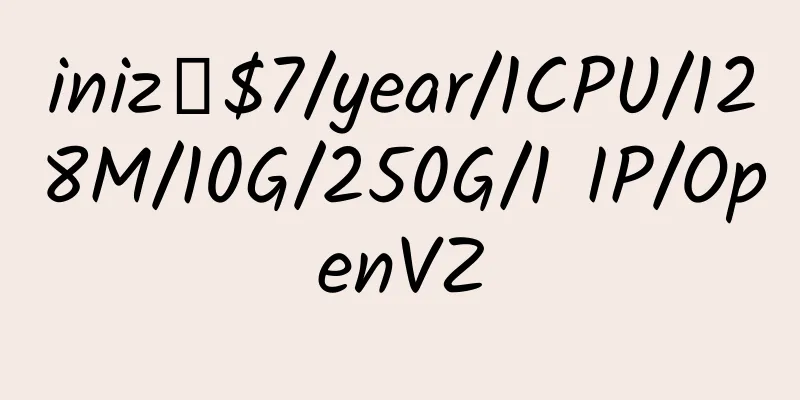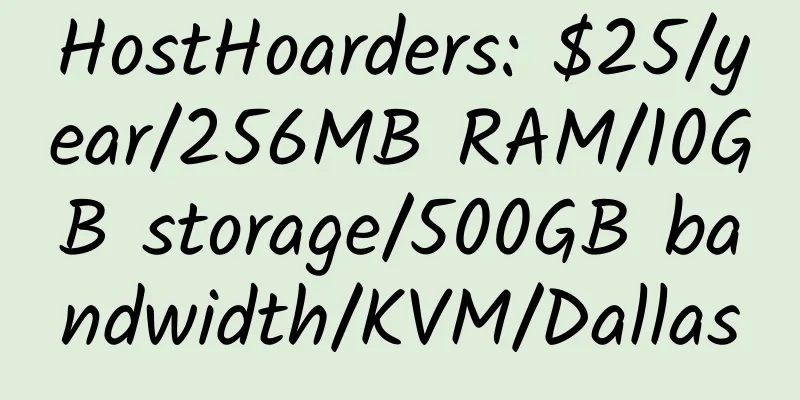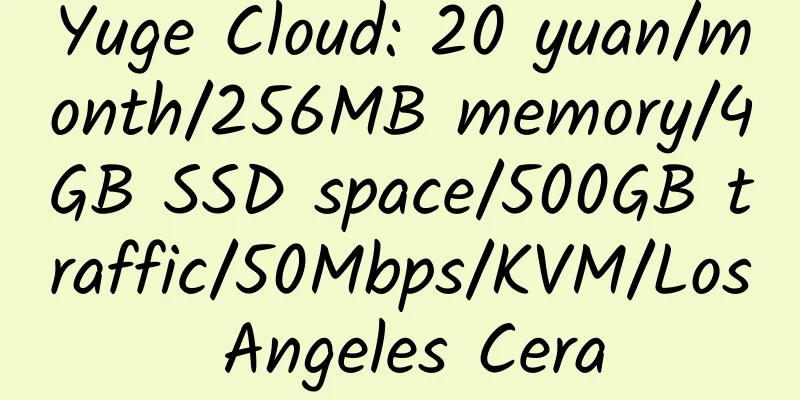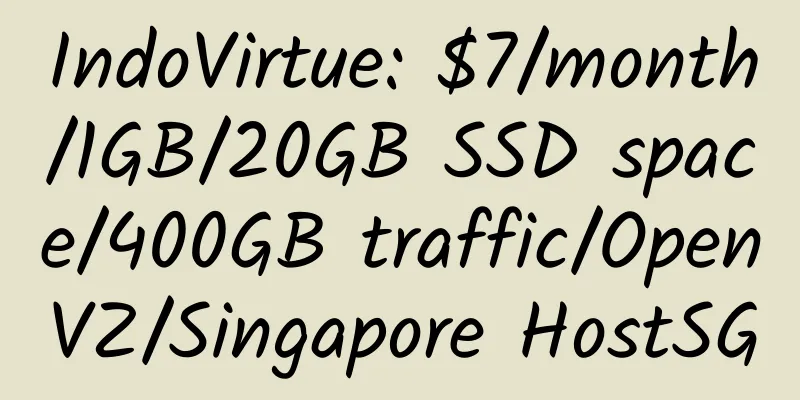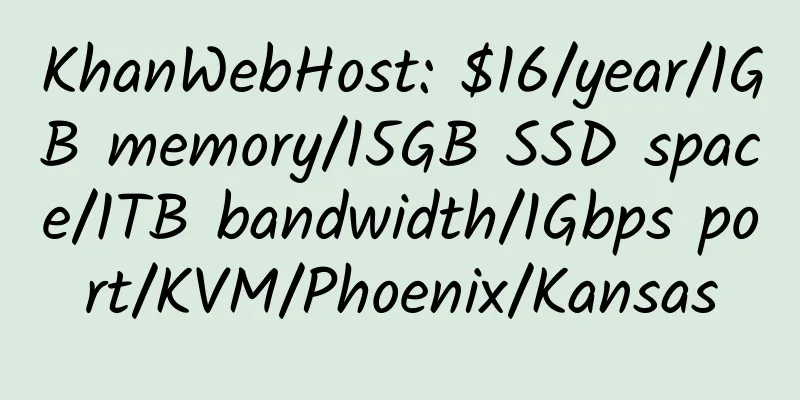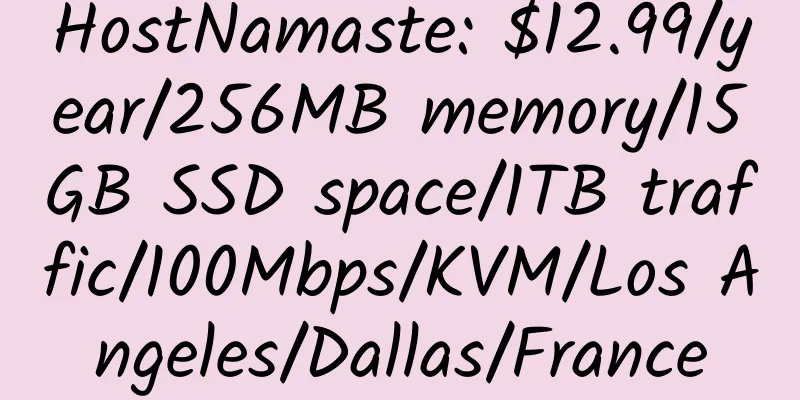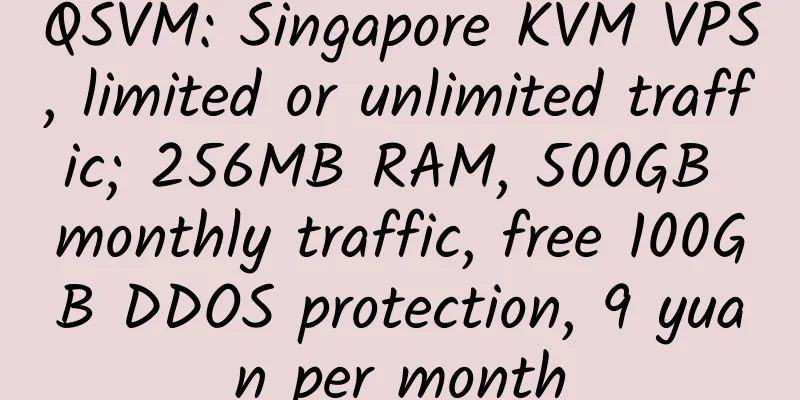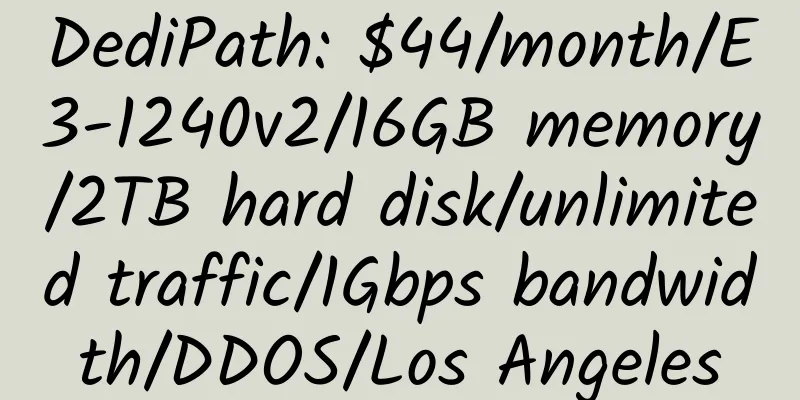6 websites to generate website thumbnails online
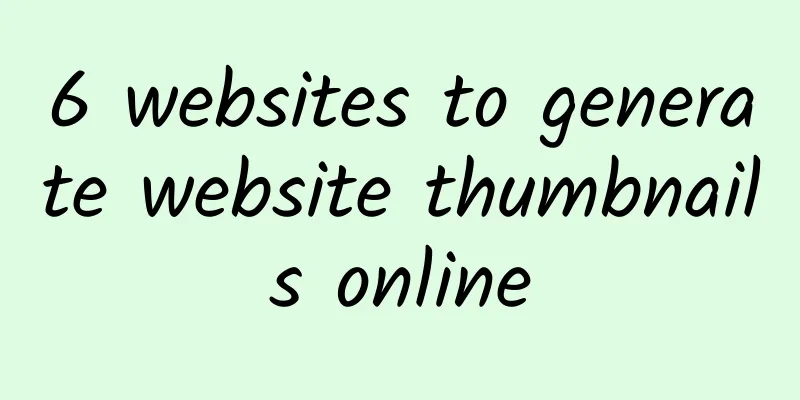
|
1. WebThumb |
<<: Six Free Genesis Child Themes from StudioPress
Recommend
BunnyCDN: Paid CDN, with Asian nodes, WordPress plugin, easy to use
BunnyCDN was founded in 2015 and mainly provides ...
Hostingviet: $4/month/1G memory/16GB SSD space/unlimited traffic/50Mbps/KVM/Vietnam/direct connection
Hostingviet, a Vietnamese hosting provider, mainl...
OwOCloud: 118 yuan/month/384MB memory/10GB NVMe space/500GB traffic/50Mbps-150Mbps bandwidth/KVM/Shenzhen-Hong Kong dedicated line
OwOCloud is a cloud service provider from Shenzhe...
Windows system ISO image with integrated VirtIO driver
For foreign users only http://dl03.miefen.com/os/...
VPS2day: €3.49/month/1GB RAM/25GB SSDk space/unlimited traffic/KVM/Dallas
VPS2day, a German hosting company, was founded in...
VpsLot: $4.9/month/1GB/20GB space/500GB traffic/Xen/Chicago
VpsLot, a newly established American hosting comp...
anyhk: 298 yuan/month/1GB memory/10GB space/unlimited traffic/600Mbps port/independent IP/KVM/Taiwan Hinet
anyhk, a business established in December 2019, m...
Wired Blade: $49/month/L5630/24GB memory/2TB hard drive/20TB traffic/5 IP/Phoenix
Wired Blade, a long-established American host com...
Clouvider: £40/month/E3-1270V6/16GB memory/256GB NVMe hard drive/30TB bandwidth/UK
Clouvider, a British hosting provider, operates a...
Santrex Space Introduction
santrex provides virtual hosting, VPS, Reseller, ...
Tencent Cloud: 24 yuan/month/1 core@exclusive/1GB memory/25GB SSD space/1TB traffic/30Mbps port/KVM/Hong Kong/Singapore/Japan/Silicon Valley/Russia
Tencent Cloud has upgraded its lightweight cloud ...
PokeVM: 45 yuan/month/1 core @ AMD Ryzen 9 3950x/1GB memory/40GB NVME space/6TB traffic/300Mbps-500Mbps port/KVM/Los Angeles/China Unicom 4837/Guangzhou Mobile
PokeVM, a Chinese merchant, has been introduced s...
hostworld: £45/month/X3450/16GB memory/4TB hard drive/unlimited traffic/1Gbps port/5 IPs/UK
Hostworld, a British merchant, has a 10-year hist...
Geek Host: Singapore CN2/Japan Softbank/Las Vegas and other KVM VPS, 20% discount, recharge more than 300 yuan, get 20% of the balance
Geek Host gke.cc is a Chinese businessman who sta...
Kirincomm: 88 yuan/month/1GB memory/60GB SSD space/600GB traffic/200Mbps port/KVM/Japan KDDI/Japan Softbank
Kirincomm, a Chinese merchant, has KVM VPSs such ...