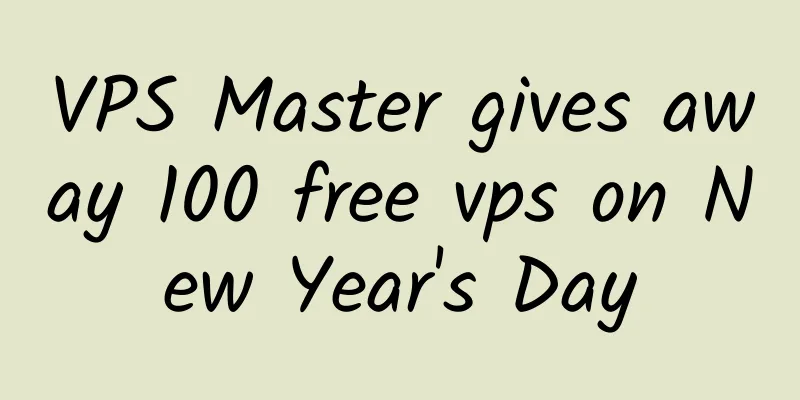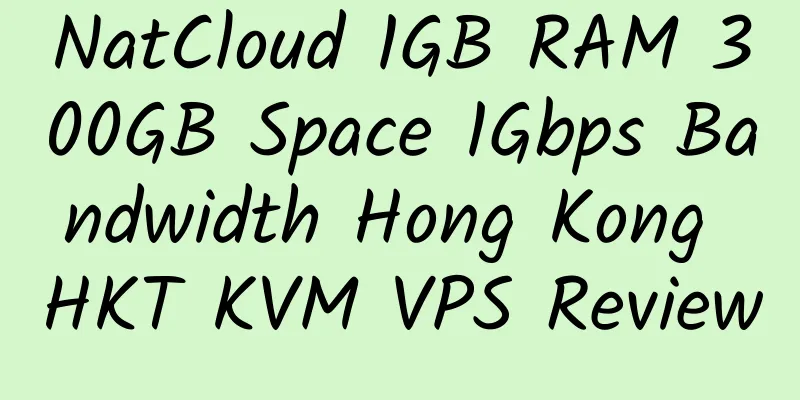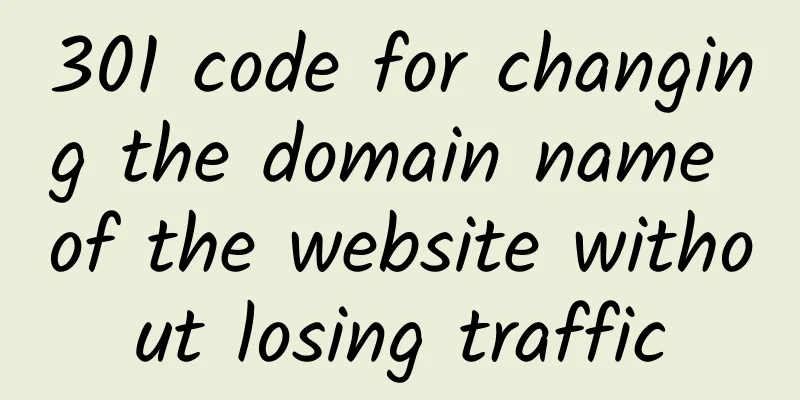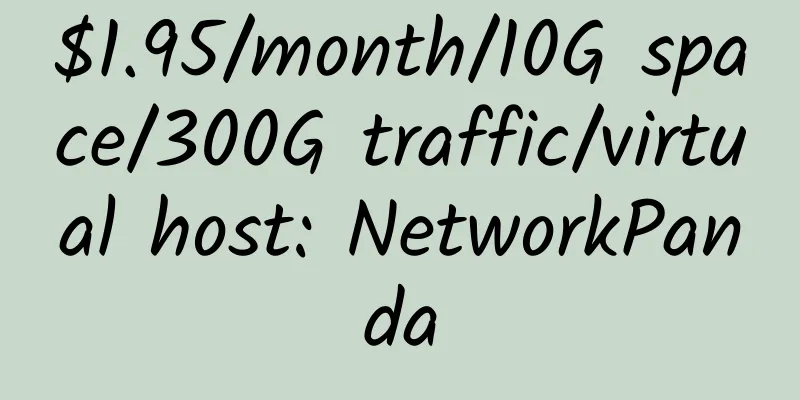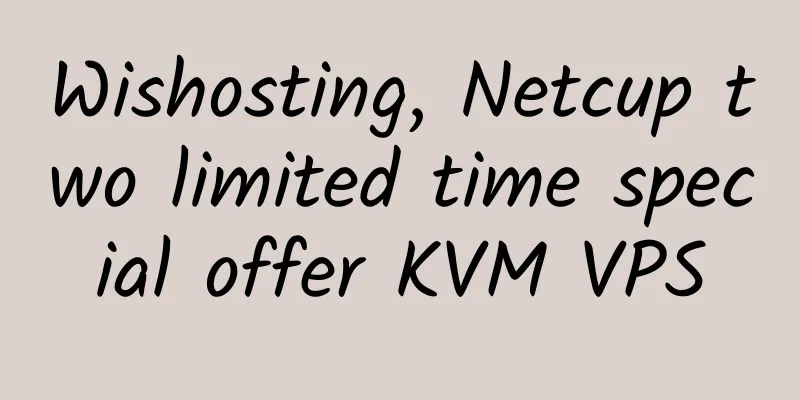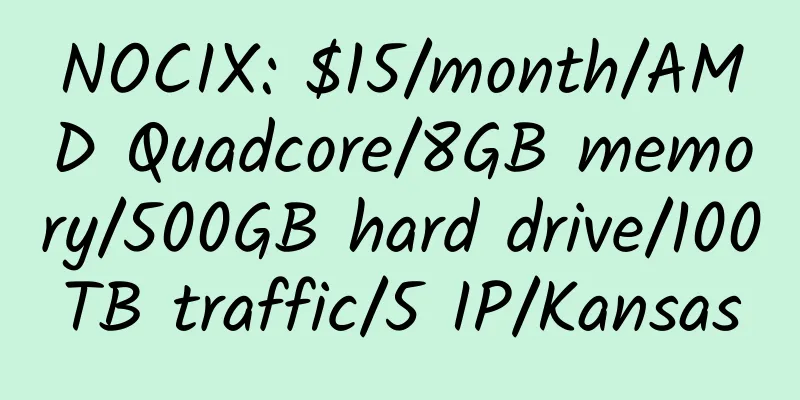Detailed instructions for accessing Taiwan PTT, including settings, registration, Chinese input, etc.
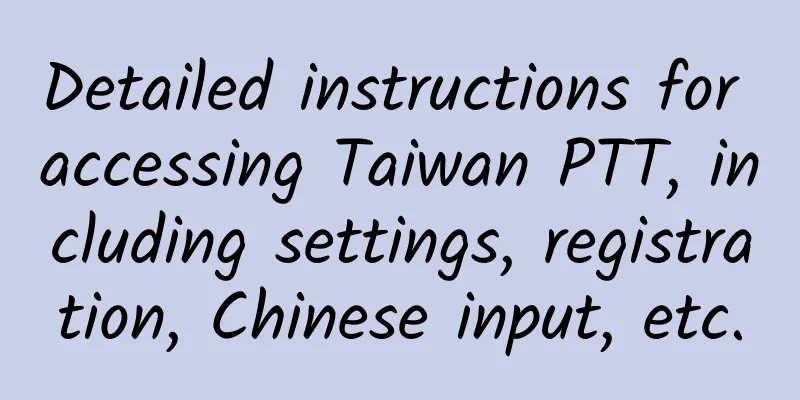
First, prepare the software. First, you must have two software, one is papploc, the other is PCMAN or KKMAN. I personally use PCMAN more often. Below I will take PCMAN as an example. Second, install the software. First install papploc. This step is relatively problem-free. Next, install PCMAN. As far as I know, there is no traditional Chinese version of PCMAN, so garbled characters will appear if you install it with a simplified OS. Anyway, just guess it yourself. Install it directly. Third, start PCMAN After completing the above steps, execute papploc first, follow the pop-up dialog box, select the executable file under the PCMAN installation path, select Traditional Chinese as the language (at the bottom of the list), remember to check Create shortcut, and then the shortcut will be in papploc in the menu. You can choose to drag the shortcut to the desktop for subsequent use. Fourth, apply for a PTT account. PCMAN has a built-in PTT station address. Click "BBS Favorites" to see that PTT is a pure BBS interface station. Most of the operations are completed with the keyboard. Now it is more convenient to use the mouse to directly click on the network link that appears in the PTT article. In addition, the mouse is rarely used. The basic operation method is as follows: Arrow key right: enter, read Arrow key left: leave Arrow key up and down: basic keys for movement Page up: previous page Page down: next page Home: go to the top of the article/to the first article End: go to the end of the article/to the last article Ctrl+P: post an article Y: reply to an article Shift+E: modify the title Shift+X: push (shh) an article, add a comment (this is a function similar to replying to an article in one line. If you feel an article is good (or bad) or you just want to add a line of text after the article, you can use this function to avoid replying to the article to keep the layout clean) Enter: Confirm h: Operation instructions Press h twice: Call the little angel (it can be regarded as a PTT assistant. If you have any questions, you can ask the little angel. The question will be delivered in the form of a water ball. Press ctrl+r to reply to the water ball) After logging into the PTT screen, you can choose to use a guest account (visitor identity) or enter a new application account. The application process is not explained in detail, just follow the application instructions on the screen. If you log in as a guest, you can only browse the articles on the forum, but cannot post or reply to articles. Since you need a paid mailbox or Taiwan Academic Network mailbox to use email identity authentication, you don’t have to bother looking for email authentication. After the application is completed, you can choose to let the moderator manually authenticate. The process takes about half a month. Please wait patiently. In addition, please note that there are countless large and small forums in PTT, and each forum has its own rules and restrictions. If you cannot post in certain forums after passing the authentication, it may be related to the posting restrictions (such as the number of visits, the number of articles published, the online time, etc.). It is necessary to cultivate a PTT account well. For input method, you can choose Sogou Pinyin, which has the function of outputting traditional Chinese characters. Please only use traditional Chinese characters on PTT. After all, Taiwanese people make up the majority of the population on PTT. If you want to repost an article on PTT, please use the simplified Chinese to traditional Chinese tool (there are many web versions) to convert the article into traditional Chinese. Registered email address limit:apol.com.tw aptg.net hinet.net anet.net.tw tfn.net seed.net.tw so-net.net.tw sparqnet.net giga.net.tw ethome.com.tw kbronet.com.tw tinp.net.tw twt1.com.tw gogo.net.tw lsc.net.tw sig.com.tw totalbb.net.tw mail2000.com.tw phs.com.tw edu.tw Very good website. I have registered an account on PTT2 and am waiting for review. |
<<: 6 websites to generate website thumbnails online
>>: Free cloud applications at home and abroad (cloud hosting)
Recommend
Application process for FreeHostia
Free Hostia Free space <br /> Website addre...
BeastVM: $6/month/1 CPU/512M/20G/4T/1 IP/OpenVZ/Anti-DDOS
BeastVM is a Canadian hosting company that provid...
kihihosting: $3/month/512MB RAM/180GB storage/500GB traffic/1 IP
Kihihosting, a Canadian hosting provider, was fou...
Shinjiru 2GB RAM Malaysia OpenVZ VPS Review
Details: Shinjiru: Provides anti-complaint, offsh...
【Black Friday】Gullo: NAT VPS Discount
Event page: https://hosting.gullo.me/black-friday...
Hostsolutions: Romania dedicated server, unlimited copyright, 100Mbps unlimited traffic, dual-channel L5630, 8GB memory, monthly payment 14.5 euros
Hostsolutions, which has been introduced many tim...
Data synchronization method on VPS
This method comes from the Internet. I have been ...
UnixBench score ranking (from purchased and tried VPS and dedicated servers)
Limited to VPS and dedicated servers that have be...
LosAngelesVPS: $11.99/year/1 core/768MB memory/10GB SSD space/unlimited traffic/100Mbps-1Gbps port/DDOS/KVM/Los Angeles
LosAngelesVPS, probably founded in 2019, mainly p...
BurstNet Contact
If you encounter any problems, you can contact Bu...
VPS Panel: LTMH/LNMH/LNMP/LTMP one-click installation script
What is the LTMH one-click installation package? ...
Impact: $24/year/512MB/150GB space/600GB traffic/KVM/Seattle
Impact, introduced many times, has a stable host....
Crastar: 48.8 yuan/month/256MB memory/5GB space/50GB traffic/10Mbps-30Mbps port/OpenVZ/Shanghai-Korea IPLC/Shanghai-Japan IPLC
Crastar, a Chinese merchant, is newly established...
WordPress implements automatic article tag extraction and link addition
There are many ways to automatically extract tags...
Arch Hosting: $18/year/512MB RAM/10GB SSD space/1TB bandwidth/KVM/Los Angeles
Arch Hosting, an American hosting provider, has b...