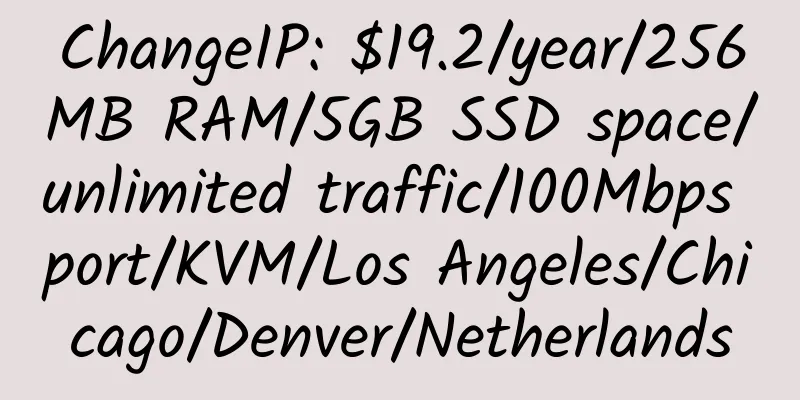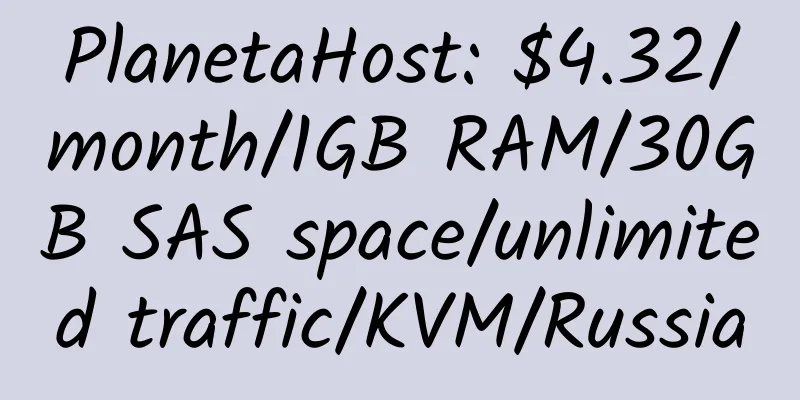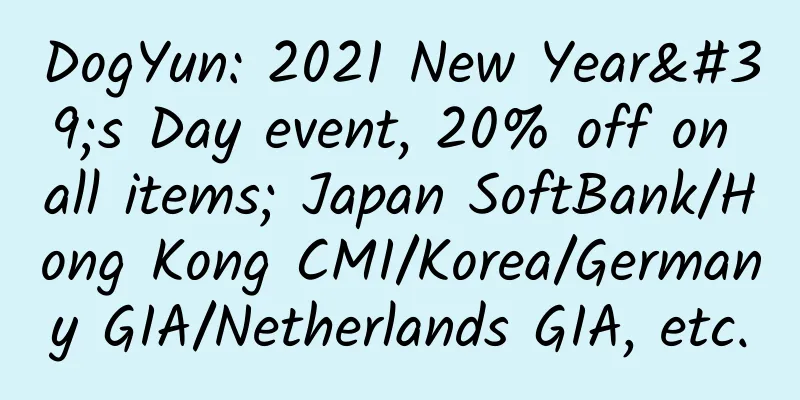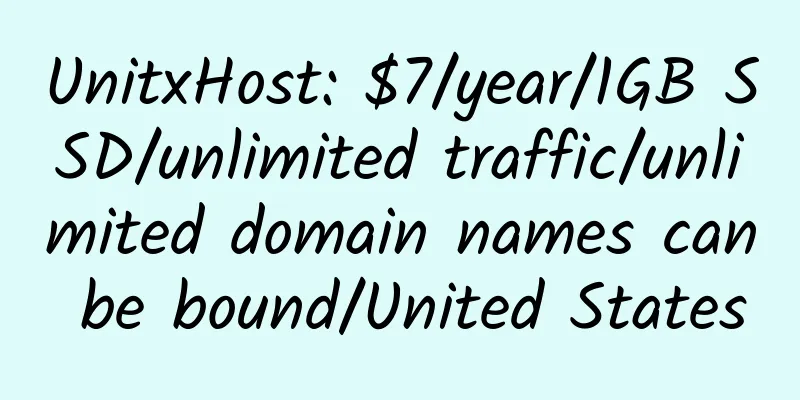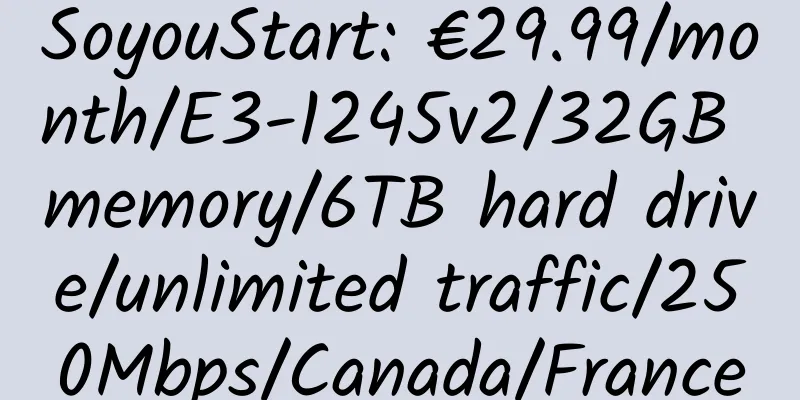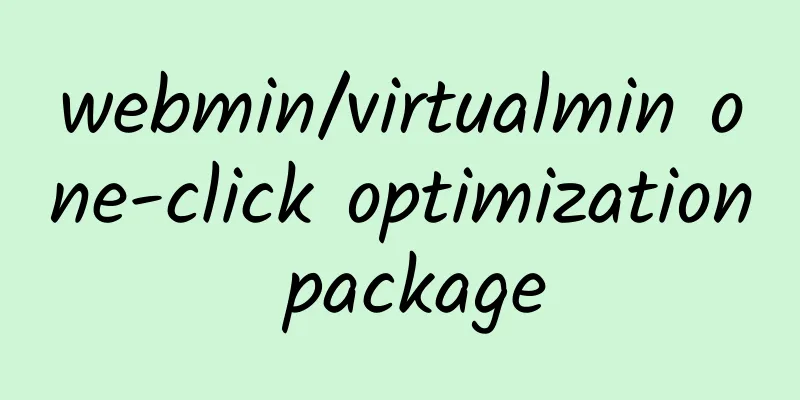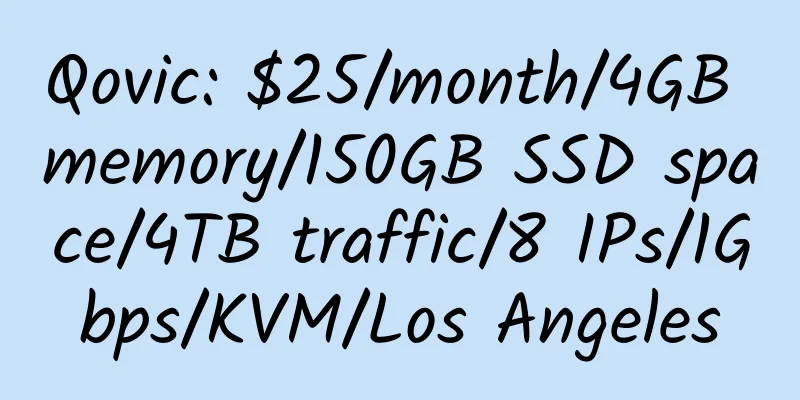KLOXO 6.1.7 Chinese version one-click installation + optimization package + detailed tutorial
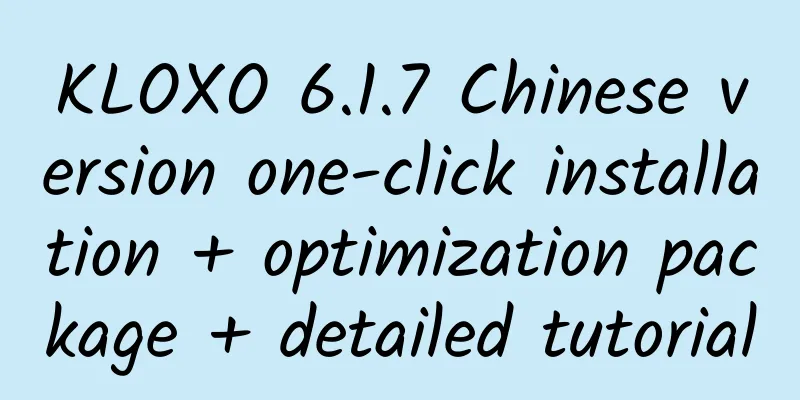
|
Since KLOXO was updated to 6.1.7, the one-click installation packages on the Internet are almost invalid. Now I have specially made an updated one-click installation optimization package.
|
<<: GeekStorage.com is probably going to run away
>>: Share the process of Aiba Blog joining Baidu Encyclopedia
Recommend
MyServerPlanet: $6.9/year/2 CPU/256MB/25GB/500GB/1 IP/OpenVZ
MyServerPlanet was founded in early 2014. It is a...
TenVM: port forwarding, 150GB monthly traffic, 20 yuan per month, with nodes in China and Japan
TenVM, also known as Tospeed, has been introduced...
HostUS: $15/year/1 CPU/768MB memory/20GB space/2000GB/1 IP/OpenVZ
Previously introduced: HostUS: $15/year/2 CPU/512...
SoftShellWeb: $39/year/1GB memory/20GB SSD space/200GB traffic/1Gbps port/KVM/Taiwan
SoftShellWeb, a British merchant (company number ...
GeorgeDatacenter: $25/year/2 cores/1GB memory/500GB space/1TB traffic/1Gbps port/KVM/Los Angeles/Chicago/Dallas/Netherlands
GeorgeDatacenter, an American merchant, was estab...
Modify the Linux host name to make it permanent
The Linux host name needs to be changed when inst...
DGCHost: $19.9/year/512MB memory/10GB SSD space/300GB traffic/KVM/Los Angeles GIA CN2
DGCHost is a Singapore hosting provider under Dig...
Nexus 7 device and app recommendations
Among the 7-inch tablets, from the current situat...
Chicago VPS: $16/year/4GB memory/40GB space/4TB traffic/4 IP/OpenVZ/Los Angeles
Both ChicagoVPS and HudsonValleyHost were acquire...
JustHost 2GB RAM 200Mbps Bandwidth Unlimited Traffic Russia Moscow CN2 (Dataline) KVM VPS Review
Details : JustHost: 10.5 yuan/month/512MB memory/...
Kuai Che Dao: $328/month/2GB RAM/40GB SSD space/unlimited traffic/100Mbps port/independent IP/KVM/Shanghai CN2
Kuai Che Dao, a Chinese merchant, mainly provides...
J15Cloud: 144 yuan/month/1.5GB memory/20GB SSD hard disk/20TB traffic/400Mbps-1000Mbps bandwidth/KVM/Changzhou Mobile
J15Cloud, a Chinese merchant, mainly provides tra...
Krypt ION: $35/month/2GB memory/25GB SSD space/250GB traffic/10Mbps-50Mbps port/KVM/Singapore CN2 GIA
ION is a new sub-brand of the established merchan...
Uovz: 1700 yuan/month/E3-1230 V2/16GB memory/1TB hard disk/unlimited traffic/100Mbps/Hong Kong HKBN
Uovz, a stable Chinese merchant, now has a specia...
[Black Friday] EZZHOST: €100/year/X3450/16GB memory/2TB hard drive/unlimited traffic/Romania
EZZHOST, a Romanian merchant, I don’t know if it ...