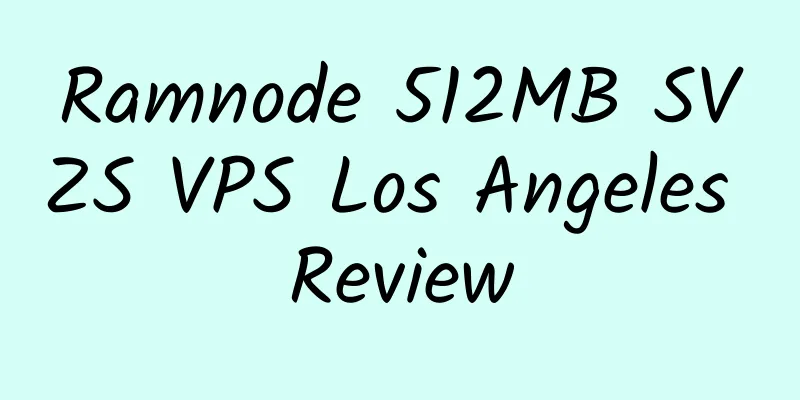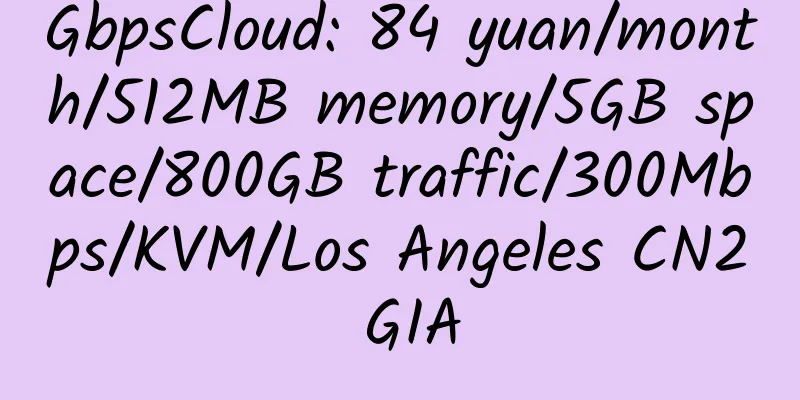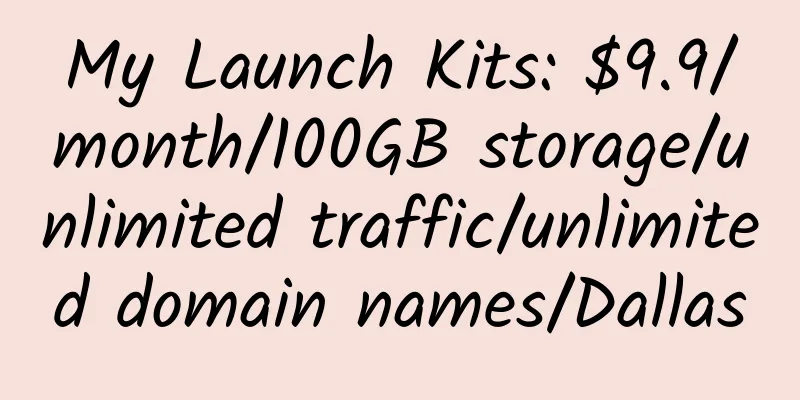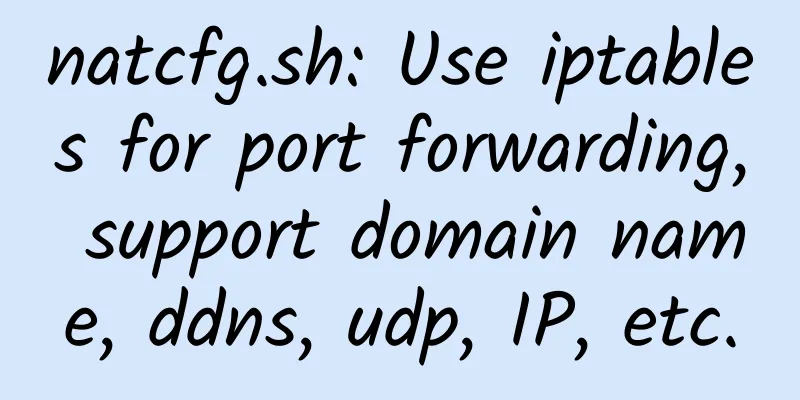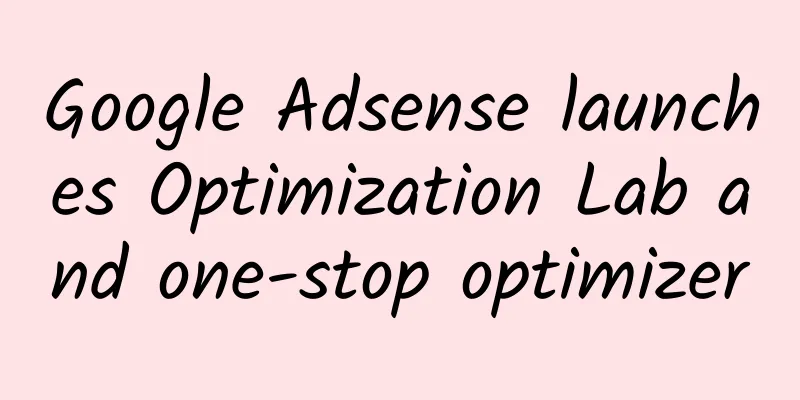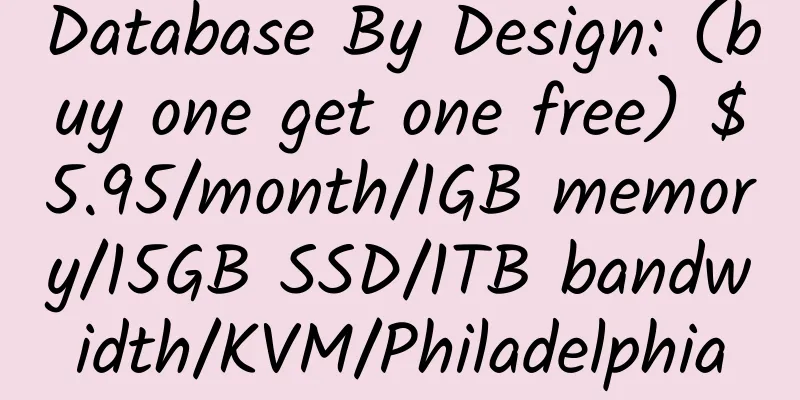Successfully installed PPTPD on buyvm and used VPN
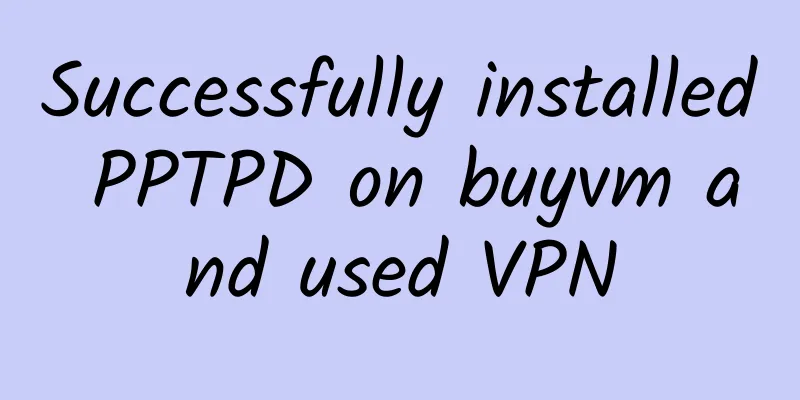
|
Because I have two buyvm's with 128M of space and I need to go outside the Great Firewall, I plan to use a convenient VPN. Address: 205.185.127.148 Username: vpn Password: 6AdJK+Xd |
<<: Dropmysite provides automatic backup of your website via FTP/SFTP
>>: Virtualmin/Webmin installation package released by ctohome
Recommend
Dead Sea Network: CN2 GIA KVM VPS in Los Angeles, direct connection to three networks, free upgrade to native US IP, special package with free double traffic or memory, 60-80% discount, high cost performance
Dead Sea Network, a Chinese merchant, was establi...
Kate Cloud: 21 yuan/month/512MB memory/10GB SSD space/500GB traffic/20Mbps/DDOS/KVM/Los Angeles CN2 GIA
Kate Cloud, a Chinese business, is newly establis...
Sky Digital: NT$636/year/1GB RAM/30GB SSD space/unlimited data/20Mbps/Taiwan/direct connection
Sky Digital (imcloud.tw), a Taiwan hosting provid...
LunaNode: $7/month/1 core/1G/6G SSD/2T/1 IP/KVM
LunaNode, an American hosting provider, advertise...
CycloneServers: $5/month/4GB RAM/55GB SSD space/4TB bandwidth/KVM/Seattle/Los Angeles
CyclonesServers, which has been introduced many t...
DMIT: Hong Kong direct VPS, 512MB memory, 600GB monthly traffic, 100Mbps bandwidth, free 10Gbps DDOS protection, quarterly payment of US$29
DMIT, an American hosting provider, mainly provid...
【Black Friday】XetHost: Hungary VPS Promotion
Deal 1 1 vCPU 512MB RAM 10GB SSD 1 IPv4 100 Mbit/...
Graphic tutorial on installing Baota Linux panel on VPS and independent server
The official tutorial of Baota reproduced below i...
Lanke Data: 25 yuan/month/AMD Ryzen 9/1GB memory/20GB NVME space/1TB traffic/2.5Gbps port/KVM/Los Angeles/China Unicom backhaul
Lanke Data, a Chinese merchant, a formally regist...
US Dedicated: $55/month/E3-1230V2/8GB memory/1TB hard disk/10TB traffic/5 IP/Los Angeles/Dallas/Chicago
US Dedicated is a long-established American hosti...
Tospeed: 28 yuan/month/512MB memory/15GB space/500GB traffic/KVM/Los Angeles Cera
Tospeed, a Chinese hosting provider, has now laun...
Viking Layer: €10/year/128MB RAM/5GB SSD/256GB bandwidth/OpenVZ/Buffalo
Viking Layer, seems to be a new host provider, th...
Nogics: $21.32/year/1GB memory/20GB SSD space/2TB traffic/XEN/France
Nogics, an Indian hosting provider, now offers a ...
BandwagonHost: $84/year/1GB memory/20GB SSD space/500GB traffic/10Gbps port/KVM/Los Angeles CN2 GIA/Japan Softbank/Netherlands 9929
BandwagonHost (Chinese name: BandwagonHost), an A...
AlienVPS offers $4 512MB OpenVZ VPS
According to the information on LowEndBox, AlienV...