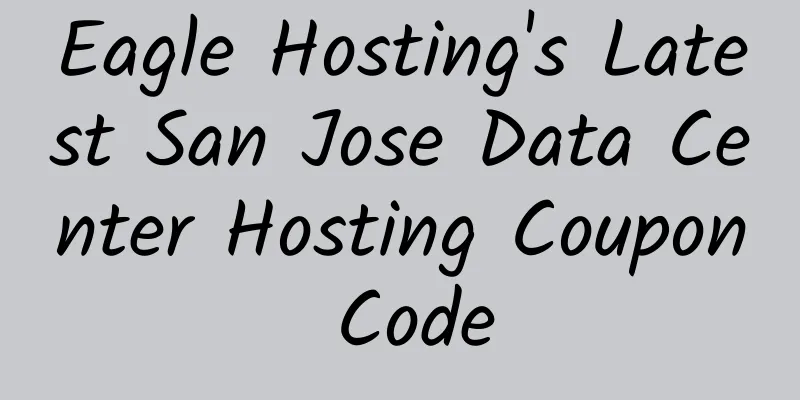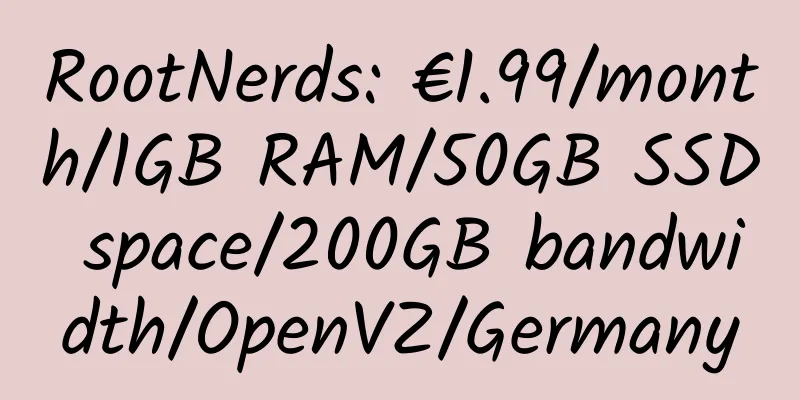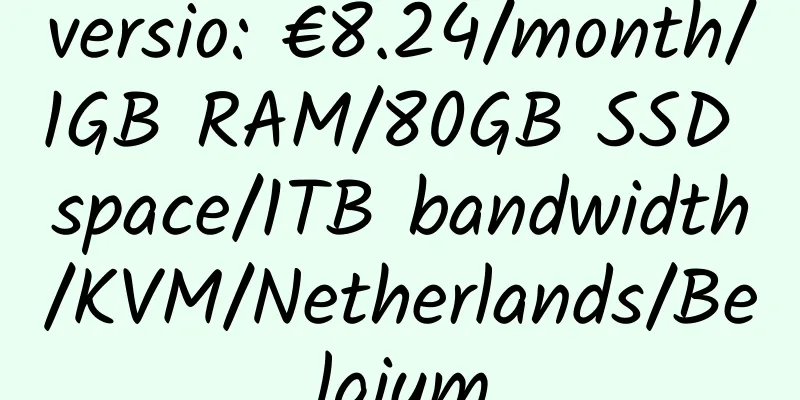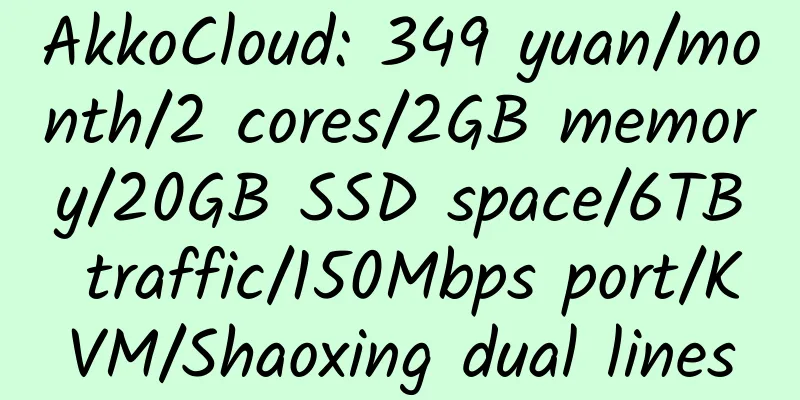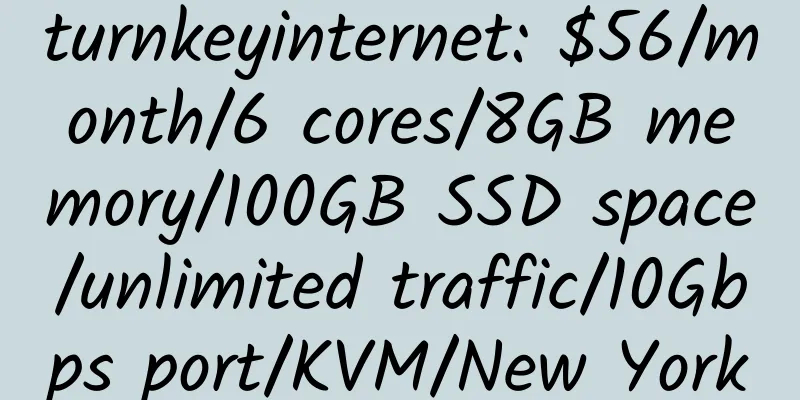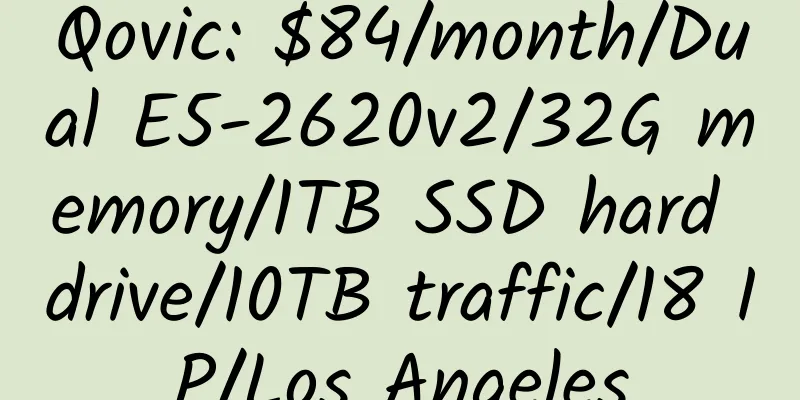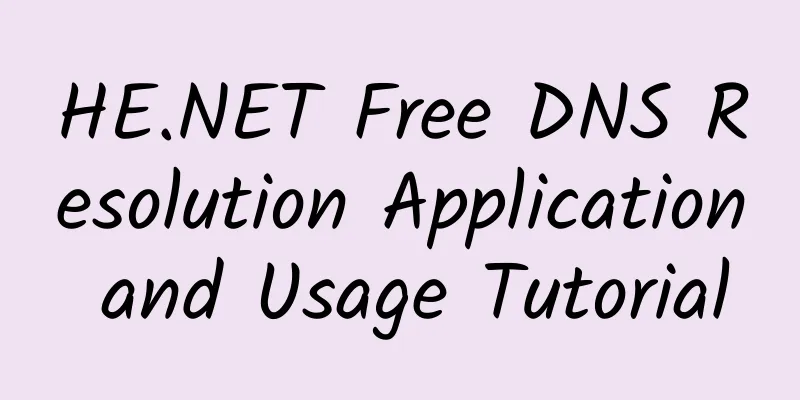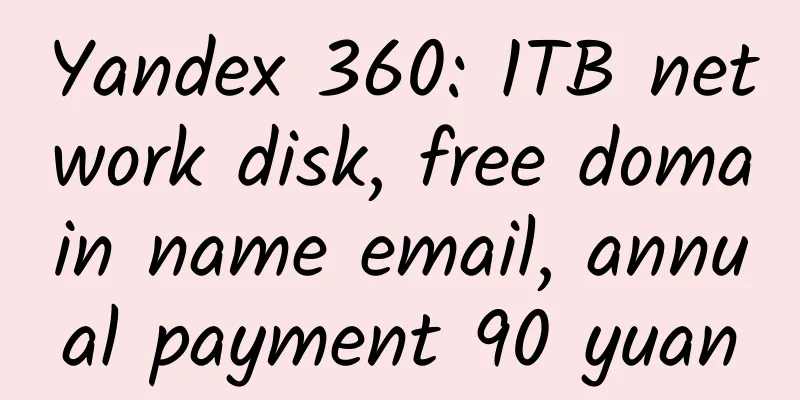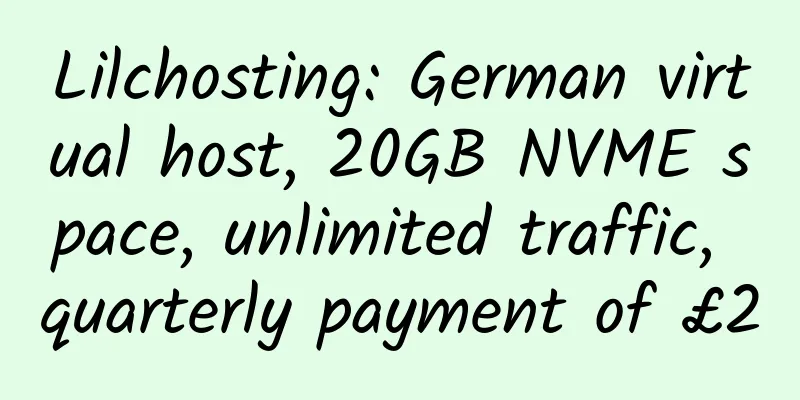Free .TK top-level domain application tutorial

|
1. Log in to TK official website: www.dot.tk |
<<: How to add a sidebar to the article page of the Twenty Eleven theme?
>>: .TK top-level domain name resolution tutorial
Recommend
Here-Host: €40/month/L5420/16GB RAM/2TB HDD/Unlimited traffic/10 Gbps/Bulgaria
Here-Host, a Bulgarian hosting provider, mainly p...
Psychz D525 100Mbps Bandwidth Free DDOS Protection Los Angeles Dedicated Server Review
Details : Psychz: $10/month/D525/4GB memory/500GB...
ReliableSite: Los Angeles/New York/Miami and other special price dedicated servers, free 20Gbps DDOS protection, 150TB monthly traffic, some with graphics cards
ReliableSite is a long-established American hosti...
WattaServer: $34/month/2*L5420/16GB memory/500GB hard disk/10TB traffic/DDoS protection/Seattle
Watta Server, an American hosting provider, was f...
Oracle Cloud: Register an account, create a VPS, automatically create a VPS, create an SSH key, install BBR, set up a firewall, change IP for free, etc.; uninstall Oracle Cloud monitoring; open ports, etc.
Details : Oracle Cloud: Forever free database and...
Alibaba Cloud International: $4.5/month/1GB memory/40GB SSD space/1TB traffic/KVM/30Mbps/Hong Kong CN2/Singapore CN2
Alibaba Cloud International is Alibaba's prod...
Websound: $17/year/256MB memory/30GB space/2TB bandwidth/KVM/Psychz Los Angeles
Websound: A UK hosting company, registered as a f...
SoyouStart: Dedicated server with no installation fee, 500Mbps unlimited traffic, 16 free IPs
SoyouStart, owned by OVH, features powerful DDOS ...
MoeCloud: 59 yuan/month/512MB memory/10GB SSD space/600GB traffic/1Gbps port/KVM/Los Angeles CN2 GIA
MoeCloud, established in August 2019, mainly prov...
Dalmaktris: $3.49/quarter/256MB RAM/5GB SSD space/unlimited traffic/OpenVZ/Netherlands
Dalmaktris is an established foreign merchant tha...
Hostodo: $25/year/768MB memory/20GB space/750GB traffic/KVM/Las Vegas CN2 GT
Hostodo, an American merchant, has been introduce...
cbvps 1GB RAM SSD hard drive Hong Kong NAT OpenVZ VPS review
Details: cbvps: 2.8 yuan/month/256MB memory/50GB ...
AuroraCloud: 188 yuan/month/2GB memory/50GB space/5TB traffic/100Mbps-500Mbps port/independent IP/KVM/Guangzhou Mobile
AuroraCloud, a Chinese merchant, was established ...
Hostpl: 22.9 yuan/month/AMD Ryzen 9/1GB memory/20GB NVME space/2TB traffic/10Gbps port/KVM/Los Angeles Cera
Hostpl, a Chinese merchant, provides domestic VPS...
turnkeyinternet: $3.58/first year/1GB memory/5GB SSD space/unlimited traffic/KVM/California
turnkeyinternet, an American hosting provider, se...