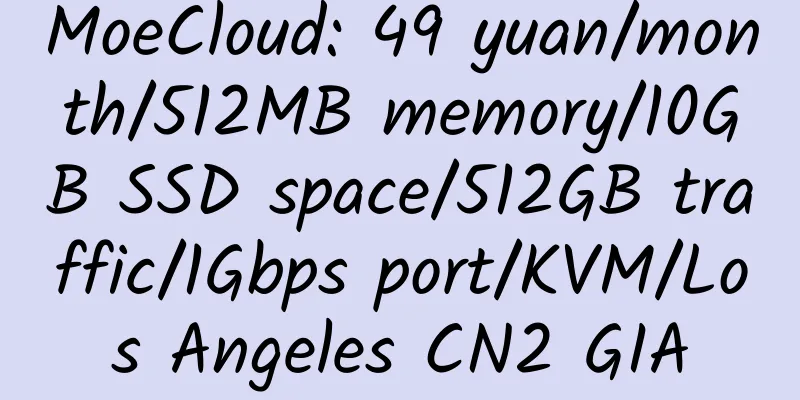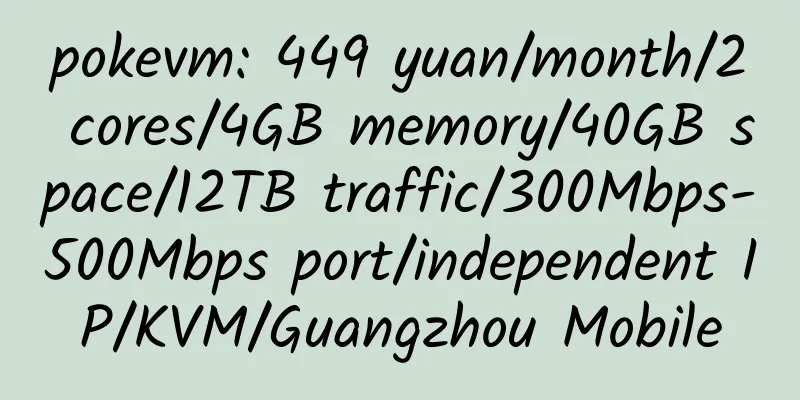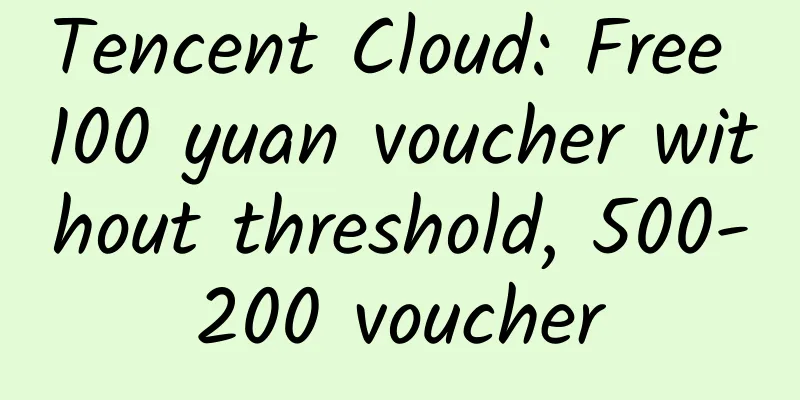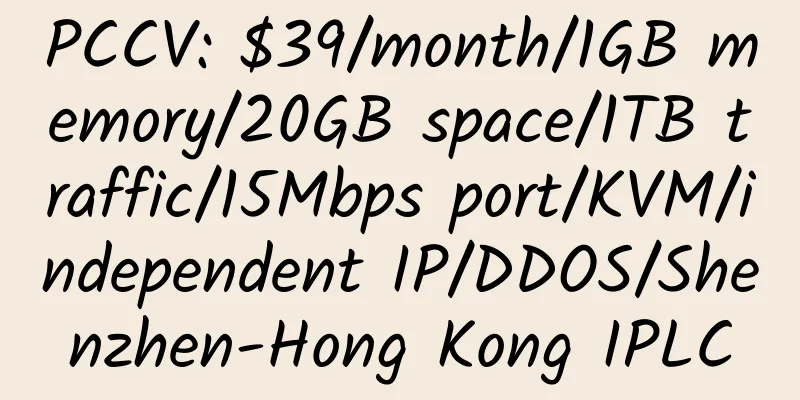.TK top-level domain name resolution tutorial

|
1. Log in to the TK member area. Click "My Domain Name" - "Domain Name List" on the left, and click "Modify" on the domain name you applied for. |
<<: Free .TK top-level domain application tutorial
>>: Godaddy – $1 discount code in October 2011
Recommend
QuickClickHosting: $2.99/month/256MB RAM/20GB storage/unlimited traffic/OpenVZ
QuickClickHosting, a British hosting provider, st...
Under Linux system, one-click network reinstallation system is Centos7
Originated from cxthhhhh.com. Only works with KVM...
DirectSpace: $5/month/2CPU/1GB memory/40GB SSD/unlimited traffic/1 IP/KVM
DirectSpace is a long-established American hostin...
Usonyx: $3.6/month/2GB RAM/20GB SSD space/2TB traffic/100Mbps/KVM/Singapore
Usonyx is a long-established business in Singapor...
RackNerd: $17.88/year/1.5GB RAM/25GB SSD space/3TB bandwidth/1Gbps port/KVM/Los Angeles/San Jose/Seattle/Chicago/New York
RackNerd, a business founded in late 2019, provid...
CMIVPS: $8.99/month/1GB memory/10GB SSD space/500GB traffic/100Mbps/KVM/Hong Kong/three-network direct connection
CMIVPS is a newly established Chinese business. W...
[Black Friday] HostDoc: Singapore KVM VPS, 250Mbps Unlimited Data, 2.9 GBP/month
HostDoc, which operates in Singapore as OVH Singa...
Alibaba International 4GB RAM 30Mbps Port Hong Kong CN2 KVM VPS Review
Details : Alibaba Cloud International: $2.5/month...
TheBeastHosting: $8.49/month/8GB RAM/40GB SSD space/15TB traffic/200Mbps/DDOS/OpenVZ/Dallas/Netherlands
TheBeastHosting is a Spanish hosting provider fou...
Uovz 2GB RAM 1Gbps Bandwidth Los Angeles KVM VPS Review
Details: Uovz: Cloud hosting in Hong Kong, Japan,...
US hosting company: Singlehop - a hosting company that focuses on providing dedicated servers
Singlehop was founded in 2006 and is one of the b...
Asia Host Online: $9/year/1GB SSD/20GB traffic/unlimited domain names available/Singapore
Asia Host Online is a newly established Singapore...
WordPress manual upgrade steps
From the perspective of WordPress upgrades, there...
ByteChef: $40/year/U2250/2GB memory/160GB space/unlimited traffic/1 IP/France
ByteChef, an Indian hosting company, now has a sp...
[Black Friday] webtropia: German cloud storage/VPS/dedicated servers, 10% off
Webtropia, owned by myLoc, offers a 10% discount ...