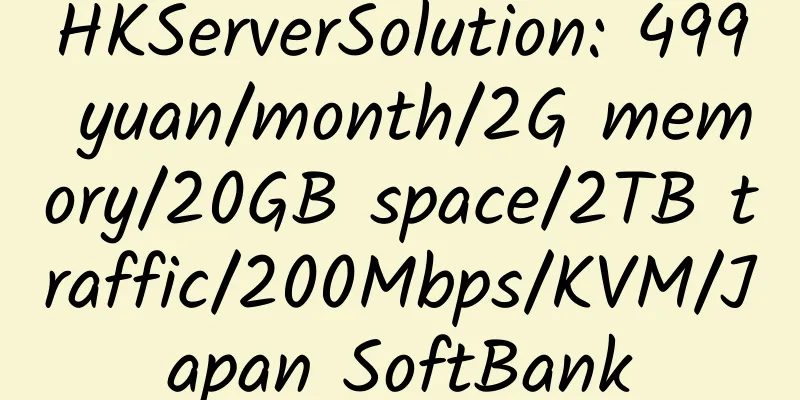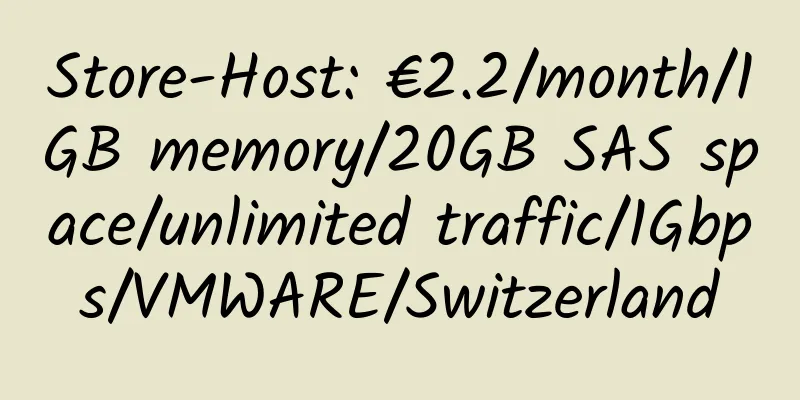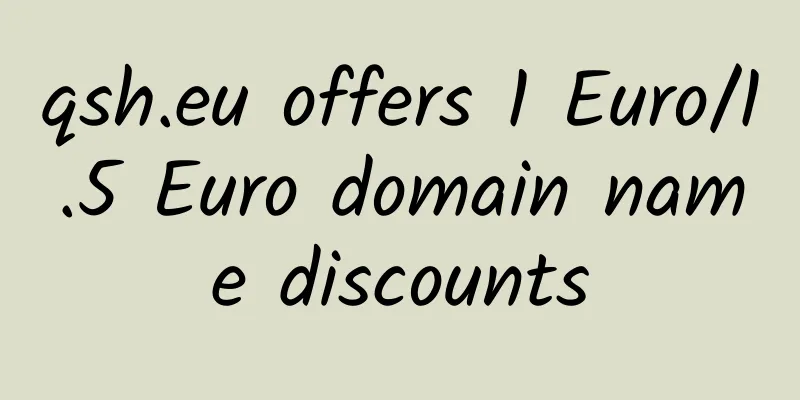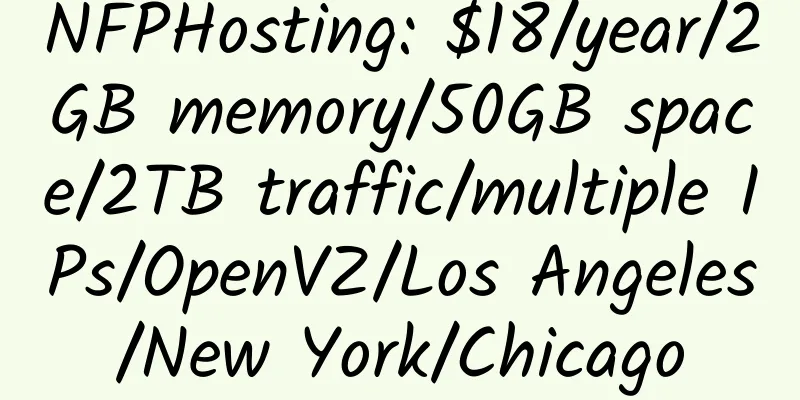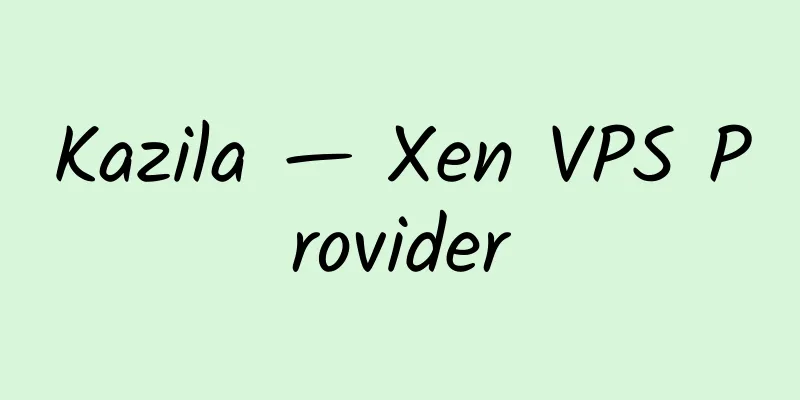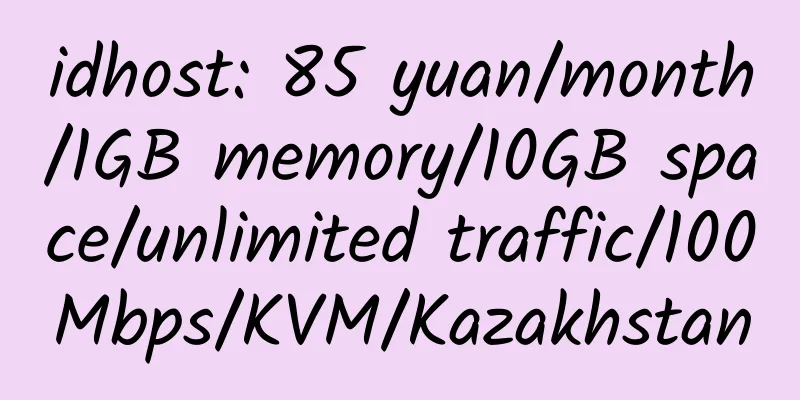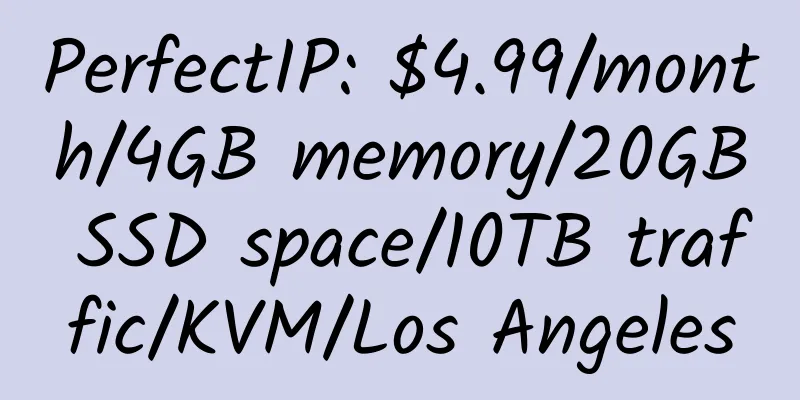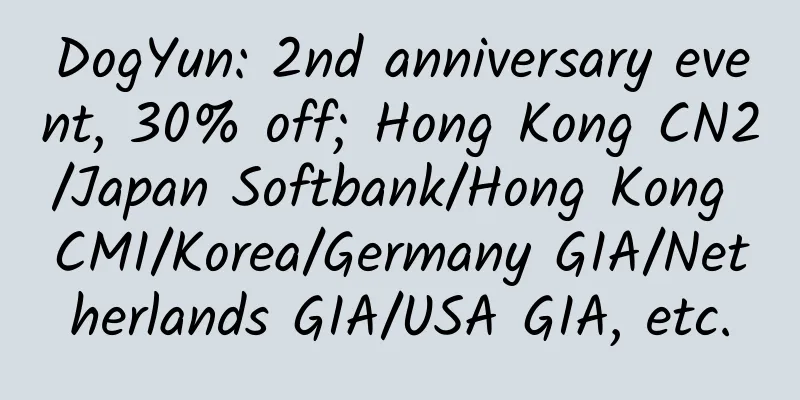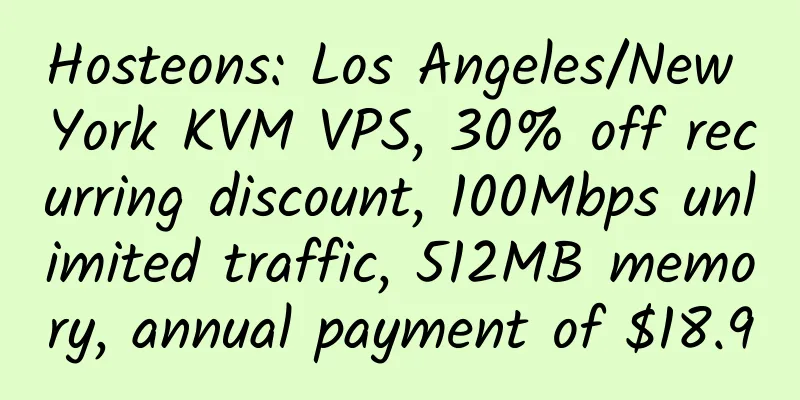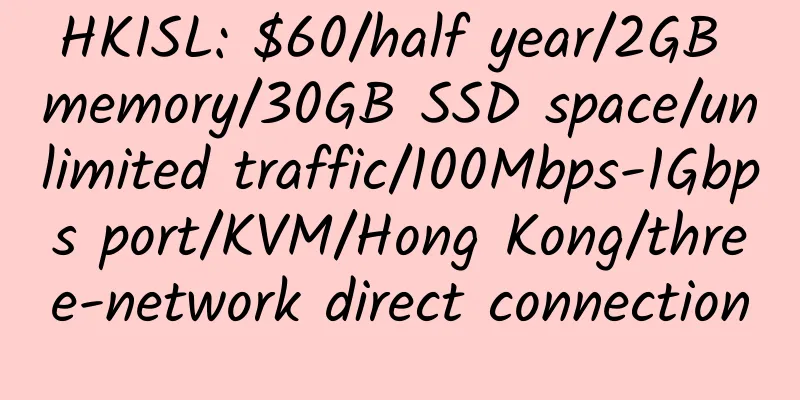IDrive – Free online storage that automatically backs up your WordPress data
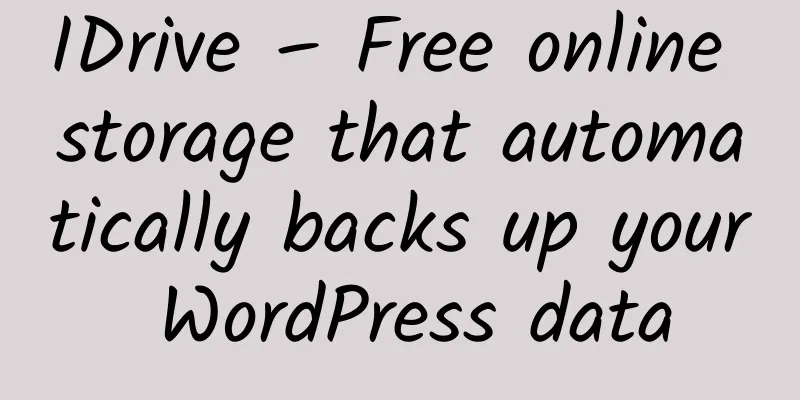
|
IDrive is a service provider that provides online storage and backup. Registering as their free user will get 5G of storage space, which can be used to store any of your data. Of course, the reason we introduce it today is not just to highlight its online backup function, but to explain and emphasize its other function that is closely related to WordPress: backing up your WordPress online! |
<<: GoDaddy $1.29 Domain Registration Coupon Code
>>: Godaddy .info domain name discount code
Recommend
Vividswitches: $19/month/2GB RAM/100GB storage/5TB bandwidth/KVM/Netherlands
Vividswitches, an Australian hosting provider, is...
Install OneList (onedrive directory program) on Baota Panel, set up reverse generation, and create a personal network disk system
For reference: OneDriveUploader: a tool for multi...
LOCVPS: Xen VPS in Japan/Hong Kong/Singapore, 30% discount, domestic high-quality lines
LOCVPS, a long-established domestic hosting provi...
Aulerion 512MB RAM San Jose KVM VPS Review
1. Introduction to Aulerion VPS: Aulerion: You ge...
WootHosting 4GB RAM Los Angeles OpenVZ VPS Review
Details: WootHosting: $19/year/2GB memory/50GB sp...
Maple Leaf Hosting 1GB Memory KVM VPS Hong Kong CN2 Simple Review
Maple Leaf Host KVM VPS Details: Maple Leaf Host:...
Hetzner Cloud: Get 5 Euros for free and use VPS for 2 months
Hetzner, a long-established German hosting compan...
DMIT: $8.72/month/1.5GB memory/20GB SSD space/4TB traffic/1Gbps port/KVM/Japan/International lines
DMIT, an American hosting provider, mainly provid...
Rabbithosts: 56 yuan/month/2 cores/1GB memory/20GB space/1TB traffic/500Mbps port/native IP/KVM/Hong Kong BGP
Rabbithosts, a Chinese merchant, mainly provides ...
Linux VPS installs vnStat for traffic monitoring
Debian 7 32-bit installation is successful: one, ...
Speed Cloud: 95 yuan/month/1 core/1GB memory/20GB space/1TB traffic/200Mbps-400Mbps port/independent IP/KVM/Guangdong Maoming Unicom
Suyun, seemingly a new merchant, provides VDS and...
Shura Cloud: Hong Kong CN2/Shenzhen-Hong Kong IPLC/Los Angeles CN2 GIA and other KVM VPS, 15Mbps port, 10GB monthly traffic, minimum monthly payment of 10 yuan
Shura Cloud, a Chinese merchant, provides KVM VPS...
90vm 1GB RAM SSD hard drive Los Angeles CN2 GIA KVM VPS review
90vm's new Los Angeles CN2 GIA has a good pri...
HK Serverworks 4GB SSD Hard Drive Hong Kong Dedicated Server Simple Review
Details: HK Serverworks: $7/month/1GB memory/60GB...
Christmas discount information summary
1. MediaTemple Christmas promotion code: HOLIDAY2...