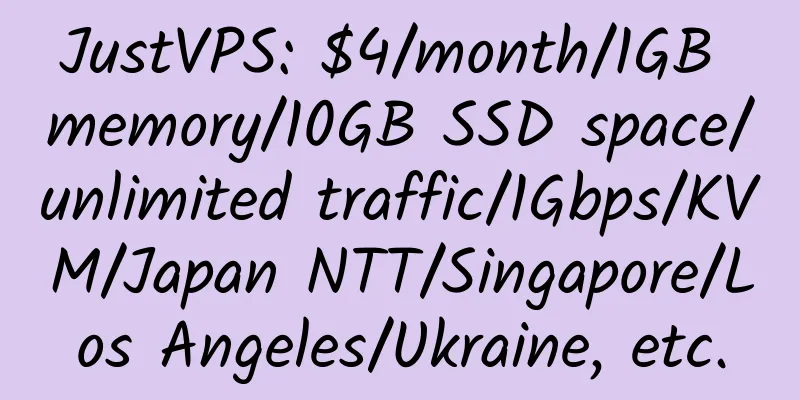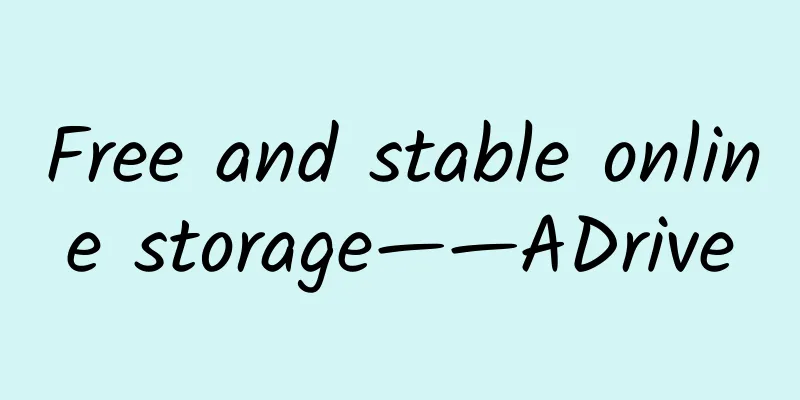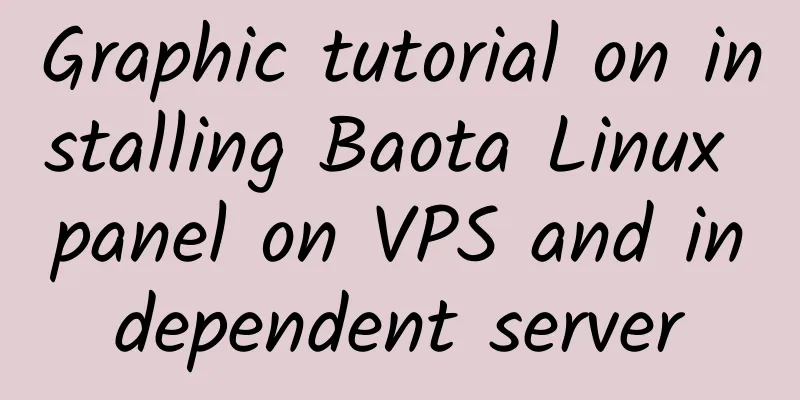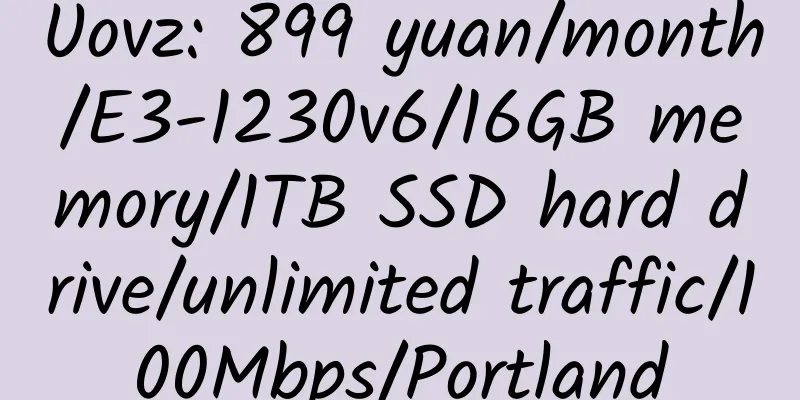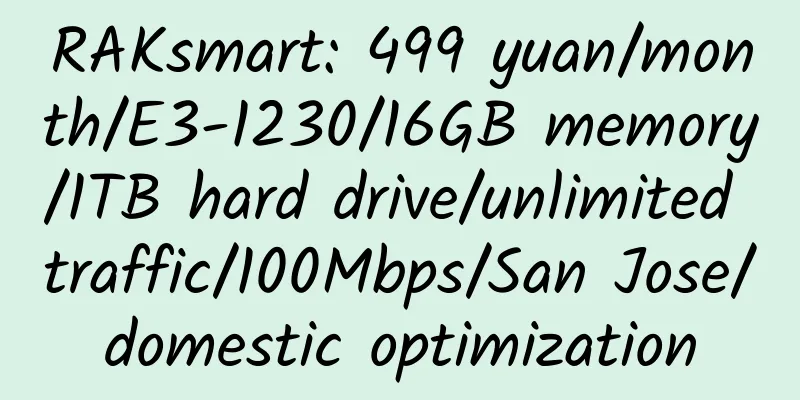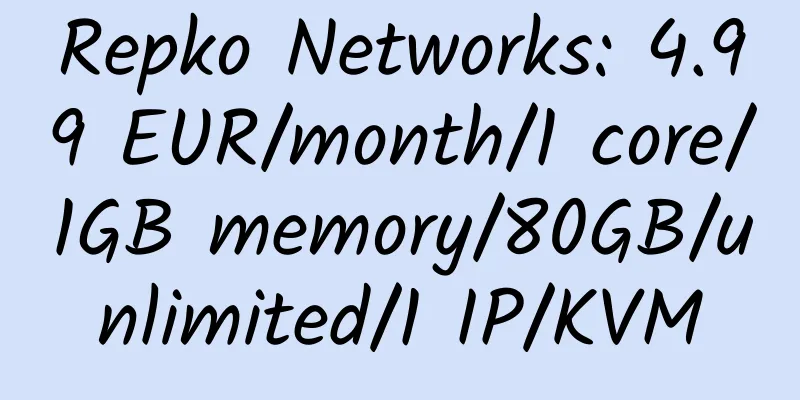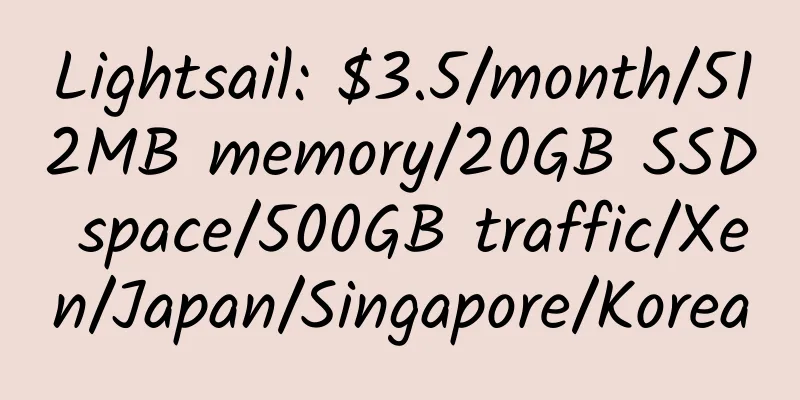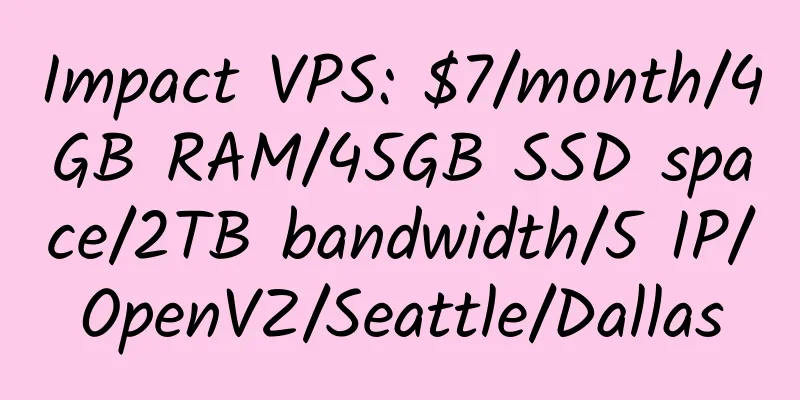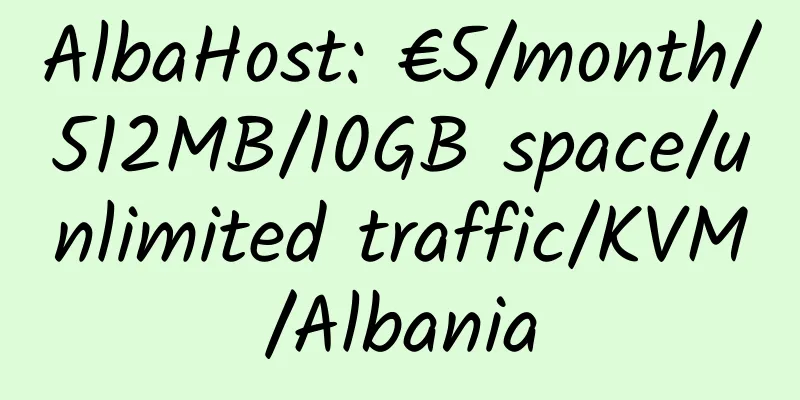Linux VPS installs vnStat for traffic monitoring

|
Debian 7 32-bit installation is successful: one, 2. Install vnStat 1.15 2. Establish statistical data or 2. Create a new vnstat file Manually add the following code: 3. View statistics using PHP Enter the website directory, such as /home/wwwroot/zhujiwiki.com Install vnstat1.5.2 Then check the traffic through domain name/vnstat. 4. View the current real-time traffic under the command line View daily traffic statistics View monthly traffic statistics View traffic reports View the real-time traffic of a specific network card In addition, the amount of traffic used has little to do with the bandwidth you use. 5. Uninstall vnstat Official website: https://github.com/vergoh/vnstat/ |
<<: BudgetVM: 5% off dedicated servers
>>: HostMyBytes: $20/year/512MB/25GB space/1000GB traffic/KVM/Los Angeles
Recommend
eLite Server Management: $20/month/Core2™ 5650/8GB memory/500GB hard disk/10TB traffic/1Gbps/DDOS/Dallas
eLite Server Management, an American business, wa...
Orange Data: 268 yuan/month/2 cores/2GB memory/40GB SSD space/unlimited traffic/2Mbps port/DDOS/KVM/Hong Kong CN2 GIA
Juzi Data, a Chinese merchant, provides VPS, dedi...
HostUS: $5.95/quarter/512MB memory/10GB space/250GB traffic/1Gbps port/OpenVZ/Hong Kong
HostUS is an old and stable business established ...
PQS 512MB RAM 500Mbps Unlimited Native IP Taiwan BGP KVM VPS Review
Details: PQS: 118 yuan/month/512MB memory/10GB SS...
【Black Friday】Hostiger: $19/year/1GB RAM/20GB SSD space/1TB data traffic/100Mbps-1Gbps port/VMware/Netherlands/Kansas/Türkiye
Hostiger, an American hosting company, was founde...
Introduction to US Host SiteGround
1. Introduction to SiteGround SiteGround is an Am...
HostDoc: £20/year/4 cores/2GB memory/20GB SSD space/1TB traffic/10Gbps port/KVM/Los Angeles/Kansas/Dallas/UK, etc.
HostDoc, a foreign hosting company, has been esta...
[Black Friday] Webtropia: German dedicated server, 10% discount, starting at 45 Euros
Webtropia, owned by myLoc, offers a 10% discount ...
Hosthatch 2014 New Year's Day 35% discount
之前介紹過:HostHatch:$4/月/256MB內存/10GB SSD空間/2TB流量/Open...
Hostodo: $18/year/4 vCPU/1GB memory/150GB space/3TB traffic/1 IP/OpenVZ/Los Angeles
Hostodo, which was established not long ago, has ...
Triumph in the Sky: $5.5/month/1GB memory/25GB space/75GB bandwidth/50Mbps port/KVM/Taiwan/Japan/direct connection
st2.cloud, a Chinese business, mainly provides VP...
GoIndex: Use Google Drive's unlimited capacity to create your own domestically accessible network disk with unlimited capacity; watch videos online; get direct links to files
1. GoIndex function <br /> A small program ...
BandwagonHost 512MB RAM Los Angeles QNET KVM VPS Review
Details: BandwagonHost: $19.99/year/512MB memory/...
signaltransmitter: €0.99/month/2GB RAM/20GB SSD space/unlimited traffic/500Mbps/OpenVZ/Germany
Signaltransmitter, a German hosting company, was ...
EuroHoster: $3.25/month/1GB RAM/10GB SSD space/unlimited traffic/KVM/Bulgaria/Singapore
EuroHoster, a Bulgarian hosting provider, seems t...