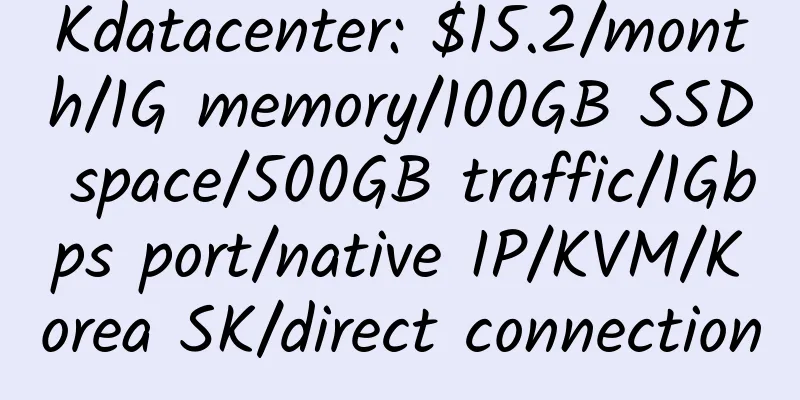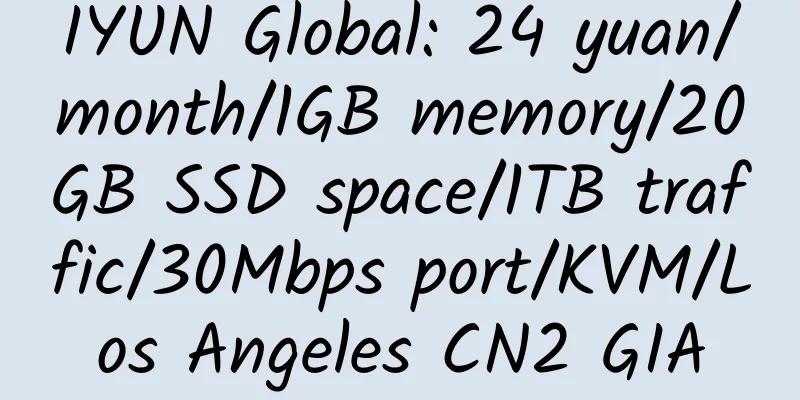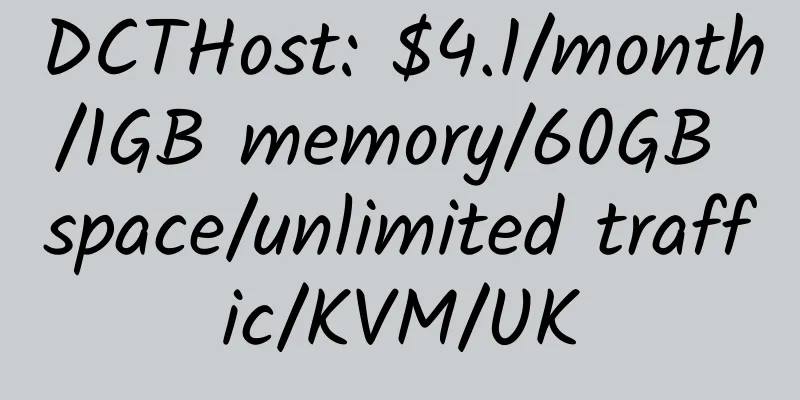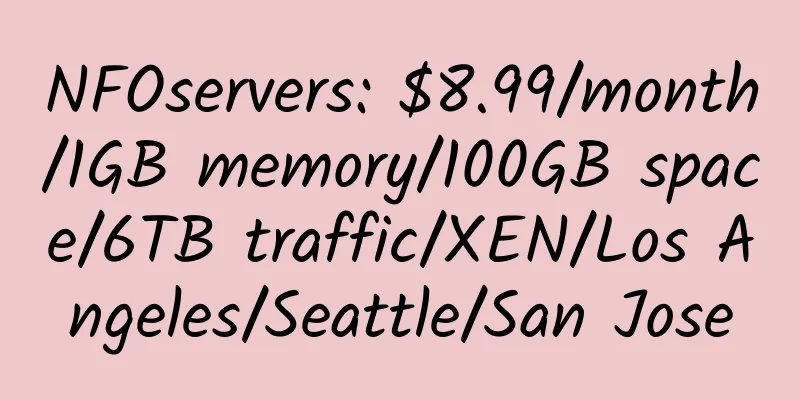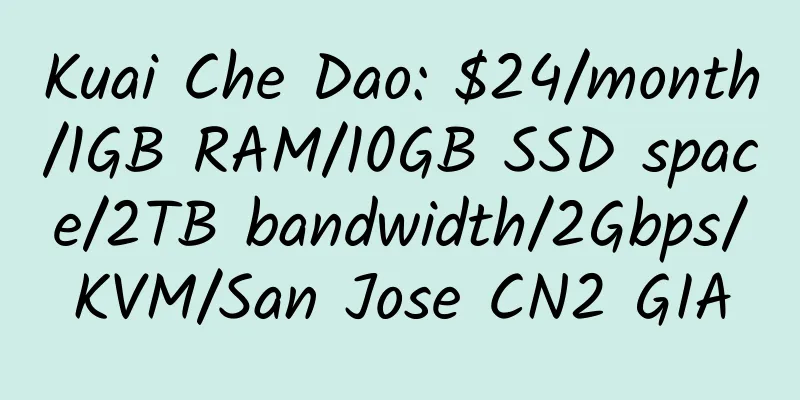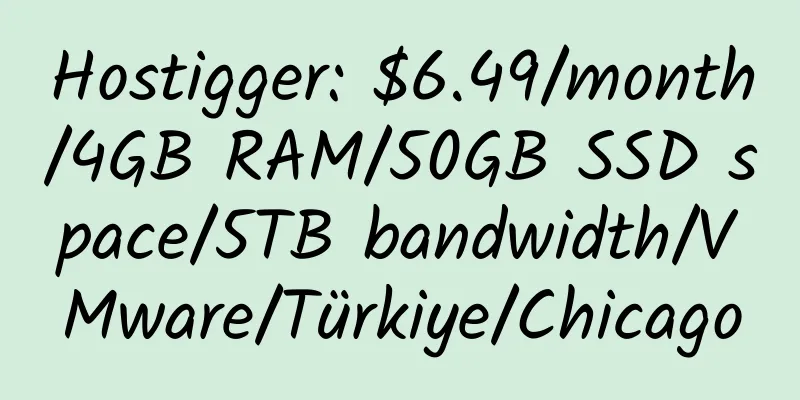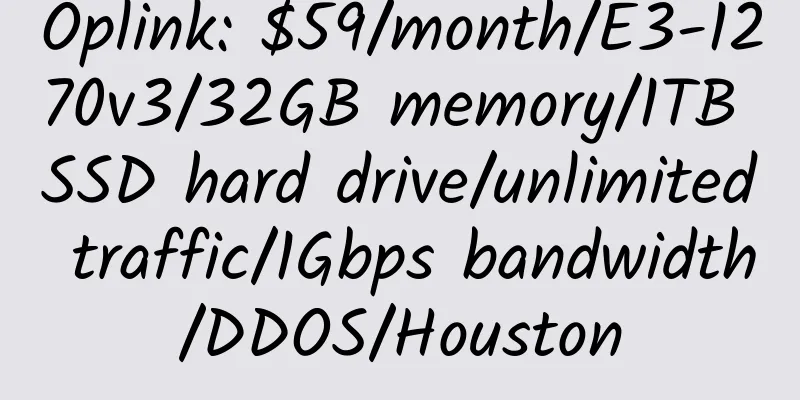BlueHost host opens Mysql database remote connection
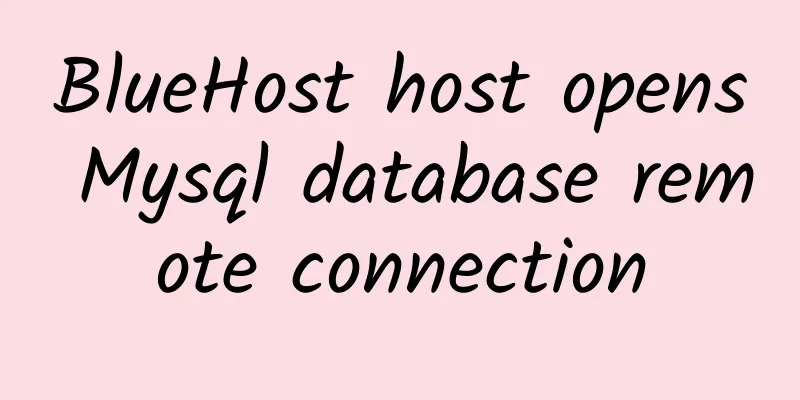
|
We know that most of the current virtual hosts' MySQL database management is basically managed through PhpMyAdmin using a browser on a web page, which is indeed a bit inconvenient. |
<<: HostMonster Purchase and Refund FAQ
>>: Godaddy domain name registration detailed guide
Recommend
SingleHop: $199/month/128GB memory/4TB hard drive/10TB traffic/5 IP/Phoenix
SingleHop has launched a special price server wit...
Beginner's Tutorial: Using Rsync to Synchronize Files Between Two VPSs via SSH
Assumption: Server A is the source server, Server...
$2.5/month/unlimited space/unlimited traffic virtual hosting - vexxhost web hosting
Vexxhost is a US hosting company that has been pr...
ChangeIP: $12/year/256MB RAM/5GB SSD space/unlimited traffic/KVM/Los Angeles/DDOS protection
ChangeIP, officially founded in 2000, may be the ...
GreenValueHost: $7.5/year/512MB/10GB space/7TB traffic/OpenVZ
GreenValueHost has been introduced many times on ...
【Double 11】HostSailor: Netherlands/Romania VPS, 60% off
60% off recurring server products – valid from no...
DMIT: CN2 GIA VPS in Los Angeles, 10Mbps-1Gbps bandwidth, unlimited DDOS protection, minimum quarterly payment of $18.98; 10% discount for half-year payment or above, and 1.3 times bandwidth or traffic
DMIT, an American hosting provider, mainly provid...
Safehouse Cloud: $3/month/1GB RAM/15GB SSD space/2TB bandwidth/KVM/Los Angeles
Safehouse Cloud, with 20 years of experience in t...
whois.com .net domain name discount $1.88/first year
whois.com, the domain name price is relatively lo...
LAUNCH VPS: $24/month/8GB RAM/150GB SSD space/5TB bandwidth/KVM/Philadelphia
LAUNCH VPS, a US hosting provider, provides kvm v...
Uniregistry: Single-letter domain names at low prices
Uniregistry is an American domain name registrar,...
FantomNetworks: $10/month/2GB RAM/15GB SSD space/2TB bandwidth/KVM/Los Angeles psychz
FantomNetworks, an American hosting provider, was...
Shock Hosting: $3.5/month/2GB memory/30GB SSD space/1TB traffic/1Gbps port/KVM/Japan/Singapore/Los Angeles/UK/Netherlands/Australia, etc.
Shock Hosting, an American hosting company, was f...
W3Space: Singapore virtual host, unlimited space, unlimited traffic, annual payment of US$10
W3Space is a foreign business founded in 2013. It...
8 Cloud Technology 1GB RAM KVM VPS US CN2 Simple Review
Details: 8 Cloud Technology: 70 yuan/month/1GB me...