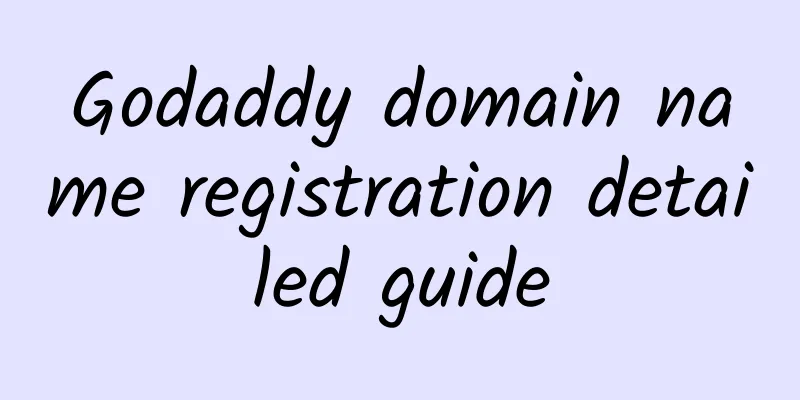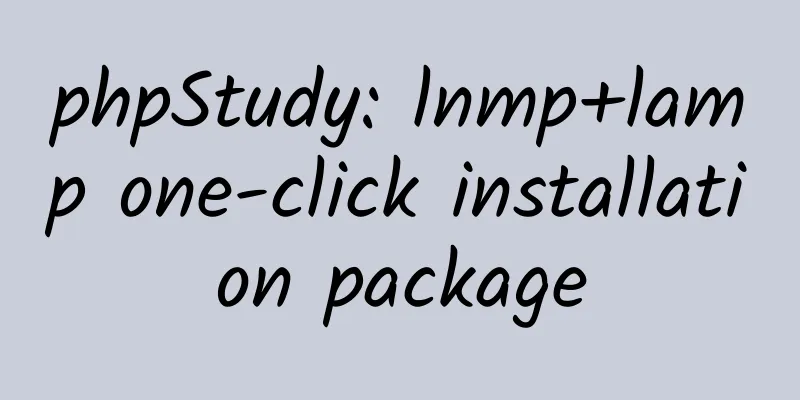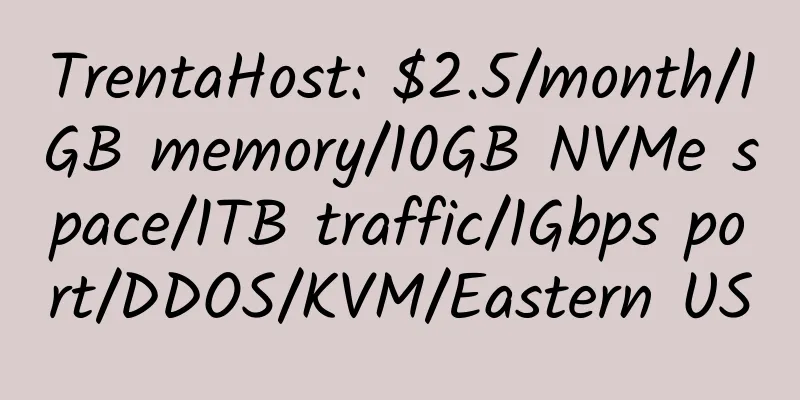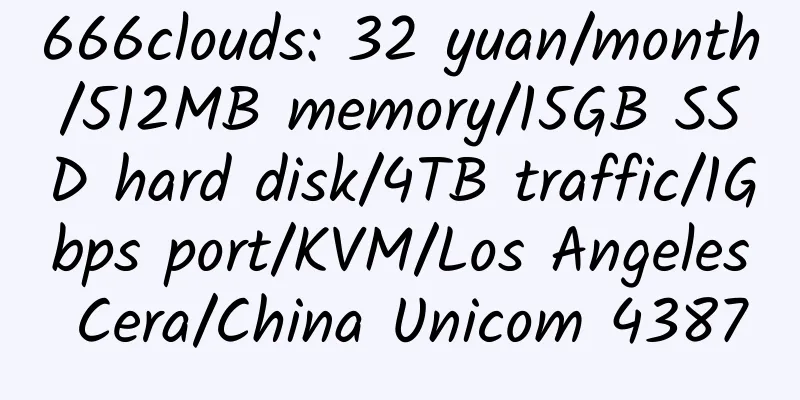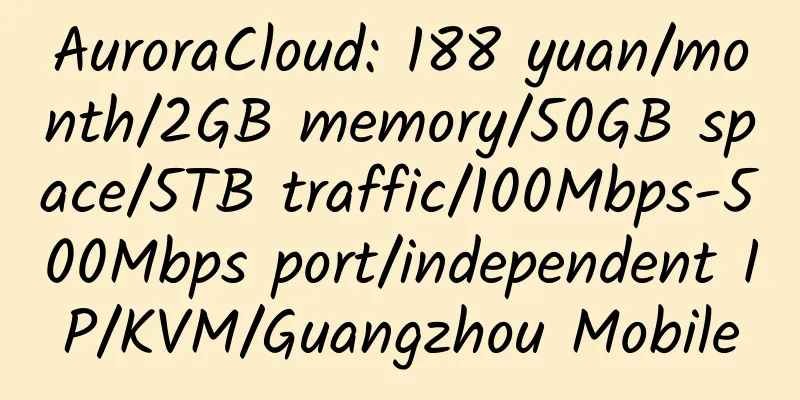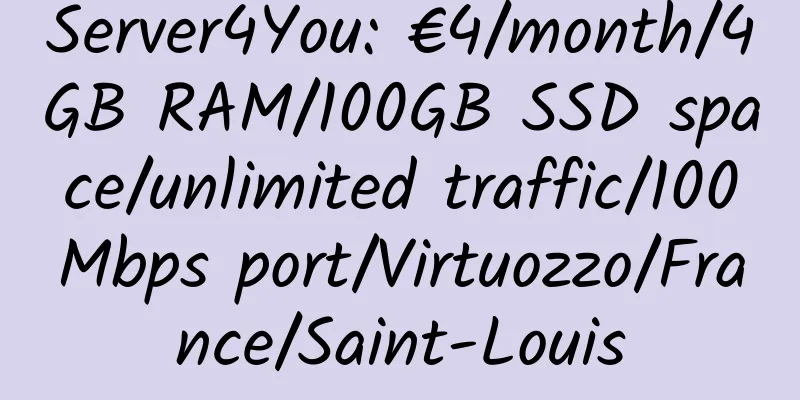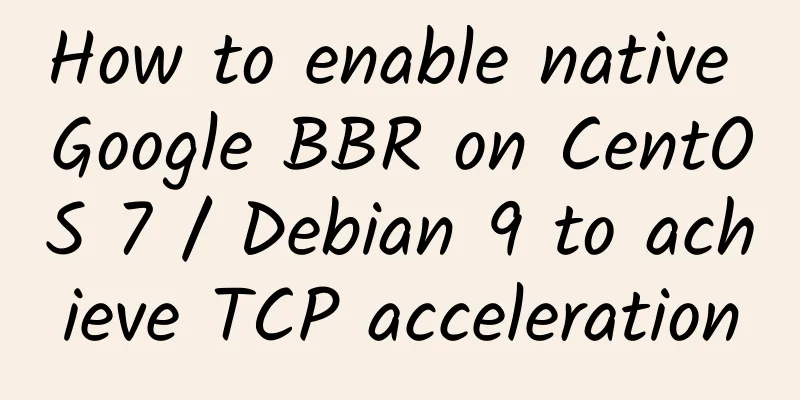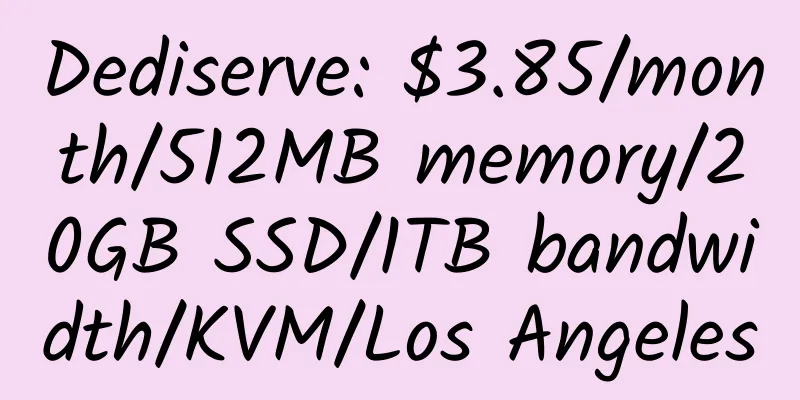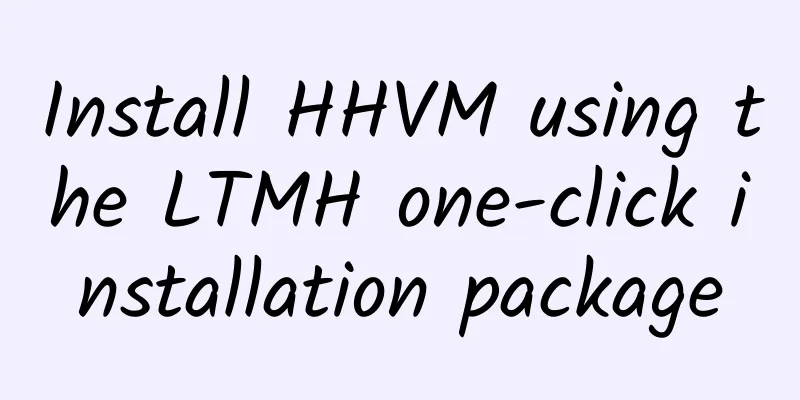|
first step:
Open http://www.godaddy.com/domains/search.aspx and check whether the domain name you want to register is already used by someone else.
Enter the domain name you want to register in the input box, then click Serach, and the registration status of the domain name will be displayed.
The list shows the domain names you can register and the domain name fees. Select the domain name you want and click the button Continue to Registration to proceed to the next step.
Now Godaddy prompts you that there are two preferential plans. The left one is the standard plan, which registers 3 domain names listed in it at one time, and the total cost can be saved by 61%. The right one is the plan that registers 5 domain names listed in it at one time, and the total cost can be saved by 62%. This is another of Godaddy's usual preferential policies of "buy more, get more free".
However, I don’t need to register so many domain names, so I’ll just click the No Thanks button.
Now it’s time to fill in the domain name details, as shown below:
If you have already registered an account with Godaddy, you can log in directly with your account (but if you already have an account, you don’t need to read this article ^_^).
The items marked with red * in the above picture are required, and you can fill in all the items using pinyin.
Translation reference:
First Name:
Last Name:
Email Address: Email address. Make sure the email address is correct. All important information must be sent to this email address.
Company Name:
By checking this box you certify that the Company Name specified above is the legal registrant of this domain name. If you check this box, the owner of the domain name you registered will become your company name, which means that the ownership of your domain name will become the company you filled in.
Address 1: Detailed address
Address 2: Detailed address If your address is too long, it is recommended to divide it into two parts and fill in Address 1 and Address 2 in order.
City:
Country:
State: Province/Region
Zip: Postal code
Phone: contact number with country code and area code, for example, the format is 8600000000000, where the first character is the country code, the middle is the 4-digit area code, and the last character is the specific number. Do not add other characters such as hyphens, spaces, etc.
Fax: After filling in the fax number, click CONTINUE.
Now it's time to set some options for your domain name. This section is divided into 4 subsections.
First small part:
This section contains the following settings from left to right:
Your Domain Names (1): The list of domain names you want to register. If you have more than one, you can delete them.
Registration Length: The duration of domain name rental
Contact Information: Contact Information
Certified Domain: This option is interesting. It means whether your domain name needs a certificate verified by an authoritative organization. For example, a certain domain name has been certified by an authoritative organization and obtained xx certificate, which makes customers feel at ease... This certificate is not free and costs $2.99 a year. In fact, it is not of much use. Certified requires verification, while Uncertified does not. It's up to you.
The last two items are whether to purchase a virtual host and an email account. If we are only registering a domain name, don’t check them.
The second part is Select Type of Registration: Domain name registration type . There are no options in this part. It tells you how to protect your registration information in different types. Don’t worry about it too much.
The third part is Add SmartSpace™ and get on the Web instantly! This is Godaddy’s smart website building service. It is not free and requires the purchase of space. We only register the domain name and ignore it.
In the fourth part, Select Checkout Preference , choose SHOW ME great deals on hosting, site builders, email and more! to continue shopping.
Select No thanks. I'm ready to checkout. We select it and click the CONTINUE button to check out.
Checkout Platform Review Your Shopping Cart displays the contents of your shopping cart .
Select Your Payment Method: Payment method, Credit Card-Credit card payment, Pay by Check-Check payment, Paypal-Pay using online banking Paypal, Gift Card(s) Gift card payment, the prerequisite is that you must have a gift card. It is recommended to use Paypal.
Finally, check I have read and agree to the terms of the Universal Terms of Service above and I have read and agree to the terms of the Domain Registration Agreement above to indicate that you agree to Godaddy's agreement. Click the Continue to Checkout button to reach the payment interface and complete the payment. |