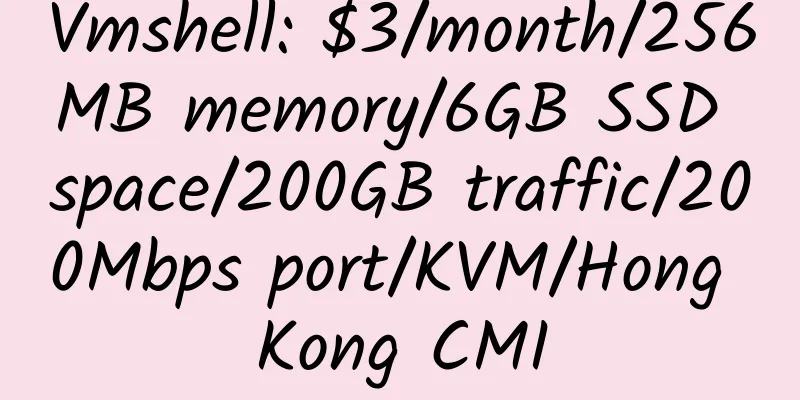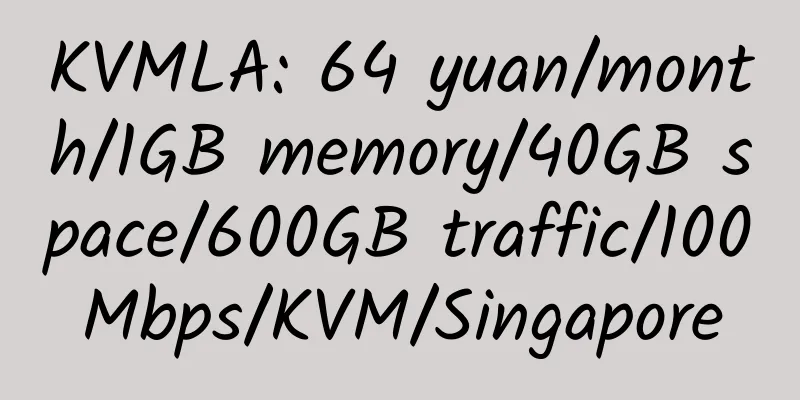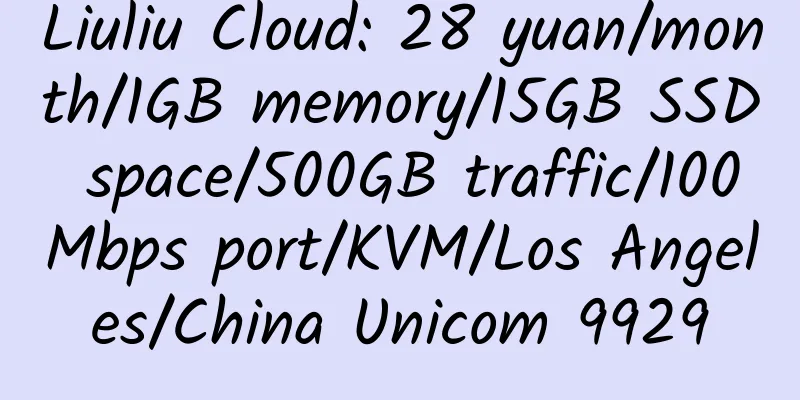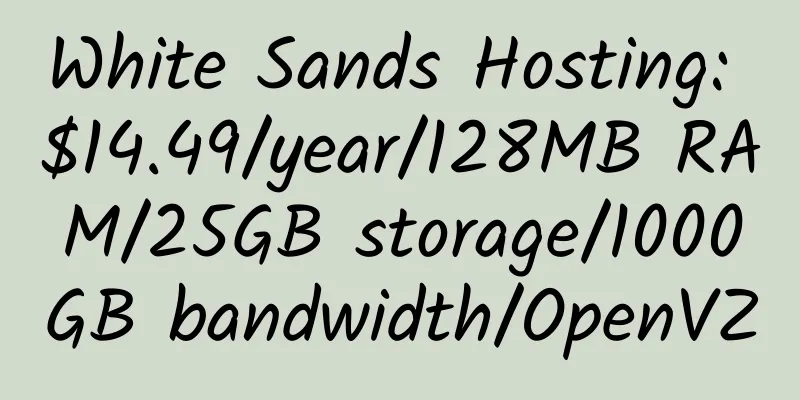Use ethtool to get the full network card rate in Linux
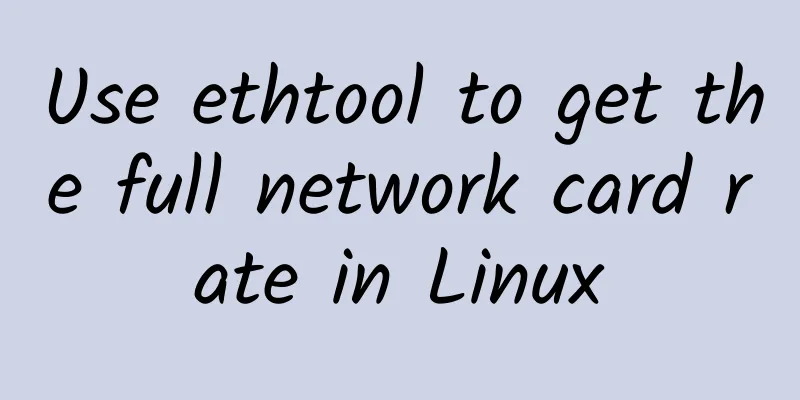
|
For some independent servers and VPS, the network card speed of the system cannot reach the nominal speed due to various reasons, or the network speed is limited due to personal needs, then ethtool is a suitable tool. 1. Full-speed network card rate <br />The following examples are all based on the full speed of 100Mbps. Under Debian: 2. Set the network card speed View network port information b. Rate setting The 100 represents 100Mbps c. Set the startup to be added directly to the network card information in /etc/sysconfig/network-scripts/ifcfg-eth0 /etc/sysconfig/network-scripts/ifcfg-eth0 is slightly different on different systems d. Debian setup method (ignore steps b and c) 2. Common commands of ethtool |
<<: DediPath: $18/month/4GB memory/250GB space/10TB traffic/5 IP/KVM/Los Angeles
>>: DeinServerHost: €8.95/month/4GB RAM/100GB SSD space/unlimited traffic/DDOS/Windows/Germany
Recommend
GinerNet: €19.99/month/4GB RAM/50GB NVMe space/3TB traffic/10Gbps/DDOS/KVM/Spain
GinerNet is a Spanish merchant that mainly provid...
Kimsufi/Soyoustart/OVH: Winter discount, special prices for dedicated servers, VPS, etc.
1. Kimsufi Special Price Dedicated Server Free se...
BeastVM: $6/month/1 CPU/512M/20G/4T/1 IP/OpenVZ/Anti-DDOS
BeastVM is a Canadian hosting company that provid...
DeepNet Solutions: $2/month/256MB RAM/10GB storage/250GB/KVM/Los Angeles
DEEPNET SOLUTIONS, founded in 2011, previously pr...
GigsGigsCloud: $4.99/month/256MB memory/15GB SSD space/300GB traffic/500Mbps/Los Angeles CN2 GIA
GigsGigsCloud, a Hong Kong merchant, now launches...
DMIT: $39.9/month/768MB memory/10GB SSD space/200GB traffic/40Mbps-200Mbps port/KVM/Hong Kong CN2 GIA
DMIT, an American hosting provider, mainly provid...
Veesp: $1/month/512MB memory/10GB space/100GB traffic/200Mbps/KVM/Russia
Veesp, a Russian hosting company, was founded in ...
SupremeVPS: $29/year/2G memory/20GB SSD space/5TB traffic/KVM/Los Angeles
SupremeVPS is newly established. We have introduc...
VPS.NET Free VPS for three months
VPS.NET is launching an April promotion, where yo...
GalaxyHostPlus: $2.5/month/1GB memory/60GB space/10TB traffic/KVM/DDOS/France
GalaxyHostPlus, an Irish hosting provider, was es...
Kuai Che Dao: San Jose/Hong Kong HGC/Hong Kong CMHK/Taiwan Hinet and other KVM VPS, 200Mbps-1Gbps bandwidth, unlimited traffic, 25% discount, minimum monthly payment of 36 yuan
Use discount code: [email protected] The followin...
FirstHeberg: €9.99/month/ATOM/2GB memory/1TB space/unlimited traffic/France
FirstHeberg, a French hosting provider, was found...
Free public DNS in foreign and domestic countries to improve browsing speed
We recommend Alibaba DNS and Tencent Public DNS+....
DMIT: $135/month/2-core AMD EPYC/2GB memory/20GB SSD space/unlimited traffic/30Mbps-200Mbps port/KVM/DDOS/Los Angeles CN2 GIA
DMIT, an American hosting company, was founded in...
【Double 11】iara.cloud: Japan KDDI VPS, 12% off, can unblock Netflix
Enjoy a one-time discount of 12% off on all produ...
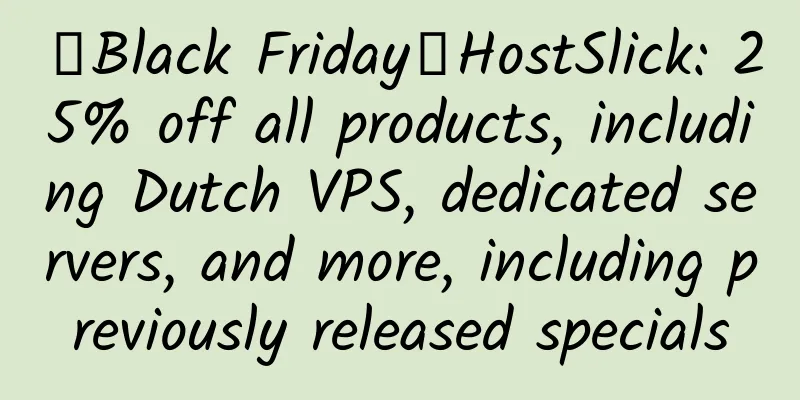
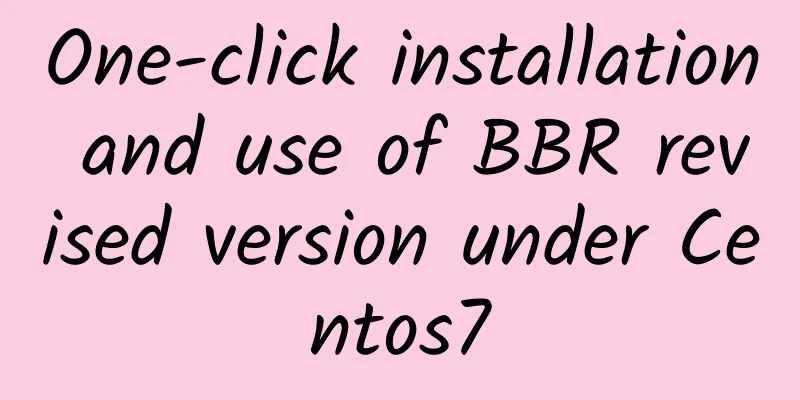
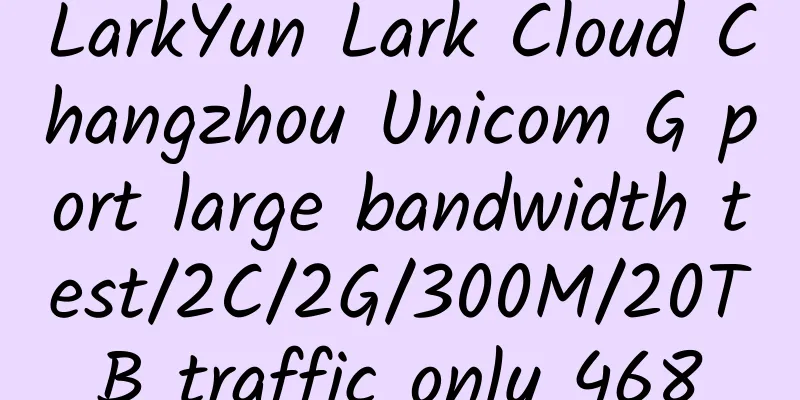

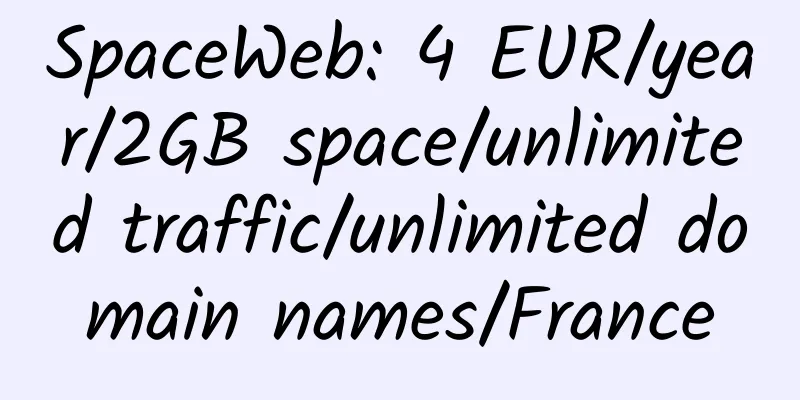
![Google Doc file synchronization and backup software [Syncdocs]](/upload/images/67c9fc2022a04.webp)