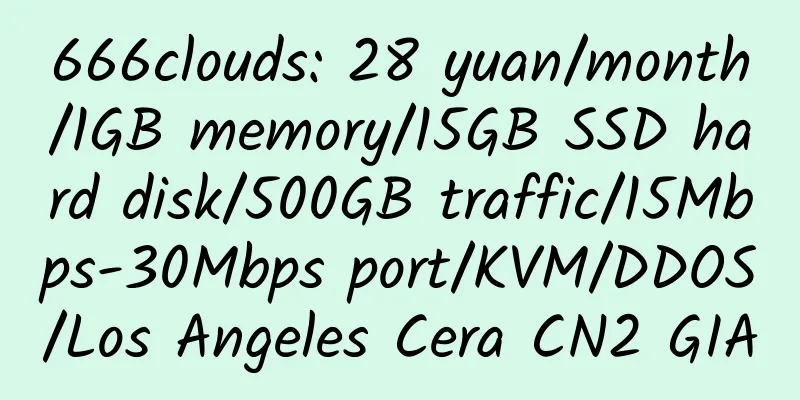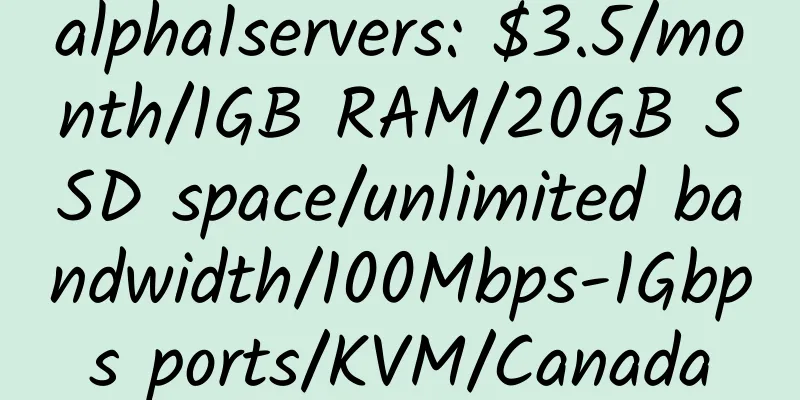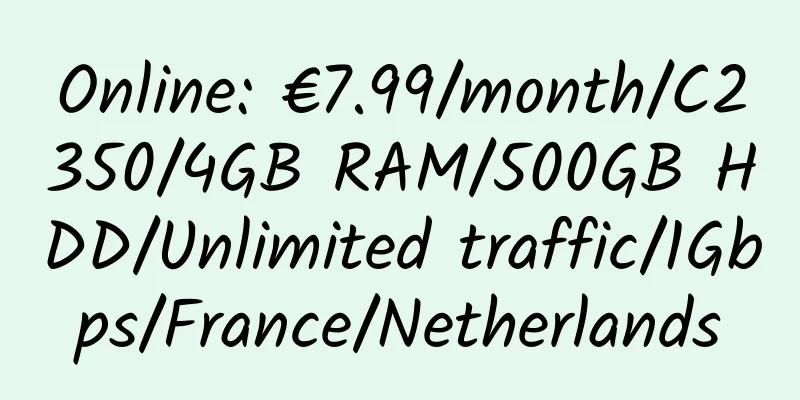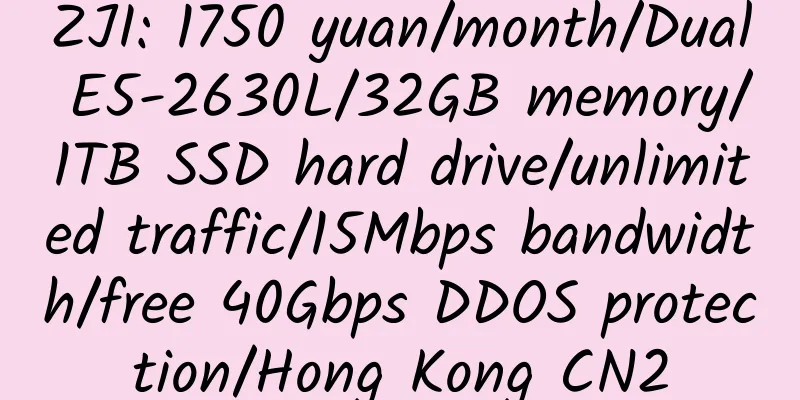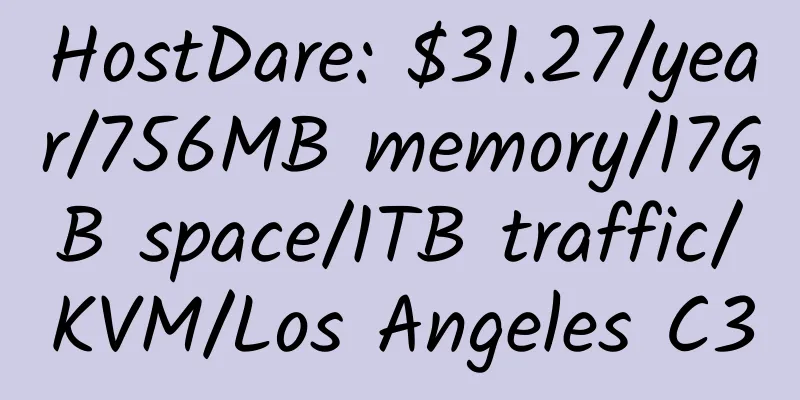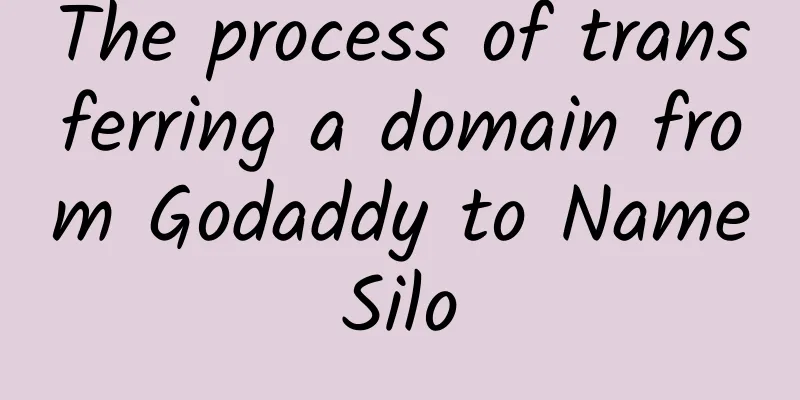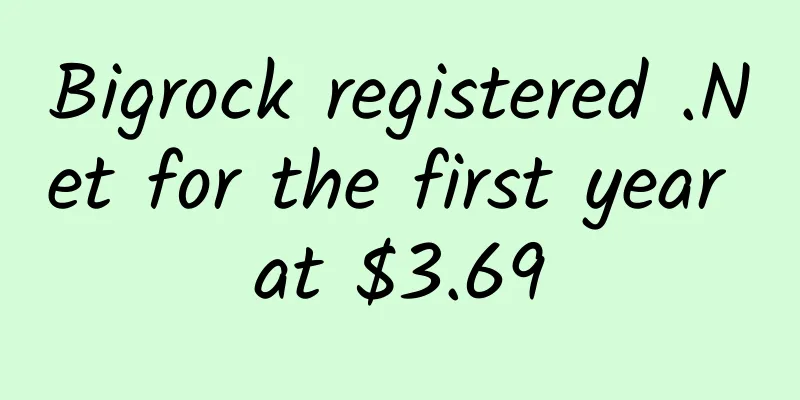Using Hugo to create a static page blog under Debian
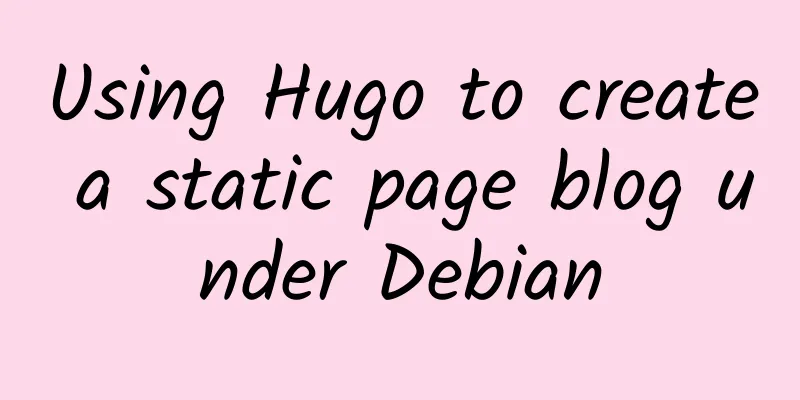
|
All are done under the command line. It may seem complicated to novices, but it is actually just a step-by-step process. First upgrade the system and install git 1. Install go The version used is go1.10, but you can also use other versions. 2. Add configuration files (located in the /root directory, such files ~/.bashrc, ~/.zshrc) Change the root in /home/root/projects/go to your own username. I used root directly. 3. Activate environment variables and create directories This way the Golang environment is installed. 2. Install hugo and create a blog 2. Use hugo template to create a blog URL is your bound domain name, you can also use IP, IP_ADDR is the server IP, 9999 is the access port, so you can access it using the domain name or IP:9999 3. Start adding blog posts. In the /tmp/static-site-hugo/content/post/ directory, create a file ending with .md, such as 001.md. Add it in the following format . b. Enter the blog directory and create a session c. Run hugo to make the blog accessible 5. Modified templates and blog posts are all in the /tmp/static-site-hugo directory. It is recommended to use WinSCP software to edit and upload directly. Demo: http://137.175.66.54:9999/ Partial reference: https://wooservers.com/blog/build-your-first |
<<: Cloudcom: $10/month/2GB memory/40GB space/3TB traffic/10Gbit/DDOS/VMware/Switzerland
>>: UANode: $15/year/512MB RAM/25GB SSD space/unlimited traffic/LXC/Ukraine
Recommend
JunaWeb VPS Special Offers
OpenVZ 256M $14/month 50% off for the first month...
Godaddy domain name discount code (continuously updated)
Registration discount code: Coupon code: cjc695do...
Dedispec: $20/month/Dual 5520/24G memory/2TB hard drive/unlimited traffic/5 IP/West Virginia
Dedispec, 5th anniversary, great discounts for US...
HostHatch: $20/year/1GB memory/10GB SSD space/500GB traffic/1Gbps port/KVM/Singapore
HostHatch, a long-established hosting provider th...
GigsGigsCloud: Provides high-security and anti-CC CDN, with nodes in Hong Kong, Singapore, Japan, etc.; 50GB of monthly traffic, monthly payment of US$6.8
GigsGigsCloud, a long-established business in Hon...
G-CORE: €1/month/488MB memory/8GB SSD space/288GB traffic/188Mbps port/KVM/Vladivostok/Blagoveshchensk, Russia, etc.
G-CORE, a Russian hosting provider, is a formally...
WootHosting: $10/year/1GB RAM/30GB storage/3TB bandwidth/OpenVZ/Los Angeles/New York/Miami
WootHosting, an American hosting company, was fou...
Tospeed 2GB RAM Los Angeles Cera KVM VPS Review
Details: Tospeed: 28 yuan/month/512MB memory/15GB...
Upgrade VestaCP's PHP version to PHP 7.0 or PHP 7.1 in CentOS 7
VestaCP is a very stable web panel that supports ...
SSLs: PositiveSSL 3 years for $8.3; PositiveSSL Wildcard 4 years for $30.88
SSLs, an American merchant, was founded in 2009 a...
Buyvm: $15/year/128MB memory/15GB space/500GB traffic/OpenVZ/Las Vegas/New York
Buyvm, a stable and established merchant, is the ...
iFog: $7.6/quarter/256MB memory/10GB space/unlimited traffic/100Mbps port/KVM/Germany/UK/Norway/Switzerland, etc.
iFog.ch, a foreign merchant, was established in 2...
Use DeltaCopy to easily backup and restore website files
File backup on the server can be completed throug...
Intellyhost: $5/month/2GB RAM/35GB SSD/4 TB bandwidth/KVM/France
Intellyhost, an Indian hosting provider, register...
Kuai Che Dao: $88/year/1 core/1GB memory/10GB SSD space/2TB traffic/10Gbps port/KVM/Hong Kong BGP
Kuai Che Dao, a Chinese merchant, mainly provides...