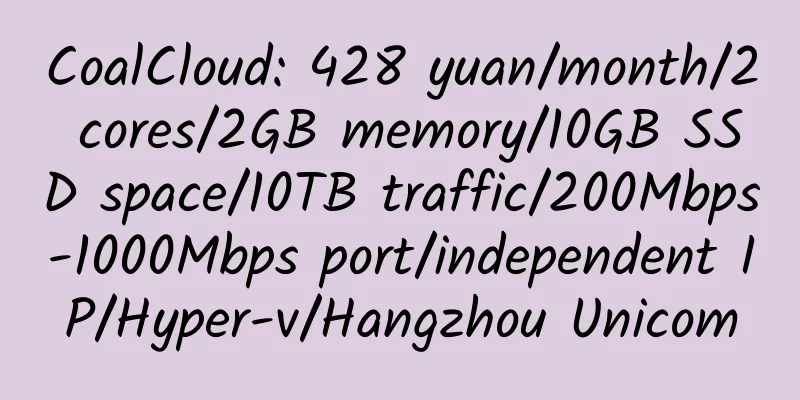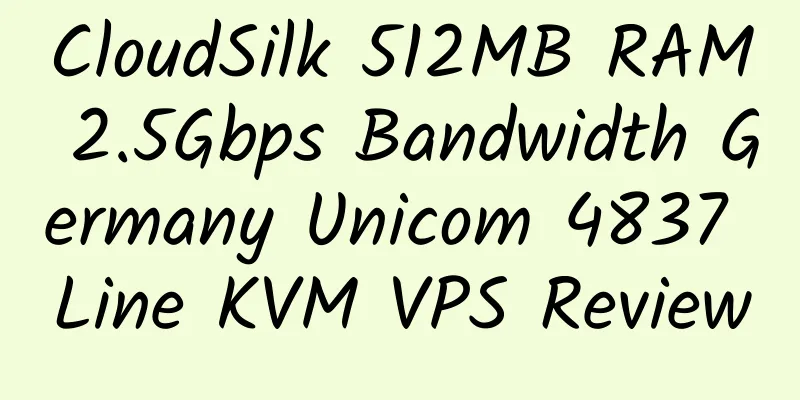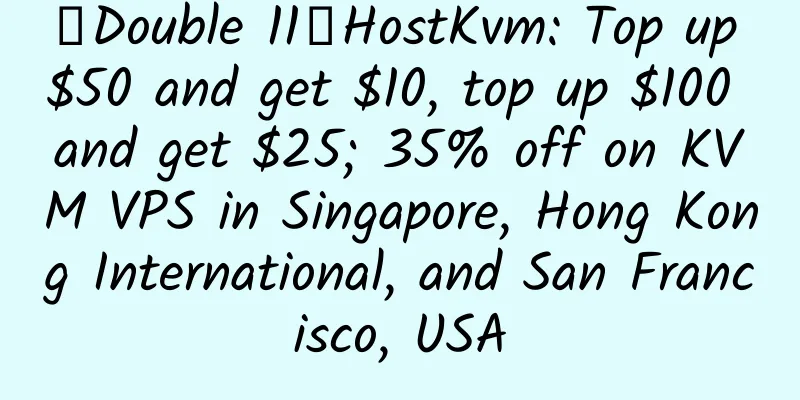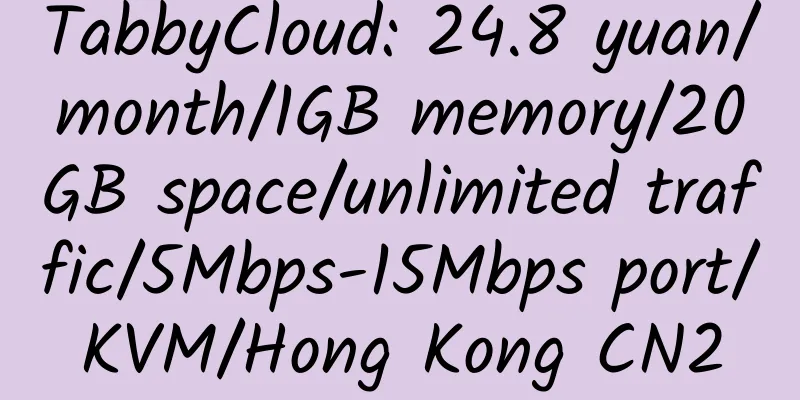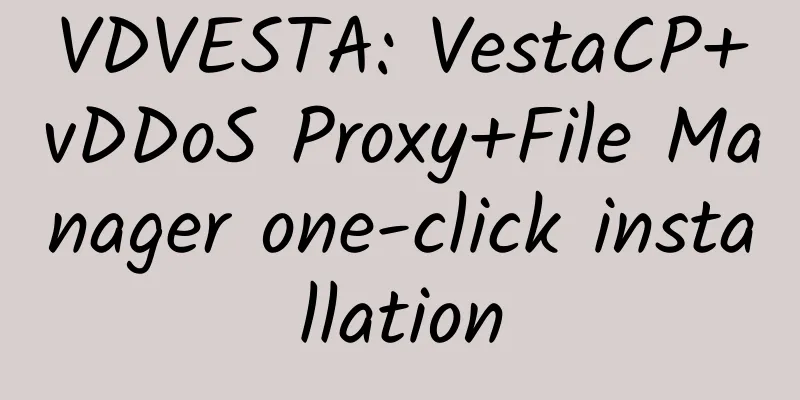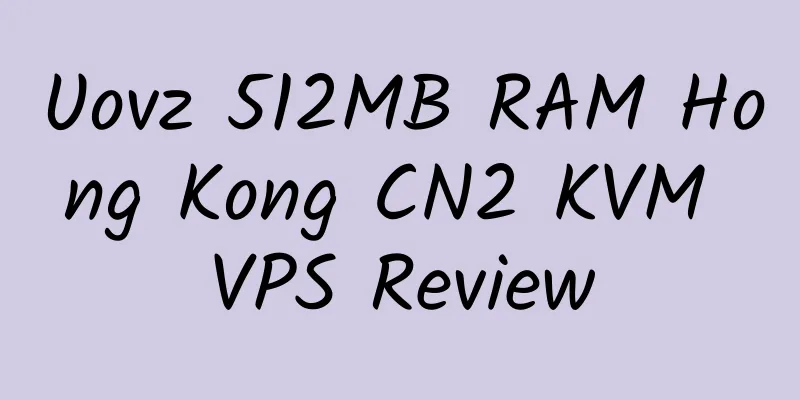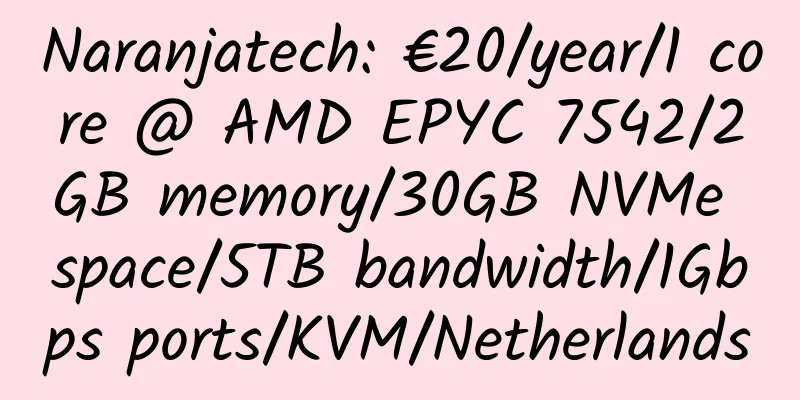Installing Plex Media System on CentOS 7
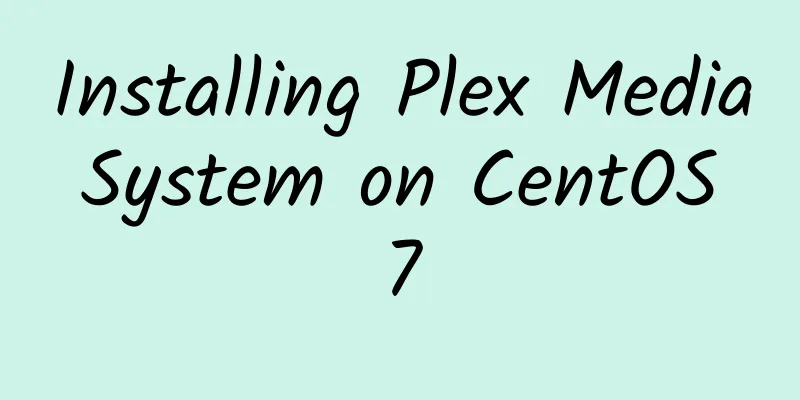
|
Plex is a very good media server that can share videos, etc., and supports Windows, Linux and other systems. Below is the installation process on CentOS 7 64-bit. 1. Update the system 2. Install Plex In addition, other systems are available: https://www.plex.tv/downloads/ 3. Set up Plex to start at boot 4. Web access settings Use port 8888 to access, 192.0.2.1 is the IP address of your server. Use the browser: http://192.0.2.1:8888/web to access the user name root, the password is your root password The rest can be operated in the web interface, just do it yourself. via: https://linode.com/docs/applications/media-servers/install-plex-media-server-on-centos-7/ |
<<: Hawk Host: $4/month/1GB RAM/20GB SSD space/1TB bandwidth/KVM/New York
>>: RFCHost 768MB RAM Hong Kong Leaseweb KVM VPS Review
Recommend
[Black Friday] WorldStream: €30/month/2*E5-2450L/16GB memory/1TB hard drive/50TB traffic/DDOS/Netherlands
WorldStream is a Dutch hosting company founded in...
$25/month/200G/2000G/cPanel Reseller Hosting——ThePrimeHost
The Prime Host has been providing hosting service...
lowpingvps: $25/year/2G memory/10GB SSD space/500GB traffic/KVM/Los Angeles QN
lowpingvps, a Chinese merchant, has previously in...
KVM VPS disk I/O optimization, network optimization
Limited to DuFu or KVM VPS. 1. KVM VPS Disk I/O O...
Scan-Host: €3.45/month/2GB RAM/20GB storage/unlimited traffic/KVM/Germany
Scan-Host, a German hosting provider, currently o...
$6.49/month/25G space/350G traffic virtual host - HostMantis
HostMantis is an American hosting company that st...
CloudCone: $15/month/2GB RAM/50GB SSD space/2TB bandwidth/KVM/Los Angeles/Free cPanel
CloudCone has been introduced many times, and thi...
CloudCone: $1.67/month/256MB memory/5GB SSD space/3TB traffic/KVM/Los Angeles
CloudCone seems to be a newly established hosting...
PlatinumVPS: $10/month/1GB RAM/35GB storage/300GB bandwidth/Denver/Windows
PlatinumVPS, an American hosting provider, has a ...
GigsGigsCloud: Buy a Hong Kong CN2 VPS and get a Los Angeles CN2 GIA VPS for free
GigsGigsCloud, a Hong Kong merchant, Double 11 ev...
TabbyCloud: May 1st promotion, Hong Kong CN2, Hong Kong BGP, US CN2, US CERA and other KVM VPS
TabbyCloud, a Chinese merchant, mainly provides K...
GreenValueHost: $4.95/month/100GB space/1000GB traffic/10 sites
Introduction GreenValueHost is an American hostin...
DMIT: $6.9/month/768MB memory/10GB SSD space/2TB traffic/1Gbps-2Gbps port/KVM/Hong Kong/International line
DMIT, an American hosting provider, mainly provid...
A400: Celebrate Mid-Autumn Festival | 20% off + buy one get two/19.2 two months/Los Angeles CN2GIA/1H/1G/30M/1T
A400 Interconnect is a business founded in 2020, ...
Half Moon Bay: $70/year/1GB memory/10GB space/1TB traffic/300Mbps-500Mbps ports/KVM/Los Angeles CN2 GIA; same model as DC6 DC9
Half Moon Bay is a legal business registered and ...