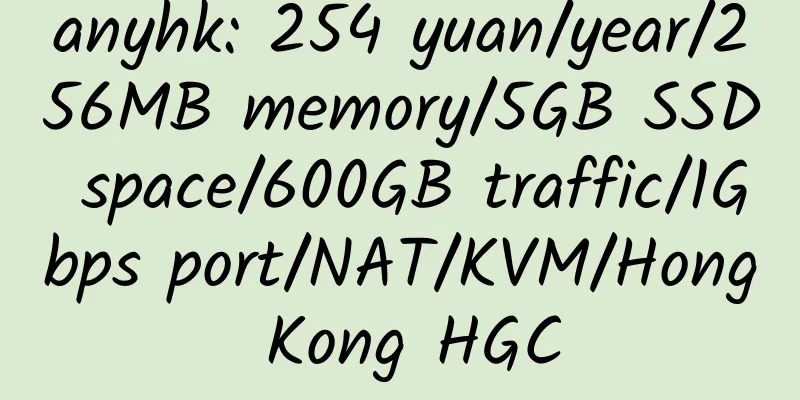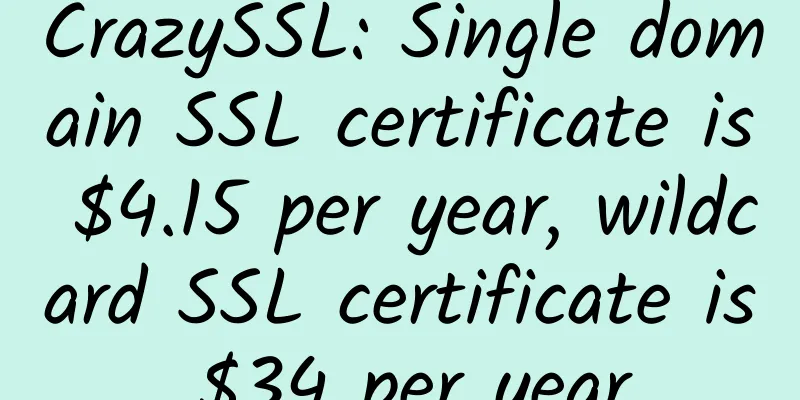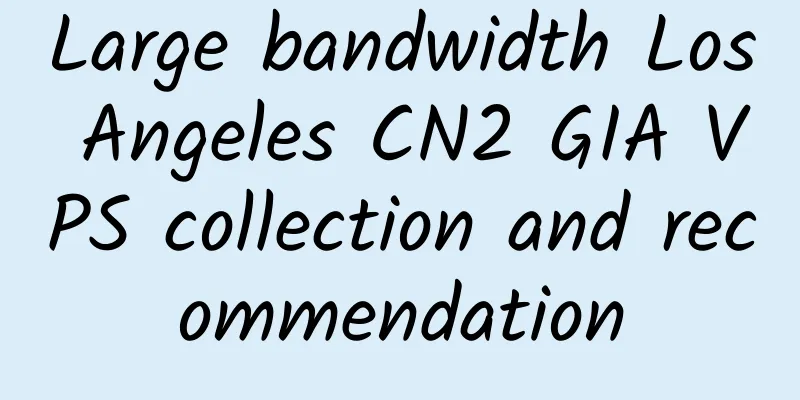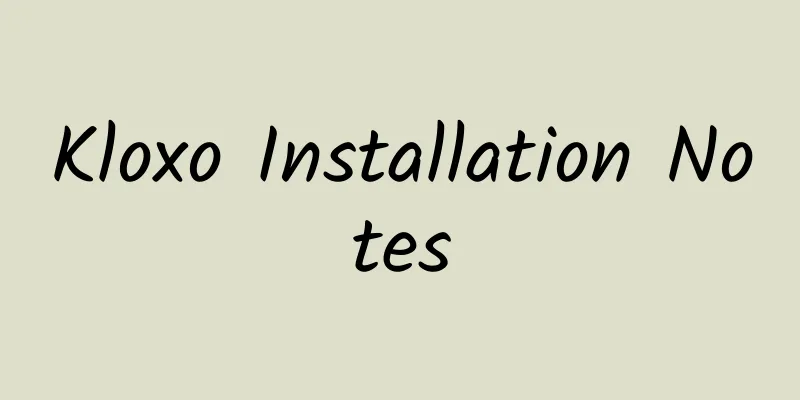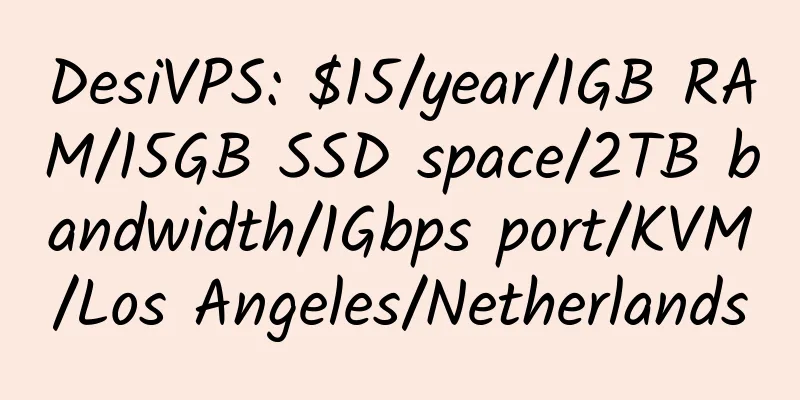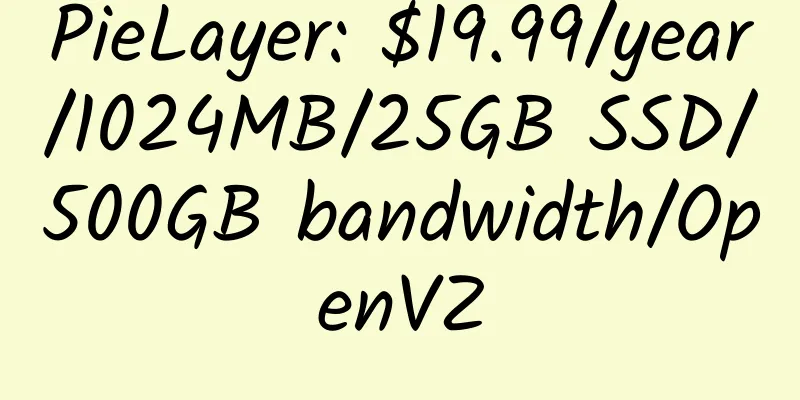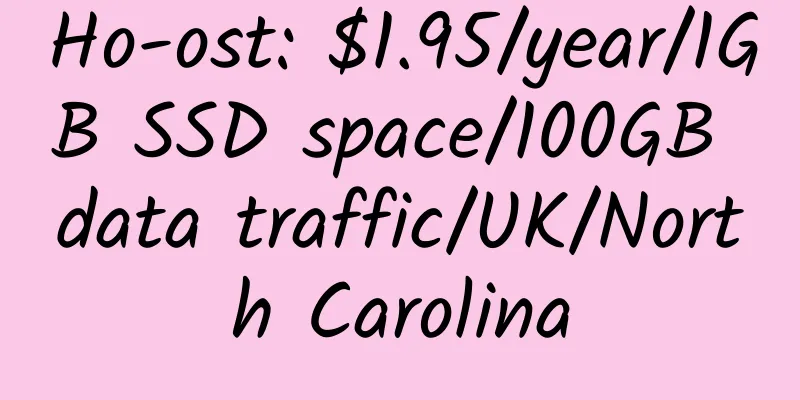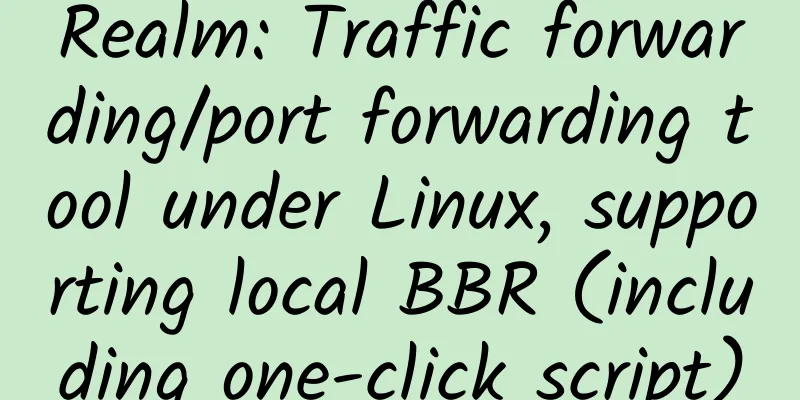Tutorial on building a Telegram RSS subscription robot under Linux and adding RSS subscription to Telegram channels and groups
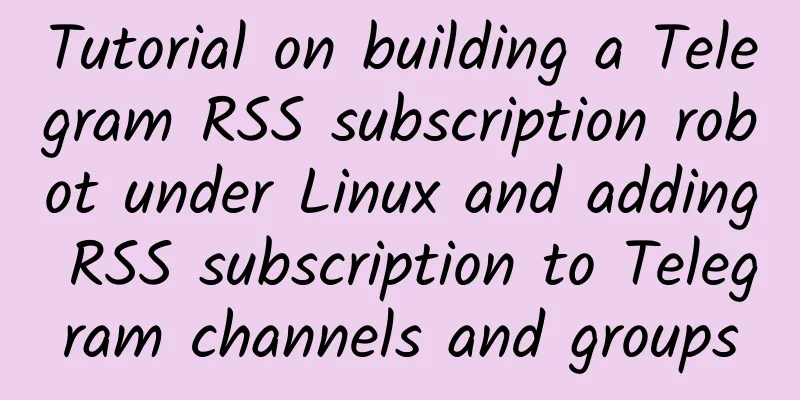
|
It’s more convenient to build one yourself. 1. Direct installation <br /> The simplest and recommended method. 2. Run rssbot in the background DATAFILE is the database save path (actually it is a json file, no need to create it manually) If you want to restore rssbot: 2. Compile and install 1. Apply for and set up an RSS subscription bot on Telegram <br /> Search @BotFather, /newbot, and create a new Bot Enter /mybots to find your bot, select it, then select Edit Bot, select Edit Commands and enter your commands. 2. Setup on VPS or dedicated server (SSH) Install Rust Nightly Install rssbot Run rssbot DATAFILE is the database save path (actually it is a json file, no need to create it manually) 3. Use RSS subscription robot to add RSS subscription to Telegram channels and groups 1. Add the RSS robot as an administrator in the group or channel, with only the permission to send messages. 2. In the RSS subscription robot, send a message and the subscription format is: /sub TG group or channel ID Subscription feed, such as /sub zhujiwiki_info https://zhujiwiki.com/feed via: https://www.sabia.cc/rss-chinese-subscription-robot-using-vps-20180329.html, https://github.com/iovxw/rssbot |
<<: Time4VPS: 50-70% off on all items, 500GB of storage for 12 euros per year
>>: InvioSolutions: $3/month/2GB RAM/20GB NVMe space/unlimited traffic/KVM/Germany/France
Recommend
$36.95/month/1GB/20G space/100Mbps cloud hosting - oplink
Oplink is an American hosting company founded in ...
PioHost: £10/year/256MB RAM/10GB storage/500GB bandwidth/DDoS/LXC/UK
PioHost is a UK registered hosting company (Compa...
SpartanHost: $5/month/1 CPU/512MB memory/250GB space/1TB traffic/anti-DDoS/KVM
We have previously introduced SpartanHost's S...
Beervm: 399 yuan/year/384MB memory/5GB space/3TB traffic/150Mbps port/NAT/KVM/Changsha Unicom
The second wave of Double Eleven activities, the ...
GreenCloudVPS 2GB RAM 1Gbps Bandwidth Singapore KVM VPS Review
Thanks to TG group members for providing the mach...
QuickPacket: $35/month/24GB memory/1TB hard drive/20TB traffic/5IP/Atlanta
QuickPacket is a long-established hosting provide...
eurodns offers free .xyz domain for 1 year
Registration address: https://eurodns.com Coupon ...
Today Google PR has been updated again
Today, I was surprised to find that the PR of thi...
Maxthon Hosting: 159 yuan/month/2 cores/2GB memory/40GB SSD space/200GB traffic/5Mbps-15Mbps port/DDOS/KVM/Hong Kong CN2 GIA
Aoyohost, a long-established Chinese business, pr...
Nexril: $45/month/Xeon L5640/48GB memory/1TB hard drive/15TB traffic/New Jersey
Nexril was established in January 2017 and is reg...
AHnames: .com domain name, $8.95 per year; .ru domain name, $3.35 per year
AHnames, founded in 2011, mainly provides domain ...
OVH: $239/month/D-1521/16GB memory/48TB hard drive/unlimited traffic/US
OVH, dedicated servers in the US data center have...
BBR, Ruisu one-click installation For Centos/Debian/Ubuntu
BBR and Ruisu are very good for improving foreign...
IntroVex: $12/year/256MB/10GB space/500GB traffic/KVM/Los Angeles
IntroVex, a UK hosting company, is a registered c...
TmhHost: 70 yuan/quarter/512MB memory/20GB SSD space/500GB traffic/100Mbps port/KVM/Los Angeles CN2 GIA
TmhHost, a Chinese business, should be newly esta...