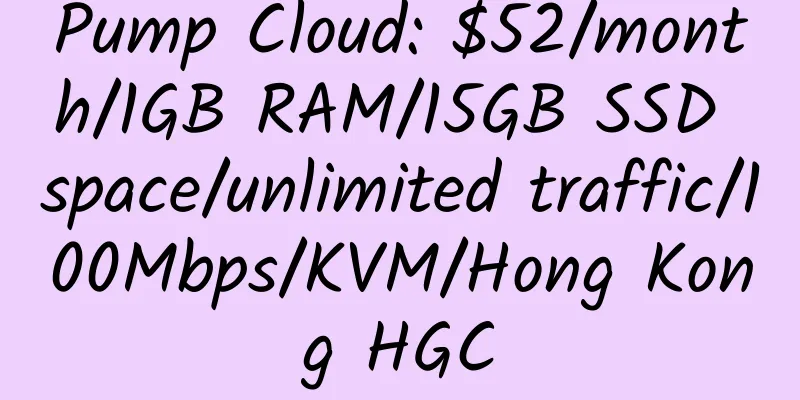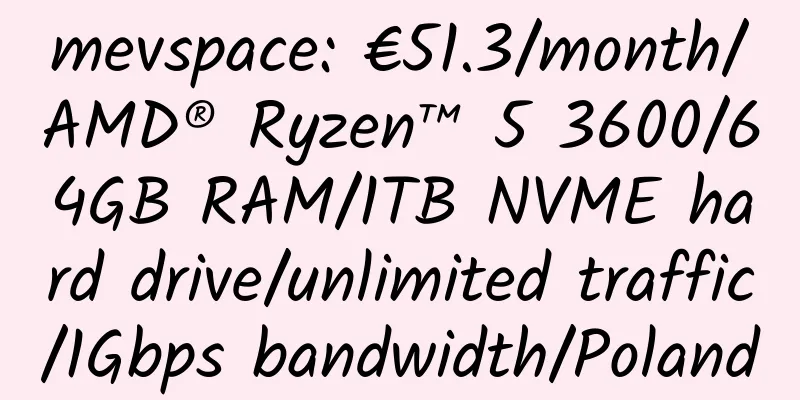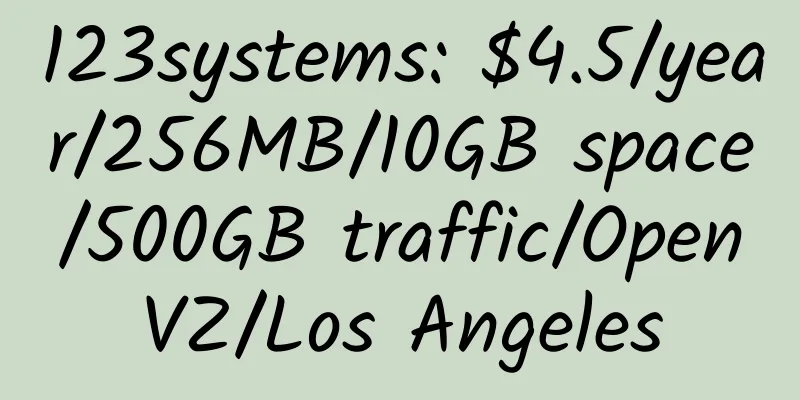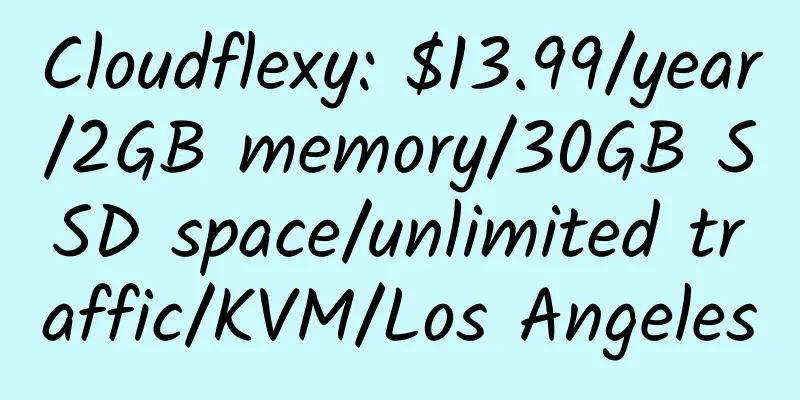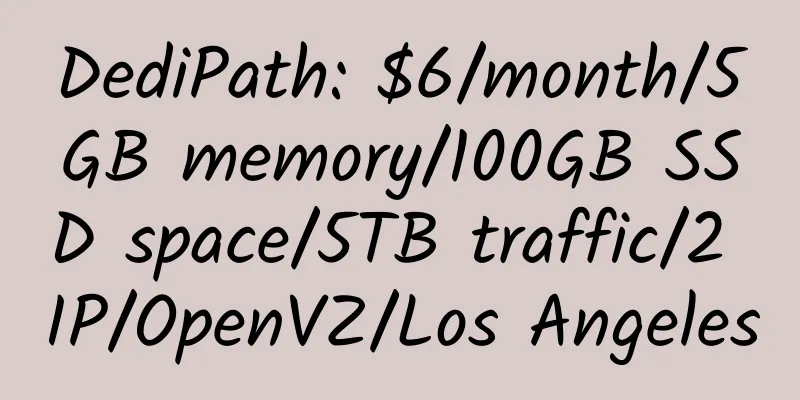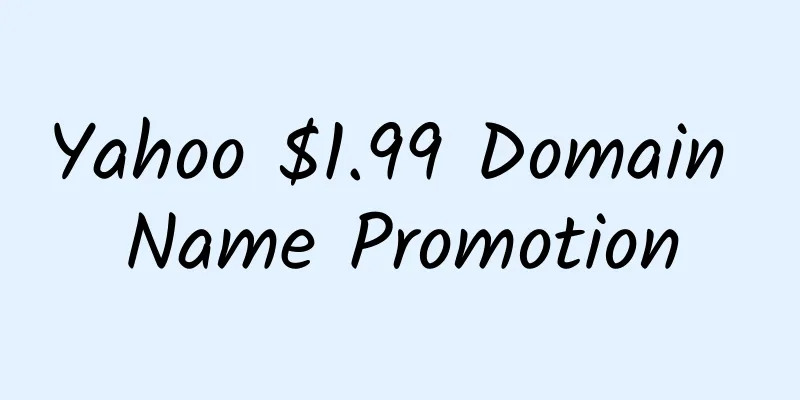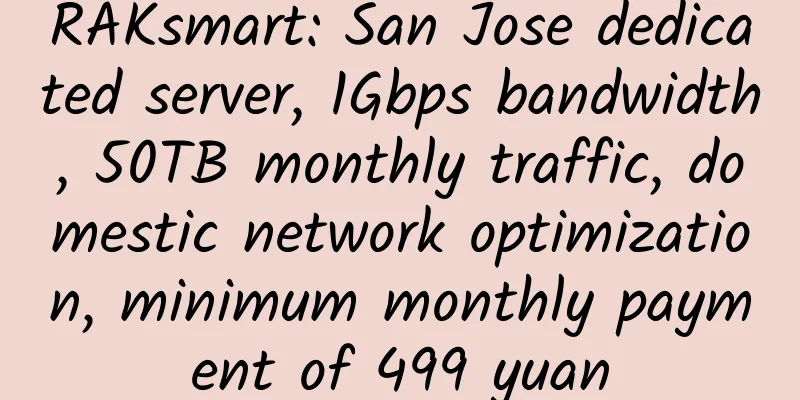Vultr installation tutorial for Windows system
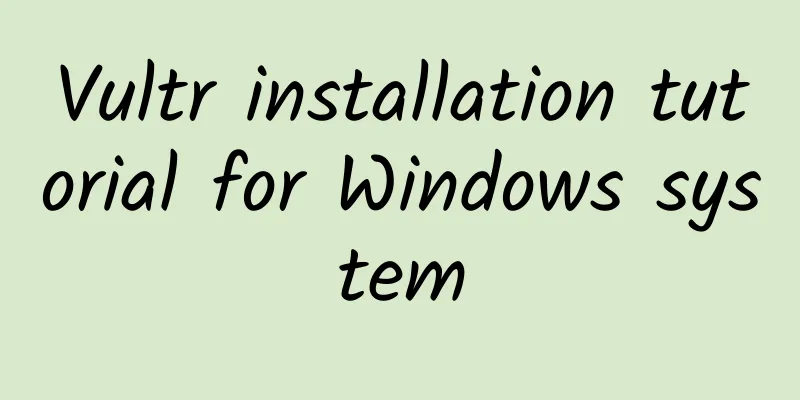
|
Vultr details: Vultr: $2.5/month/512MB memory/20GB SSD space/500GB traffic/KVM/Japan/Singapore. Currently, the $2.5 plan is only available in New Jersey and New York. New Jersey is recommended. You can get 50GB Block Storage for free, which means 75GB of space. The following is the process of installing Windows XP. 1. Open a VPS (Instances) first. I opened New Jersey and went to: https://my.vultr.com/deploy/ 2. Upload ISO Add windows system Some win os I picked: https://down.zhujiwiki.com/ISO-Jetso/ 3. Set win to start and enter the host page: https://my.vultr.com/ 4. Start the installation. Return to the VPS (Instances) page again and open the Console Click Send CrtlAltDel in the upper right corner, and then keep pressing the space bar to enter the Windows installation interface Installation instructions in Chinese, just install it Windows XP activation code (key): MRX3F-47B9T-2487J-KWKMF-RPWBY (ICBC version) 5. Open the remote access control panel in Windows - System - Remote Access In the Control Panel - User, add a password 6. Get free 50 GB Block Storage Mount it on your vps 7. Use 50 GB Block Storage in Windows |
<<: netcup: €1.99/month/1GB RAM/20GB/unlimited traffic/KVM/Germany/Snapshots
>>: MGNHost: $2.95/month/512MB RAM/6GB SSD space/unlimited traffic/KVM/Russia
Recommend
BandwagonHost: $25/year/512MB memory/20GB SSD space/1TB traffic/KVM/Los Angeles CN2
BandwagonHost has released a Black Friday discoun...
alpha1servers: $3.5/month/1GB RAM/20GB SSD space/unlimited bandwidth/100Mbps-1Gbps ports/KVM/Canada
alpha1servers, a foreign merchant, has been intro...
HostSolutions OpenVZ VPS Debian upgrade to debian8, 9 one-click script
HostSolutions OpenVZ VPS has a relatively old sys...
Kuai Che Dao: $270/month/2GB RAM/20GB SSD space/unlimited traffic/100Mbps-500Mbps ports/dynamic IP/KVM/Shanghai Telecom CN2
Kuai Che Dao, a Chinese merchant, mainly provides...
Install Rclone under Linux, mount Google Drive, OneDrive, WebDAV, FTP, etc.; copy each other, back up files, etc.
Rclone, under Linux, can mount Google Drive, OneD...
vMbox: $3/month/512MB RAM/10GB storage/1TB bandwidth/2 IP/KVM/Free Wildcard SSL/Los Angeles/Phoenix
vMbox, a stable merchant, provides free Wildcard ...
A collection of some network related information
Three free DNS servers that support email forward...
PieLayer: $20/year/1GB RAM/15GB SSD space/1TB traffic/OpenVZ/Los Angeles
PieLayer, founded in 2012. After Black Friday, se...
CTclouds: $47.5/month/1GB memory/10GB space/unlimited traffic/1Mbps/KVM/Japan/Korea/Macau
CTclouds, a subsidiary of China Telecom, speciali...
MaGoCache: CDN service, with nodes in Los Angeles GIA, Tokyo, Hong Kong, etc.; free 50GB GIA traffic
MaGoCache is a CDN content distribution product u...
Qingye Cloud: 126 yuan/month/4 cores/4GB memory/90GB SSD space/unlimited traffic/10Mbps bandwidth/DDOS/KVM/Suqian Telecom/Suqian BGP
Qingye Cloud (founded in 2016) is an early leadin...
Huawei Cloud: CDN service, with domestic and international lines; 500GB domestic traffic, annual payment of 71 yuan
Huawei Cloud also provides CDN services with dome...
Rebel Hosting: $60/month/2*L5639/96GB memory/960GB SSD hard drive/unlimited traffic/100Mbps port/California
Rebel Hosting, a US hosting provider, registered ...
Servertrafficweb: €12/month/1GB RAM/20GB SSD space/unlimited traffic/100Mbps port/unlimited copyright/DDOS/KVM/Ukraine
Servertrafficweb, a foreign merchant, offers Ukra...
11 Tips for Website Content Construction
Through the previous articles on the "Secret...