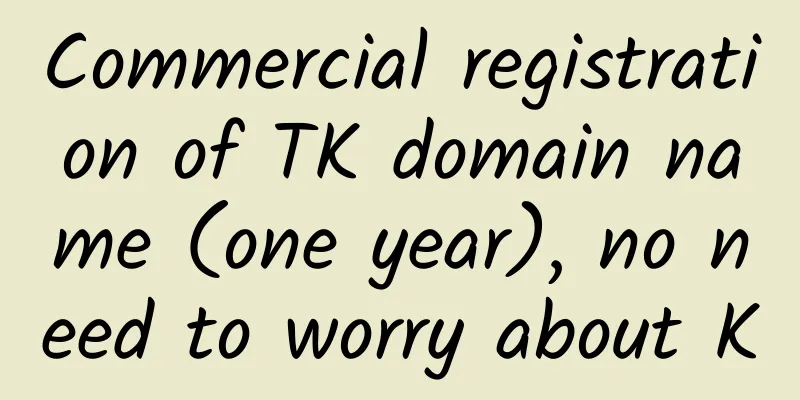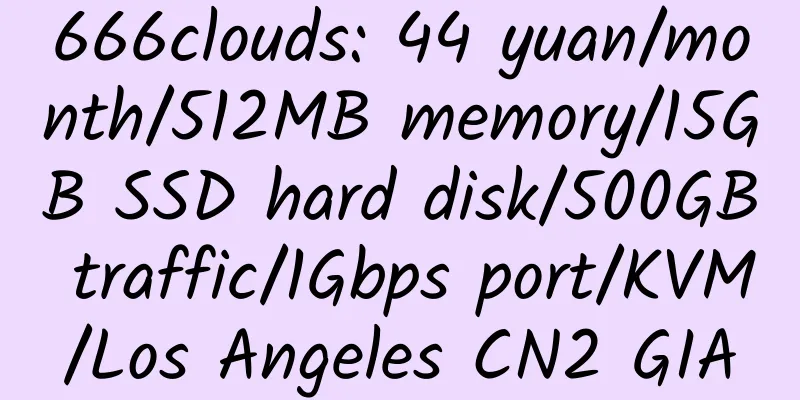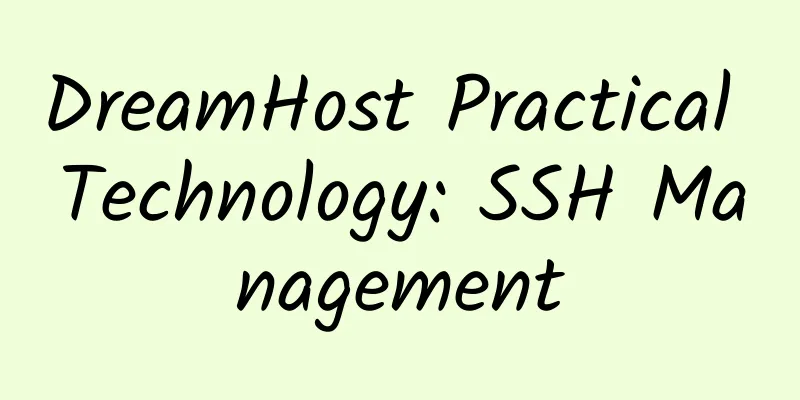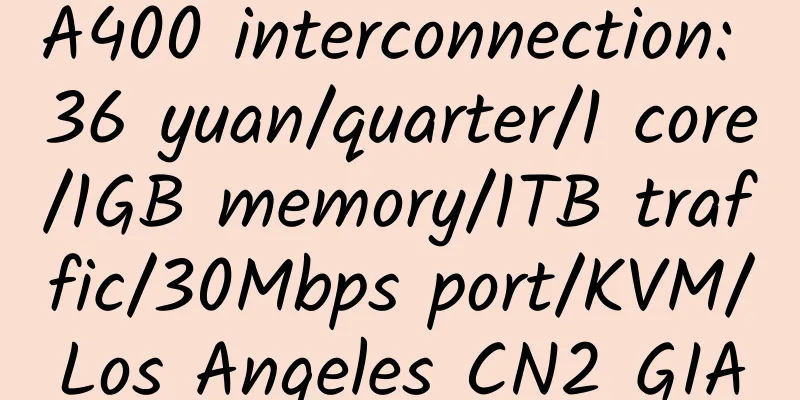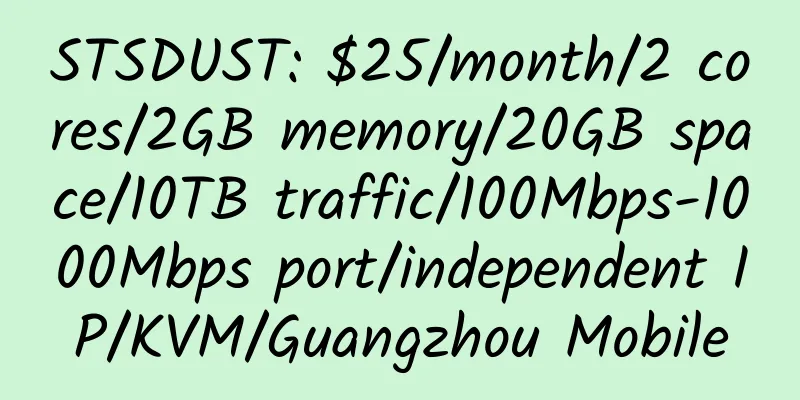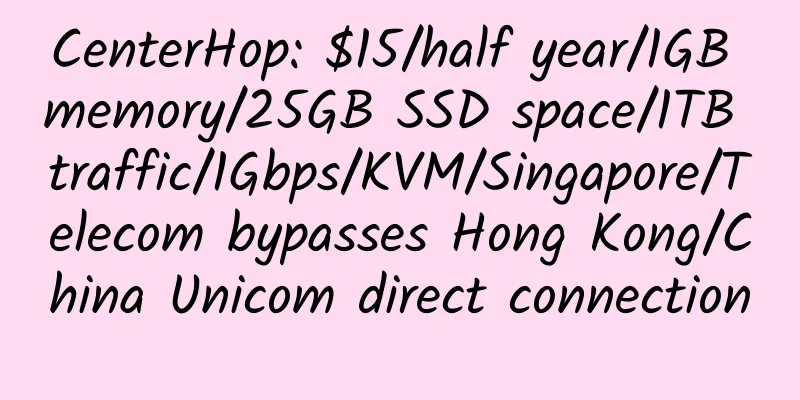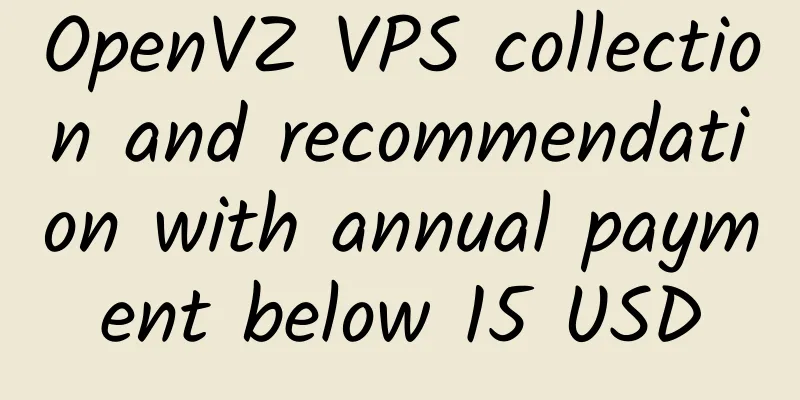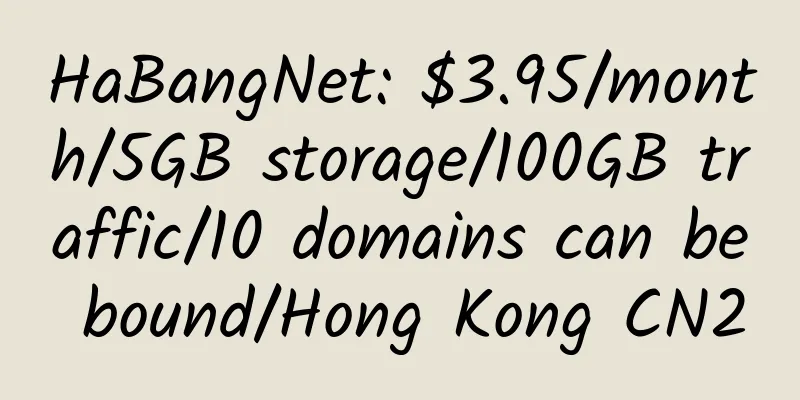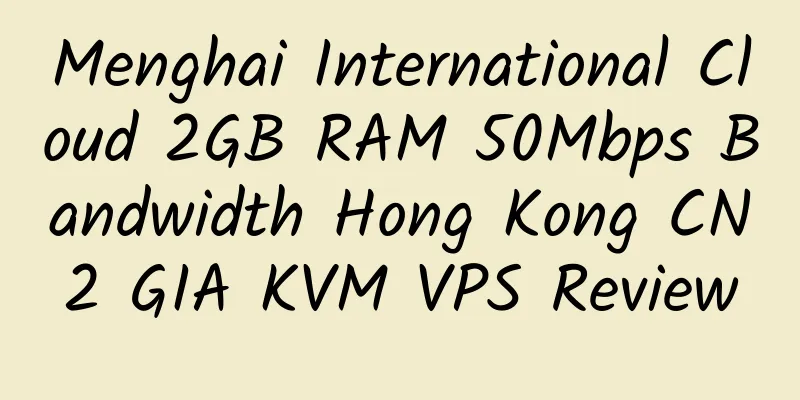VPS installation of Nextcloud, sharing of Google Drive, BT download
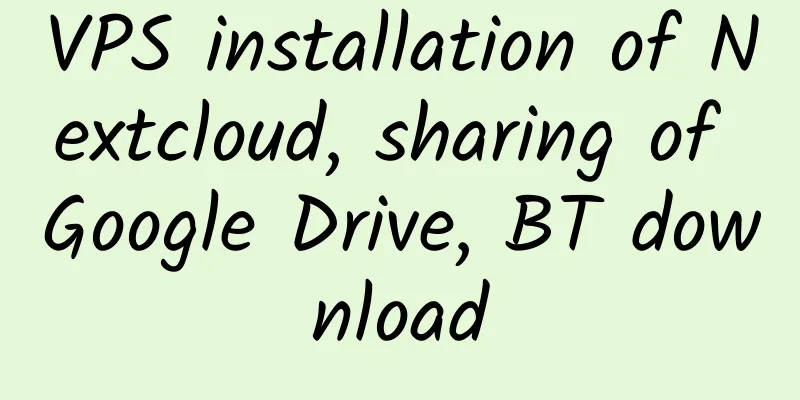
|
Nextcloud, formerly known as owncloud, is fully functional. The following is the installation and usage tutorial. 1. Install Nextcloud (apache, mysql, PHP 7 environment is recommended, the following is based on VDVEST) After installing VDVEST, set the domain name, create a database, and then enter the website directory under SSH: Then visit domain/setup-nextcloud.php and follow the installation instructions. 2. Set up external storage for Nextcloud and configure Google Drive, FTP, and other sharing 1. Create Google Drive API and set callback address Open: https://code.google.com/apis/console/ The callback address is domain name/index.php/settings/admin/externalstorages 2. Nextcloud sets external storage. First, go to domain name/index.php/settings/personal and set Language to Simplified Chinese. Next, go to domain/index.php/settings/apps?category=disabled# and enable External storage support plugin. Finally, enter the domain name/index.php/settings/admin/externalstorages to configure Enter the domain name/index.php/apps/files/ to see gdrive, and the files in the directory can be opened directly in the country. 3. Nextcloud settings, installation, and online BT download Create a configuration file: Reference configuration file: aria2.conf 2. Use ocDownloader to download bt (youtube, http, ftp can also be downloaded) Enter the domain name/index.php/apps/ocdownloader/add, upload the BT seed, and you can download it |
<<: VDVESTA: VestaCP+vDDoS Proxy+File Manager one-click installation
>>: NFPHosting: $12/year/1GB memory/40GB space/2TB traffic/OpenVZ/Los Angeles
Recommend
CycloneServers: $25/year/1GB memory/25GB space/1TB bandwidth/KVM/Los Angeles
CyclonesServers, which has been introduced severa...
SaltyFishCloud 1GB RAM 500Mbps Port San Jose/China Unicom Backhaul KVM VPS Review
Details : SaltyFishCloud: $5.5/month/1GB memory/1...
NecoVM: 299 yuan/year/128MB memory/4GB space/5TB traffic/100Mbps port/KVM/Henan Unicom
NecoVM, a new merchant, now has a new NAT KVM VPS...
Cenchu: $6/month/512MB RAM/10GB SSD space/500GB traffic/KVM/Hong Kong/Japan/Singapore/Los Angeles/Norway/Spain/Denmark, etc.
Cenchu seems to be a new business, providing vi...
Nexril: $45/month/Dual L5640/48GB memory/1TB hard drive/15TB traffic/Dallas
Nexril was established in January 2017 and is reg...
Dewlance: $25/year/2 cores/1GB memory/20GB SSD space/1TB traffic/500Mbps port/KVM/Canada
Dewlance, a foreign hosting provider, was founded...
【Double 11】Uovz: 199 yuan/year/1GB memory/20GB SSD hard disk/200GB traffic/30Mbps port/KVM/Hong Kong CN2
Other Double 11 discounts: [Double 11] Uovz: Hong...
VPS Players: 198 yuan/year/AMD R9-3950x/512MB memory/10GB NVMe space/500GB traffic/2Gbps port/KVM/Los Angeles Cera/China Unicom backhaul
VPS Player, a Chinese businessman, was establishe...
Kuai Che Dao: $49/month/4 cores/2GB memory/10GB SSD space/unlimited traffic/600Mbps port/dynamic IP/KVM/Taiwan Hinet
Kuai Che Dao, a Chinese merchant, mainly provides...
Carbon Cloud: 138 yuan/year/2 cores/384MB memory/8GB space/2TB traffic/100Mbps port/shared IP/Hyper-v/Guangzhou Mobile
CoalCloud, a Chinese merchant and a formal compan...
VDS.SH: 10 yuan/month/768MB memory/10GB SSD space/3TB traffic/KVM/Russia
VDS.SH is a Russian hosting provider that mainly ...
Tencent Cloud: Lightweight cloud server data disk, 1TB space, annual payment 19.9 yuan
Tencent Cloud, the latest discounts, some product...
EH VPS: $6/month/4GB RAM/60GB SSD space/6TB bandwidth/KVM/Fremont
EH VPS, should be a Chinese business, mainly prov...
DediPath: $130/month/2*E5-2620v2/32GB memory/12TB hard disk/unlimited traffic/1Gbps/New York
DediPath, a foreign hosting company (maybe Chines...
Baota Linux Panel: Released Version 5.2
Previous introduction: VPS, independent server gr...