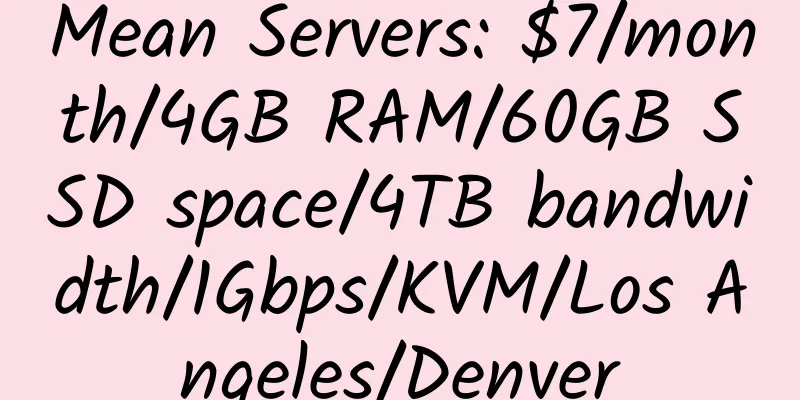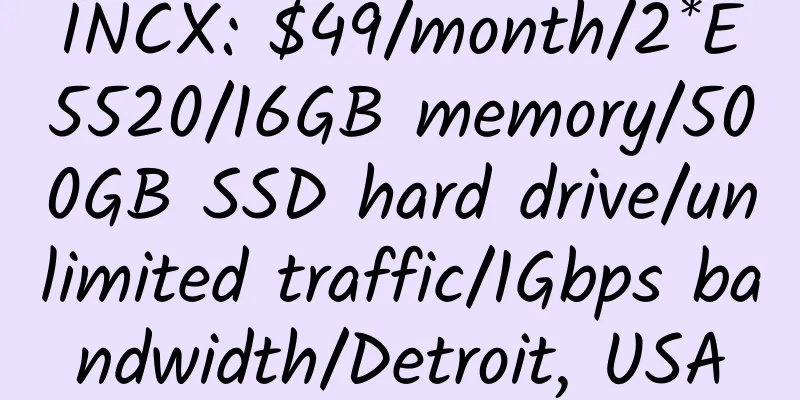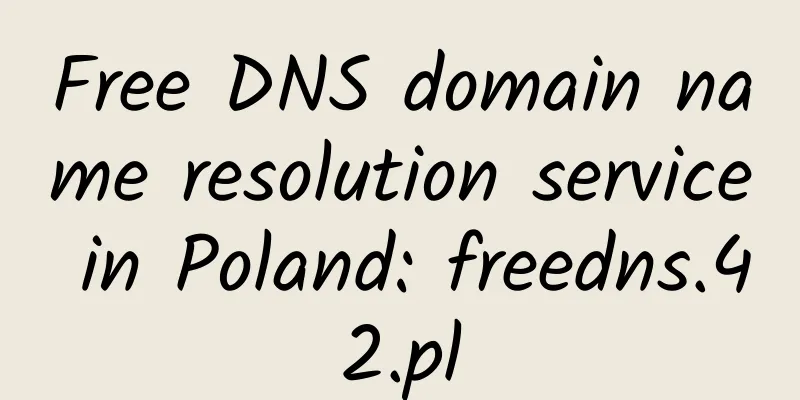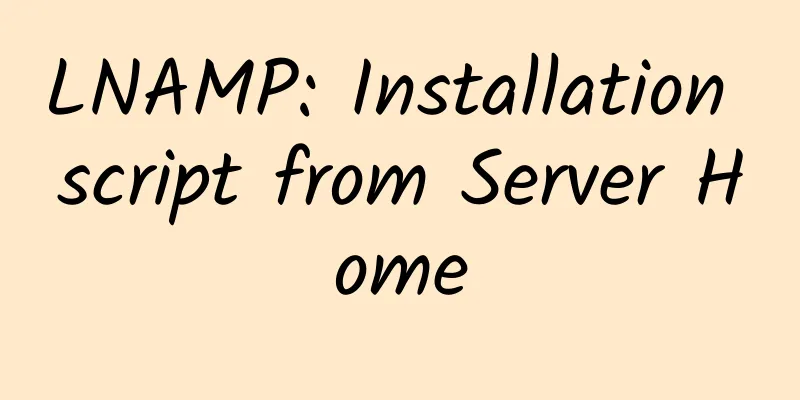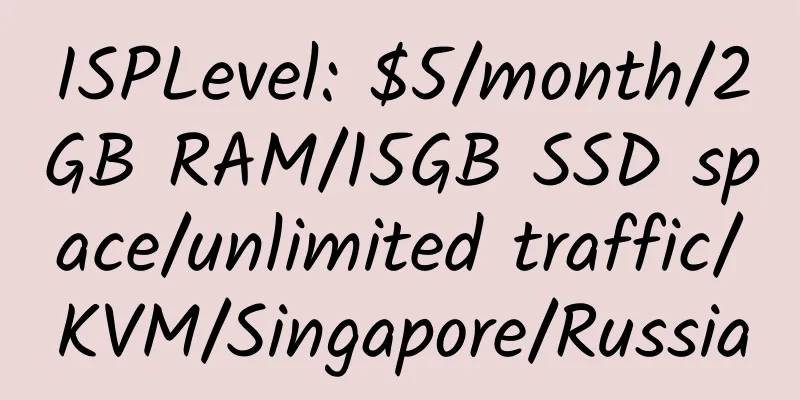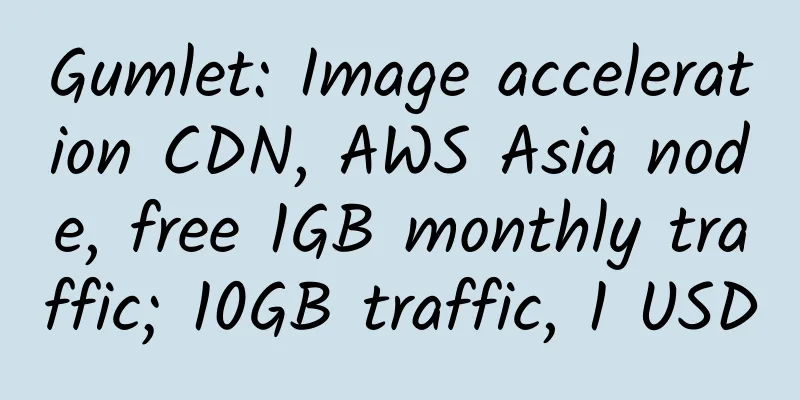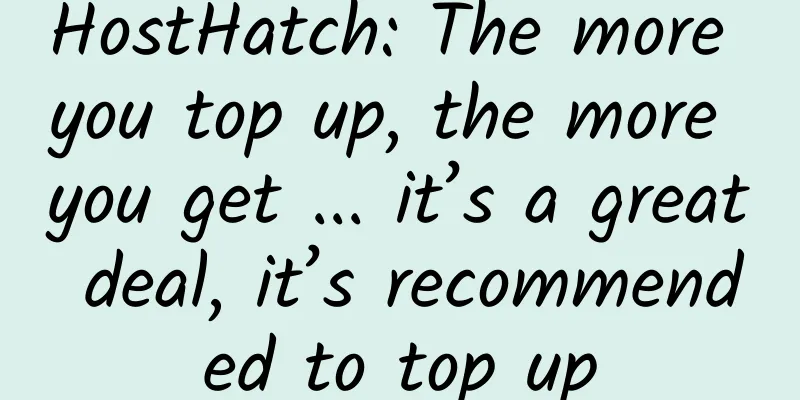How to solve the "-bash: python: command not found" error on Linux / Unix VPS
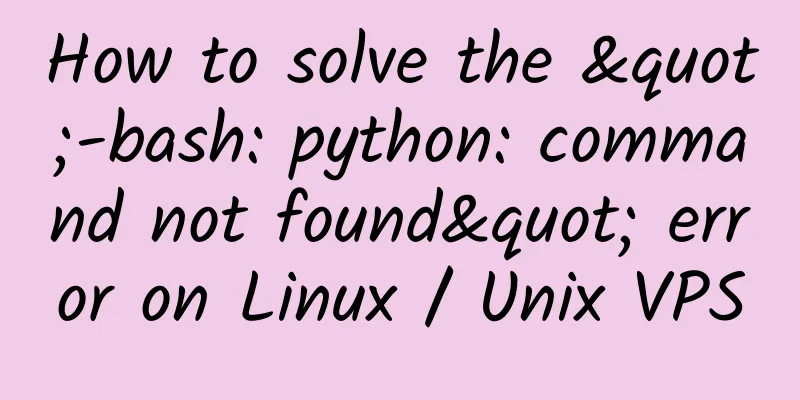
|
Direct installation is suitable. 1. Under Ubuntu/Debian 2. Oracle/RHEL (Red Hat)/CentOS 3. Fedora 4. Under Arch 5. Under Suse/OpenSUSE 6. Install Python v2.x under FreeBSD: Install Python v3.x: 7. OpenBSD 8. MacOS X confirm: via: https://www.cyberciti.biz/faq/bash-python-command-not-found/ |
<<: Optimizing OpenVZ VPS using BBR acceleration
>>: Yiyun 512MB RAM Los Angeles KVM VPS Review
Recommend
HostDare: Los Angeles CN2 GIA KVM VPS, 30% off, minimum annual payment of $32
HostDare, which has been introduced many times in...
HostKvm: 54 yuan/month/2GB memory/20GB space/500GB traffic/80Mbps/KVM/Hong Kong/direct connection
HostKvm is a stable Chinese merchant. It has been...
Maximumvps: $8.5/year/64MB memory/5GB space/56GB traffic/1 IP/KVM
Maximumvps started providing commercial services ...
Dynadot.com Hosting Introduction
Dynadot.com provides web hosting and domain regis...
IonSwitch: $12/year/512MB memory/15GB SSD space/500GB traffic/1Gbps port/DDOS/KVM/Dallas
IonSwitch, a hosting provider established in Febr...
Servacus: £20/month/INTEL 3075/4GB memory/1TB hard disk/40TB traffic/1Gbps bandwidth/UK
Servacus is a British merchant that mainly provid...
Shura Cloud: 9 yuan/month/256MB memory/11GB space/150GB traffic/10Mbps/KVM/Hong Kong CMI/Los Angeles CN2 GIA
Shura Cloud, a Chinese merchant, is newly establi...
Hosteons: $21/year/1GB memory/20GB SSD space/2TB bandwidth/1Gbps port/KVM/Los Angeles/Las Vegas/New York/Dallas
Hosteons, a Singapore hosting provider, is a form...
[Black Friday] SpeedyPage: £2.99/month/2GB RAM/30GB SSD space/5TB traffic/3Gbps port/KVM/UK
SpeedyPage, a foreign merchant, provides virtual ...
AWS gives $100 (AiBa has successfully received it)
1. Go to https://aws.amazon.com/big-data/powerof6...
Simple tutorial on how to transfer GODADDY domain to DOMAIN.COM
This tutorial is not only applicable to transferr...
Hawkhost: vps 50% off softlayer Singapore
awkhost, a stable merchant with a data center in ...
IndoVirtue: $55/month/E3-1230v2/8GB RAM/2TB HDD/Unlimited traffic/Singapore
ndoVirtue, founded in late 2010, provides Singapo...
CloudCone: $360/month/E3-1270v6/32GB memory/1TB SSD hard drive/unlimited traffic/100Mbps/Los Angeles CN2 GIA, bidirectional GIA
CloudCone, a relatively active hosting provider i...
Scarlet Cloud: 268 yuan/year/1GB memory/1TB space/4TB traffic/DDOS/KVM/Poland OVH
Scarlet Cloud, seemingly a newly established Chin...