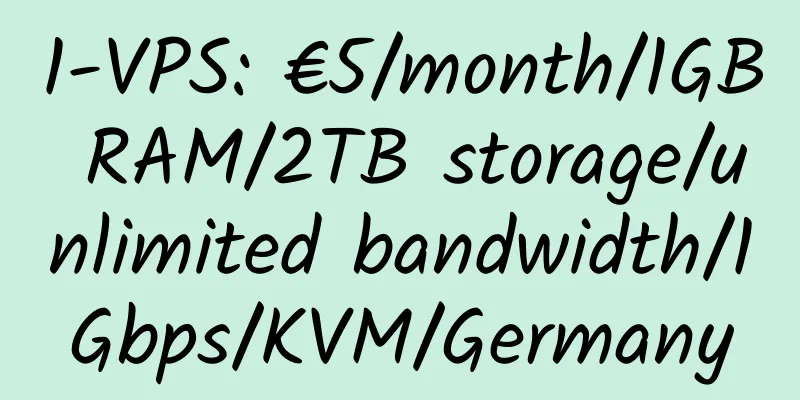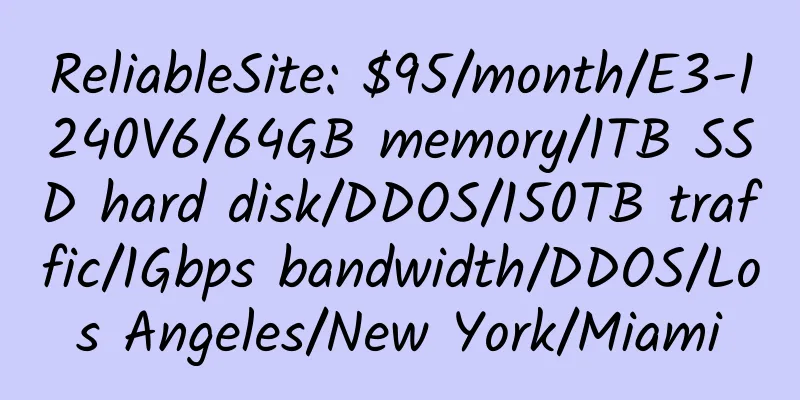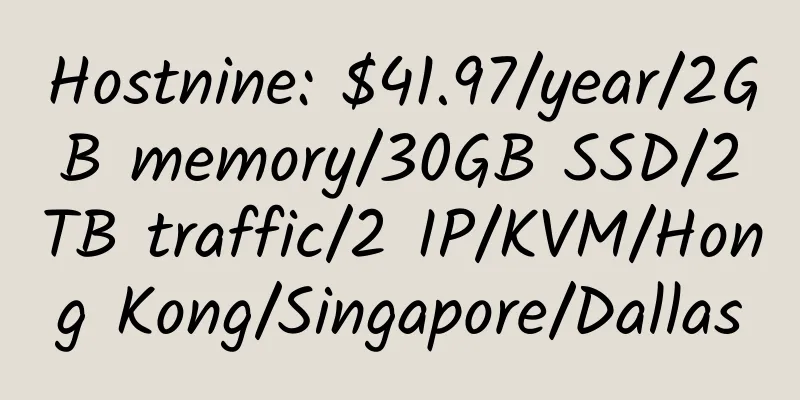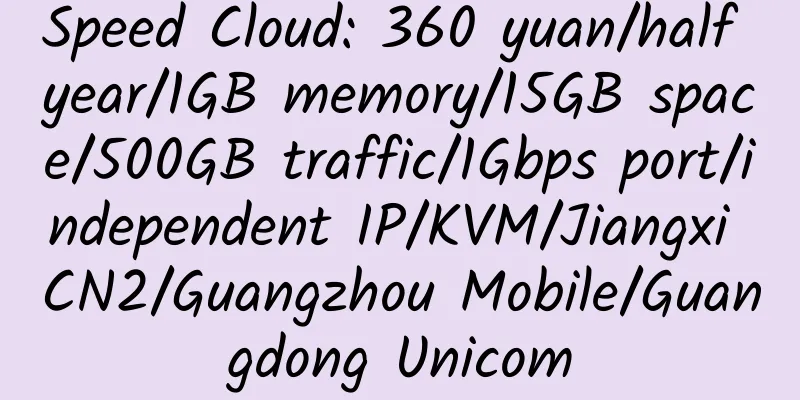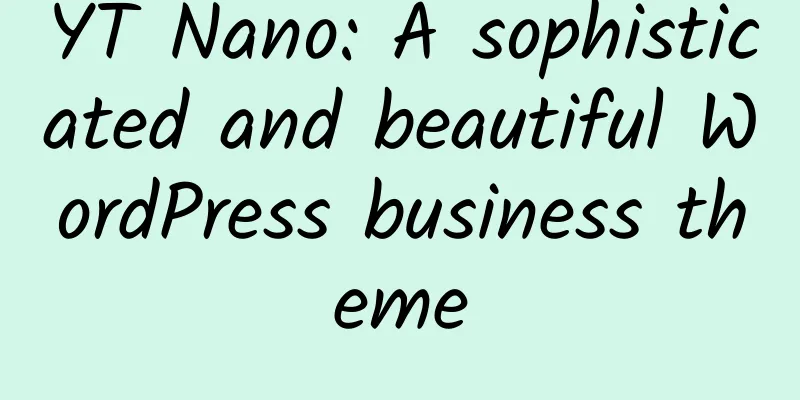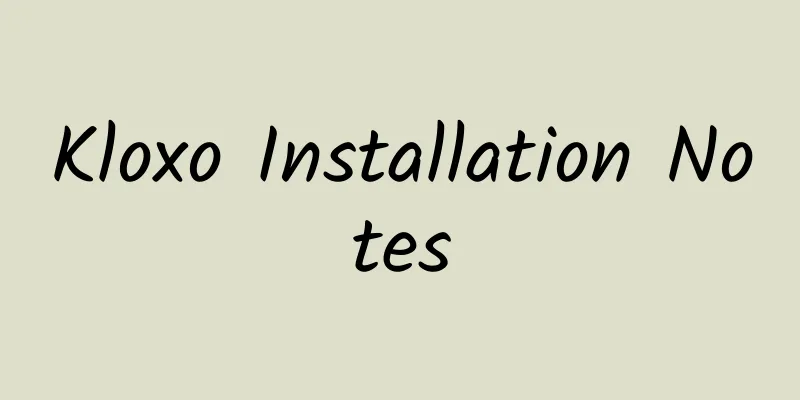Centos 6.8 uses LVM to add multiple new hard disks and increase the root directory capacity
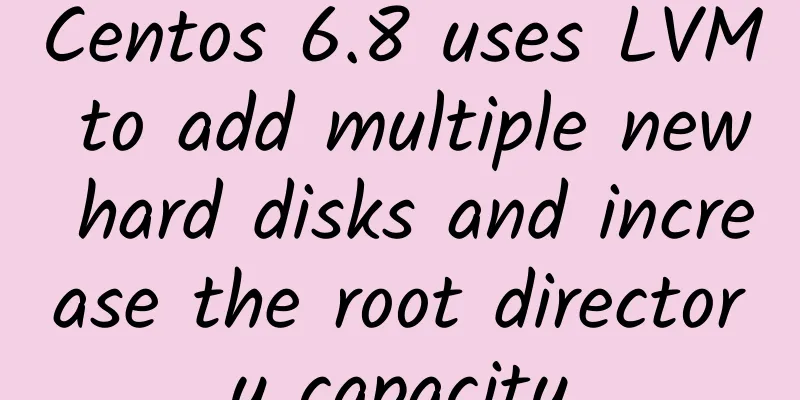
|
My system is Centos 6.8 64-bit. I have added 5 new hard disks and all the space has been increased to the root directory. 1. Check the hard disk status
Enter n, p, 1, Enter, Enter, t, 8e, w respectively to create the following partitions: 3. Create a physical volume (PV)
4. Add PV to volume group (VG) Add the new PV to the vg volume group Add all partitions to the vg volume group 5. Check the lv path name through lvdisplay because mkfs.ext4 will use this name instead of the name of the created lv. 6. Format partition 7. Expand the root directory capacity 7. Refresh the root directory capacity |
<<: ServerBundle: $77/month/Opteron 6212/32GB memory/2TB hard disk/unlimited traffic/Los Angeles
>>: Sentris: $25/year/2GB memory/60GB space/1TB traffic/4 IP/KVM/Seattle
Recommend
Online 5 Euro France and Netherlands Dedicated Server Simple Review
Details : Online: €4.99/month/C2350/4GB memory/50...
HostYun 1GB RAM 50Mbps Port Hong Kong Direct KVM VPS Review
Details : HostYun: 17 yuan/month/1GB memory/10GB ...
How to enable native Google BBR on CentOS 7 / Debian 9 to achieve TCP acceleration
New kernels such as CentOS 7/Debian 9 come with B...
Chicago VPS: $1/month/128MB RAM/10GB SSD space/100GB bandwidth/OpenVZ
ChicagoVPS is a US hosting provider that has rece...
Host Honey: $10/month/ATOM/2GB memory/160GB space/20TB traffic/US
Host Honey seems to be a newly established hostin...
WebPlot: £1.99/month/AMD Ryzen/512MB RAM/10GB NVMe space/2.5TB bandwidth/1Gbps port/KVM/UK
WebPlot, seems to be a new merchant, mainly provi...
HostUp: $27/year/2 cores/2GB RAM/15GB SSD space/2TB bandwidth/1Gbps port/DDOS/OpenVZ 7/Netherlands
HostUp is an American business founded in early 2...
HostUS: $15/year/2 CPU/512M/50G/1000G/2 IP/OpenVZ
HostUS是2012年成立的美國主機商,提供各類型主機,數據中心均位于美國的亞特蘭大。推出的一款...
kts24 1GB RAM 1Gbps Unlimited Traffic Netherlands KVM VPS Review
It was on sale before, but it’s out of stock. The...
Micro-base host: 50 yuan/month/1GB memory/15GB SSD space/1.2TB traffic/50Mbps/DDOS/KVM/Hong Kong
Weji Host, a Chinese merchant, formerly 50kvm (in...
RAKsmart: $9.9/quarter/1GB RAM/40GB SSD space/unlimited traffic/5Mbps-10Mbps port/KVM/Hong Kong/Japan/San Jose CN2
RAKsmart, a Chinese hosting provider, focuses on ...
DediPath: $3.8/month/1GB memory/20GB SSD space/5TB traffic/KVM/Los Angeles
DediPath, an American merchant, has been introduc...
phoenixNAP: €42/month/Dual G6950/4GB memory/1TB hard drive/10TB traffic/5 IP/Phoenix
PhoenixNAP, a long-established American hosting c...
FantomNetworks: $39.5/month/E3-1271v3/32GB memory/512GB SSD+2TB hard disk/10TB traffic/1Gbps bandwidth/Los Angeles Psychz
FantomNetworks, an American hosting company (prob...
ProviderService 256MB RAM German KVM VPS Review
Special package, Germany only: UltraVPS.eu: €10/y...