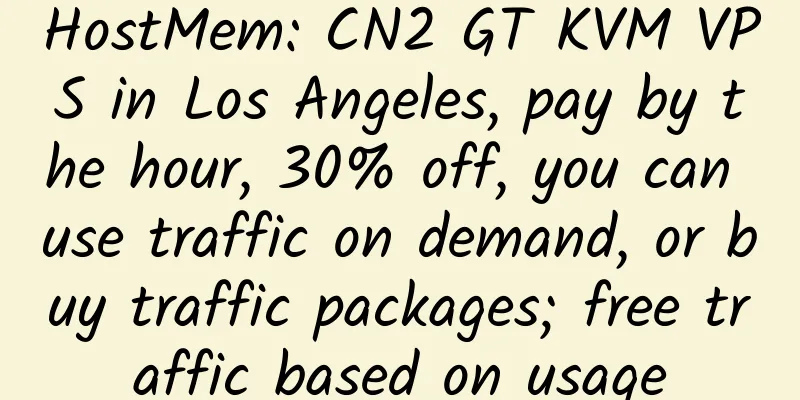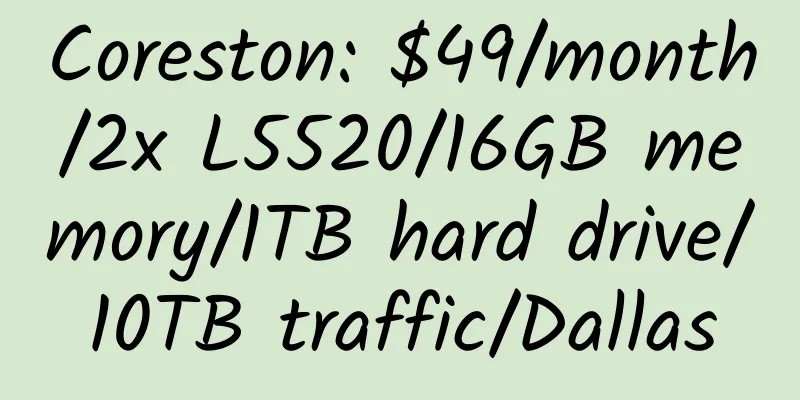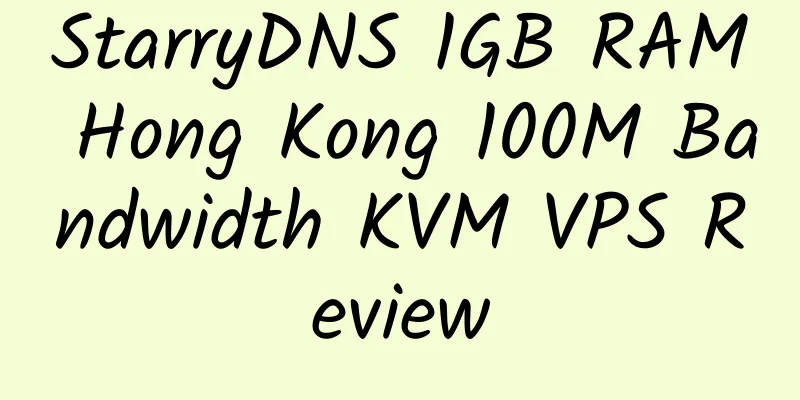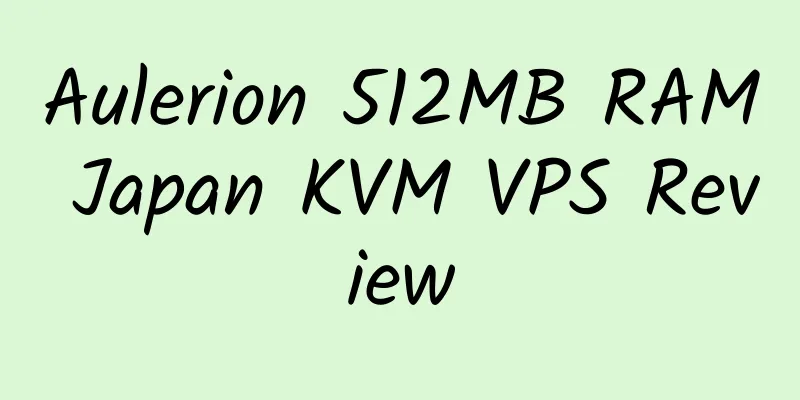Aria2 installation and use (for magnet and seed downloads)
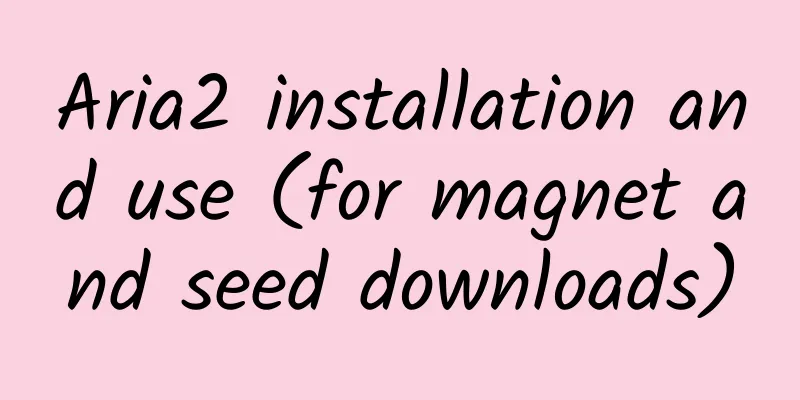
|
1. Introduction 1. High speed, automatic multi-threaded downloading; breakpoint resume; Official website: https://aria2.github.io 2. One-click installation package 1. Install necessary components Install clang Install GCC, install GCC through SCL 2. One-click installation The following components are installed : Username: ruyo Usernames and passwords are stored in /etc/aria2/aria2.conf. 3.aria2 management script Start: /etc/init.d/aria2 start 3. Perform graphical management of Aria2 The graphical management interface does not need to be placed on the same machine as Aria2. 1. To build the following program yourself, you only need to support .html. Aria2 Web UI local download: https://zhujiwiki.com/wp-content/uploads/2017/01/webui-aria2.zip use : b. YAAW c. AriaNg 2. You can directly use the UI built by others. |
<<: ARP Networks: $8/month/512MB memory/20GB space/1TB traffic/KVM/Los Angeles
>>: VortexNode: $1/year/5GB space/50GB traffic/Chicago/Atlanta
Recommend
azvds: $1.3/month/1GB memory/10GB NVME space/unlimited traffic/50Mbps-200Mbps port/KVM/Russia
azvds. Foreign merchants should be newly establis...
Truxgo Servers: $160/month/L5630/8GB memory/1TB hard drive/unlimited traffic/1Gbps bandwidth/South Korea
Truxgo Servers is a foreign business founded in 2...
Hostodo: $21/year/4GB RAM/50GB storage/2TB bandwidth/OpenVZ/Los Angeles
Hostodo, which has been introduced many times, no...
pokevm: 449 yuan/month/2 cores/2GB memory/40GB space/25TB traffic/300Mbps-500Mbps port/independent IP/KVM/Jiangmen Mobile
pokevm, a Chinese merchant, has been introduced t...
STSDUST: $5.33/month/1GB memory/20GB SSD space/1TB traffic/10Mbps port/KVM/Hong Kong CN2
STSDUST, a Chinese merchant, was established in A...
Pzea 512MB OpenVZ Fremont Simple Review
Pzea, a Chinese host. Annual payment will give yo...
DogYun: Dragon Boat Festival and mid-year event, 30% off; Hong Kong CN2/Japan Softbank/Hong Kong CMI/Korea/Germany GIA/Netherlands GIA/USA GIA, etc.
DogYun official website : https://www.dogyun.com/...
DGCHost: $3.5/month/512MB memory/20GB SSD space/300GB traffic/10Mbps/KVM/Hong Kong
DGCHost is a Singapore hosting provider under Dig...
YardVPS: Low-cost, stable VPS provider
The reviews are not very good, so forget it if yo...
How to contact Hostmonster for help
There are three main ways to contact Hostmonster:...
Use VPS to install Nginx, PHP, Mysql, and create a WordPress blog
For those who have purchased a VPS, creating a we...
TOSHOST: $5/month/2G memory/300GB space/1TB traffic/OpenVZ/Phoenix
TOSHOST is an American hosting company establishe...
Whplus: 4.5 yuan/month/128MB memory/3GB space/250GB traffic/100Mbps port/NAT/OpenVZ 7/Singapore/Indonesia/USA
Whplus is probably an Indonesian merchant that pr...
HostKvm: $17.5/month/2GB memory/40GB SSD space/300GB traffic/20Mbps port/KVM/Hong Kong High Defense/Russia/Japan/Singapore/Los Angeles GIA
HostKvm is a long-established and stable Chinese ...
Cloudflexy: $13.99/year/512MB memory/100GB/unlimited traffic/KVM/Singapore/Los Angeles
Cloudflexy is a Romanian hosting provider under I...
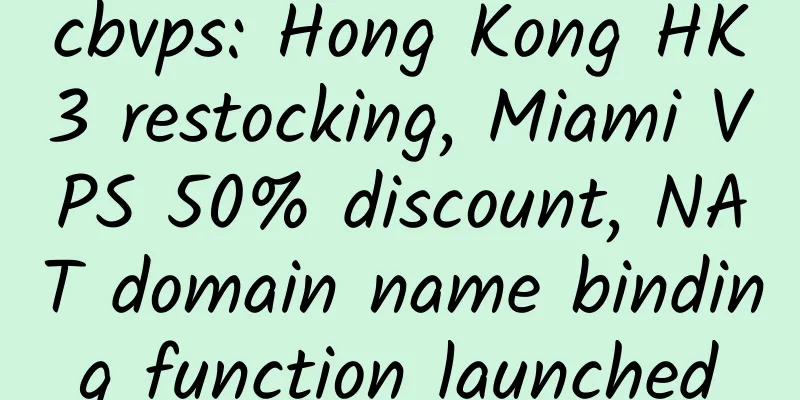
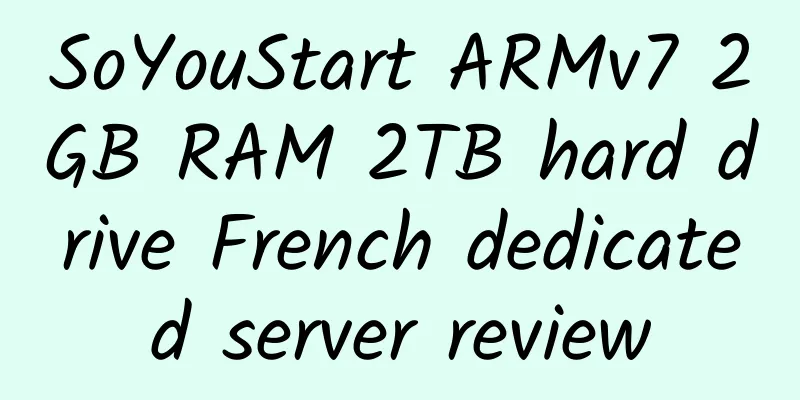
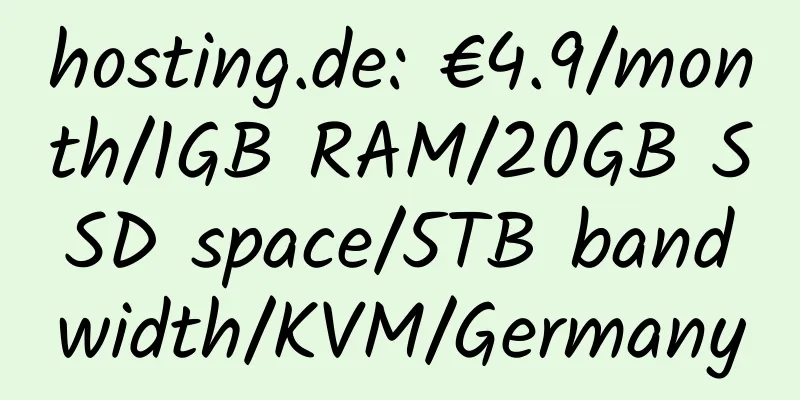
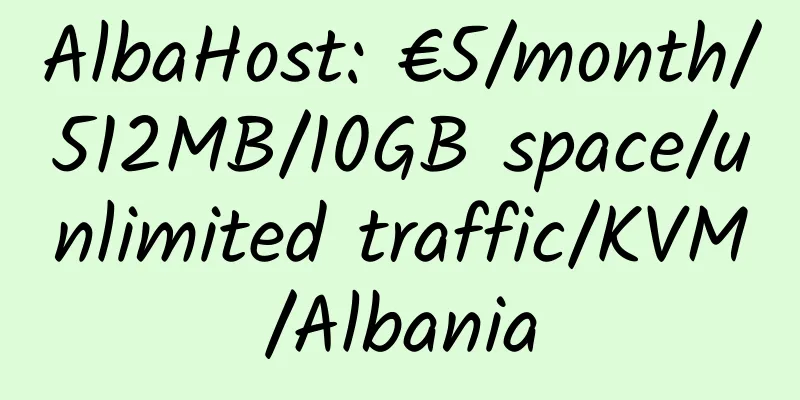
![[Black Friday] Beyotta Network: $132/year/4G memory/40GB space/1TB traffic/KVM/Singapore M1](/upload/images/67c9e6fe8cd72.webp)