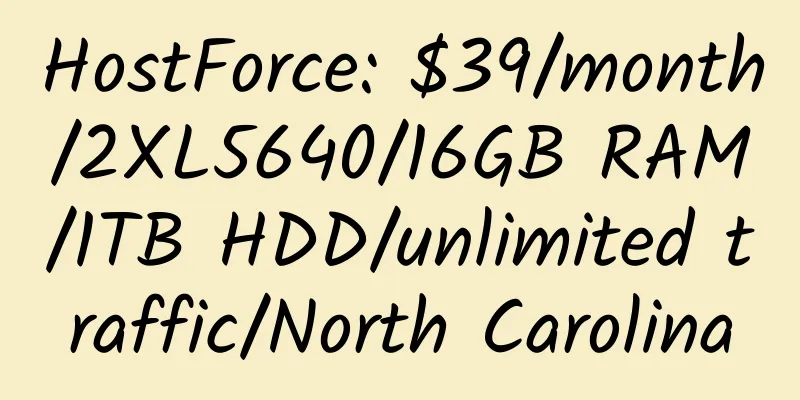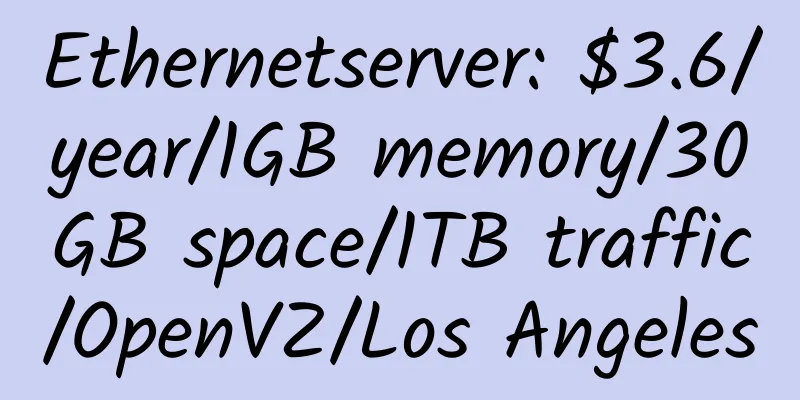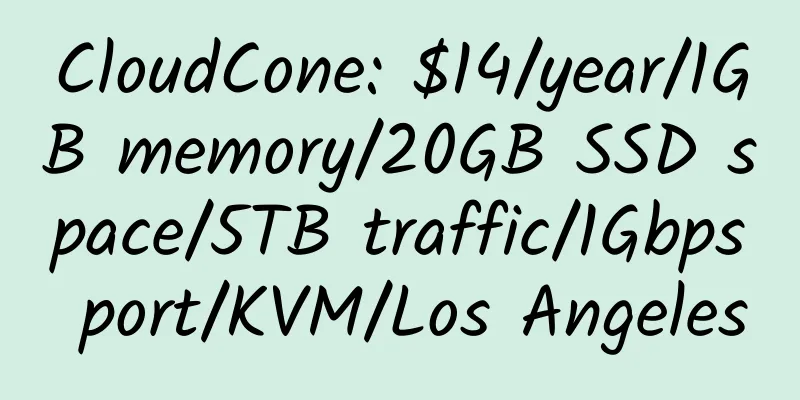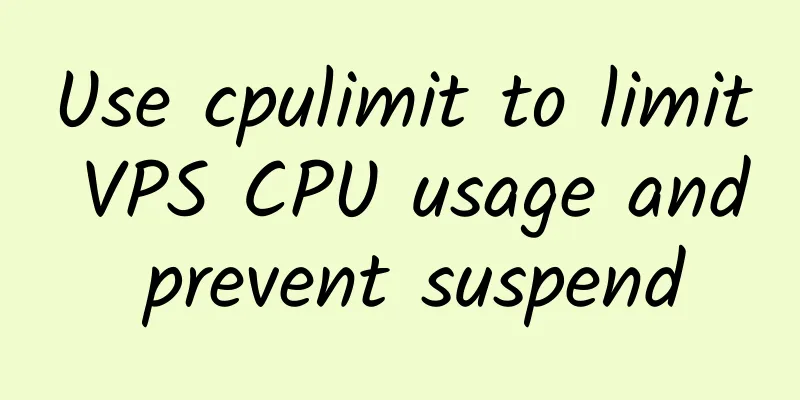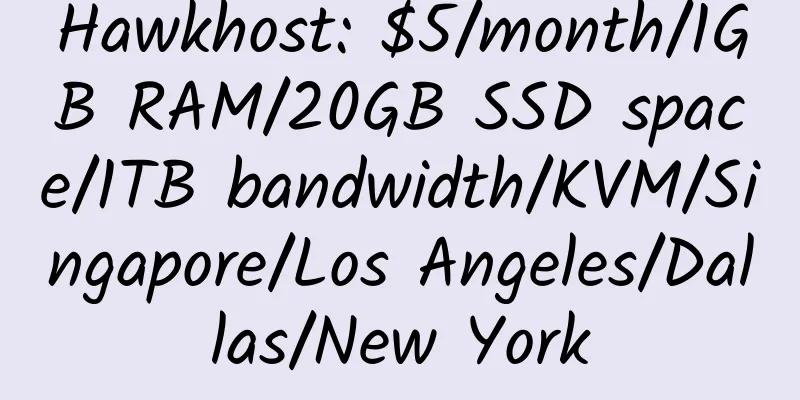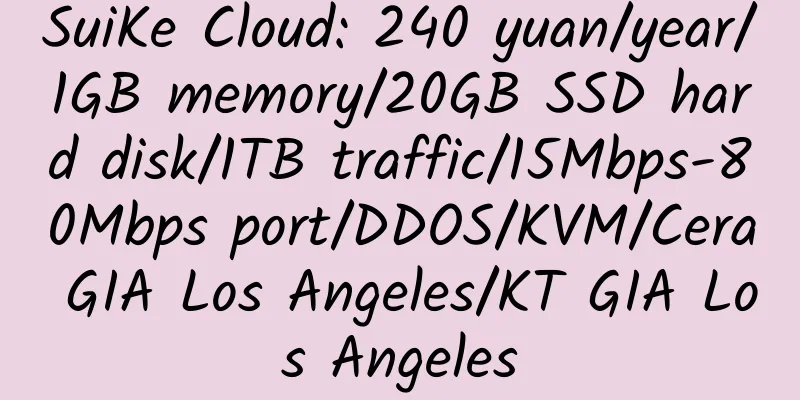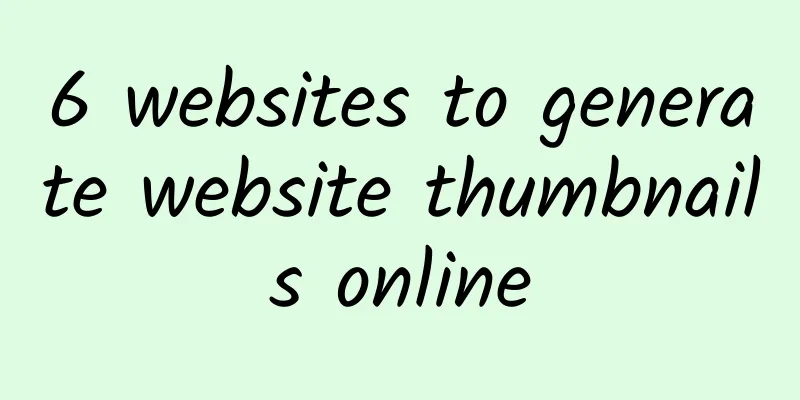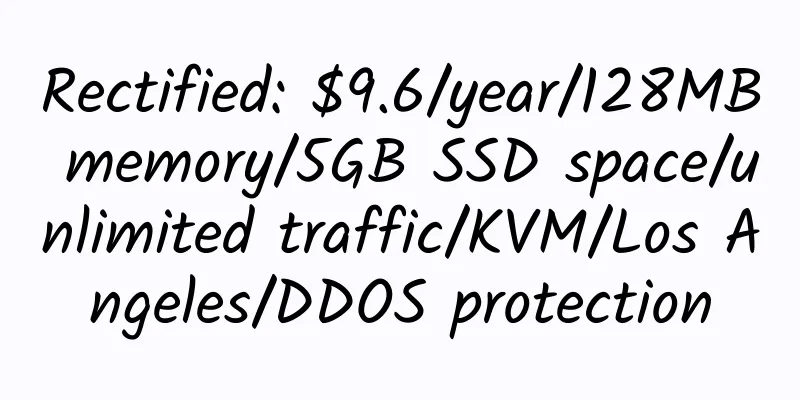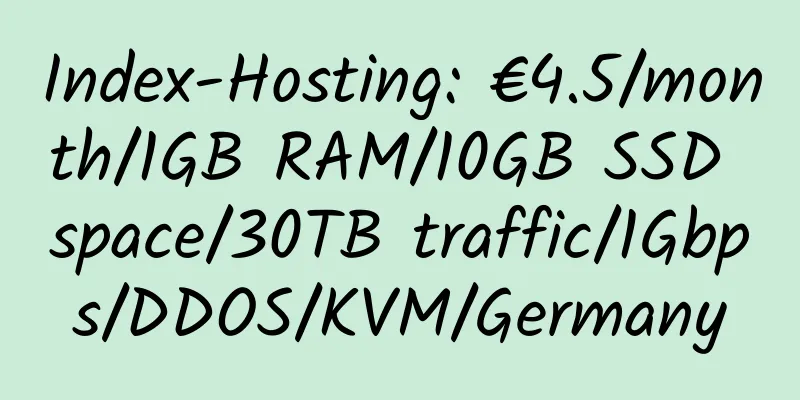WordPress manual upgrade steps

|
|
<<: CLICKHOST .ORG domain $4.99 discount
>>: $13/quarter/2G memory/50G space/4000G traffic/OpenVZ VPS —— LetBox
Recommend
Backing up your WordPress blog with DropBox
For ordinary bloggers, there are probably many pe...
HostKvm: $7.6/month/2GB memory/30GB space/600GB traffic/30Mbps/KVM/Wan Chai, Hong Kong/Hong Kong Cloud
HostKvm is a long-established and stable Chinese ...
Nigeria 100MB Free Hosting——HostSleek
HostSleek is a Nigerian hosting provider that pro...
BargainVM: $1/month/256M memory/10G space/100G traffic/Xen
BargainVM is a hosting provider founded in early ...
VP Easy: $18.2/year/1GB memory/25GB SSD space/1TB bandwidth/KVM/Las Vegas
VP Easy, owned by Versaweb (the same company as u...
BudgetNode: $7/month/3GB memory/120GB space/2TB traffic/KVM/Miami
BudgetNode, a US hosting company, a formally regi...
Carbon Cloud: 98 yuan/month/1GB memory/20GB space/1TB traffic/1Gbps port/independent IP/Hyper-v/Guangzhou Mobile
CoalCloud, a Chinese merchant and a formal compan...
Ispaze: $2.99/year/unlimited space/unlimited traffic/can bind 1 domain name/USA/Singapore
Ispaze, an American hosting provider, was founded...
Alibaba Cloud International Edition: $4.5/month/1GB memory/40GB SSD space/1TB traffic/KVM/Hong Kong/Singapore CN2
Alibaba Cloud International Edition has launched ...
Hostinglah: Christmas discount of 25%, Singapore, starting at only US$7.5/year
Hostinglah, a formally registered company in Sing...
Impression Cloud: 21.7 yuan/month/1GB memory/40GB SSD space/800GB traffic/50Mbps port/KVM/Cera GIA in Los Angeles
Impression Cloud, a Hong Kong merchant, was estab...
NecoVM: 18.8 yuan/month/256MB memory/5GB space/1TB traffic/100Mbps port/KVM/Henan Unicom
NecoVM, a new merchant, now has Henan Unicom NAT ...
bigrock.in registered .asia for the first year 99 rupees (9.8 RMB)
The previous registration fee for .Com in the fir...
Prohoster: $2.6/month/512MB RAM/10GB SSD space/unlimited traffic/100Mbps port/KVM/Russia/Netherlands
Prohoster, a long-established Russian business, p...
Taiwan KVM VPS Review: 1GB RAM 50Mbps Port
Details : Soaring into the sky: $5.5/month/1GB me...