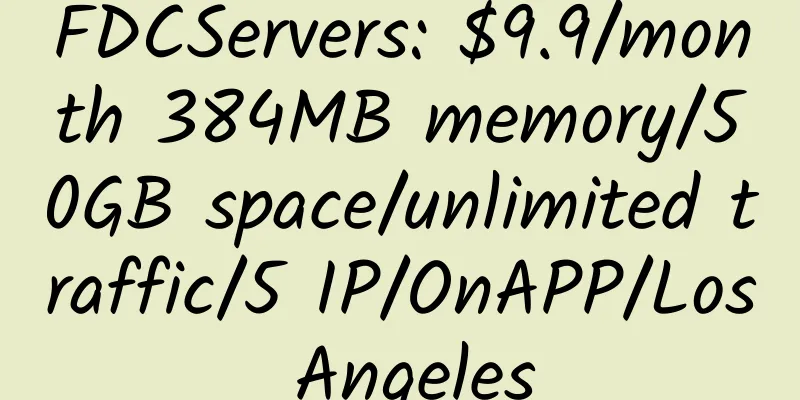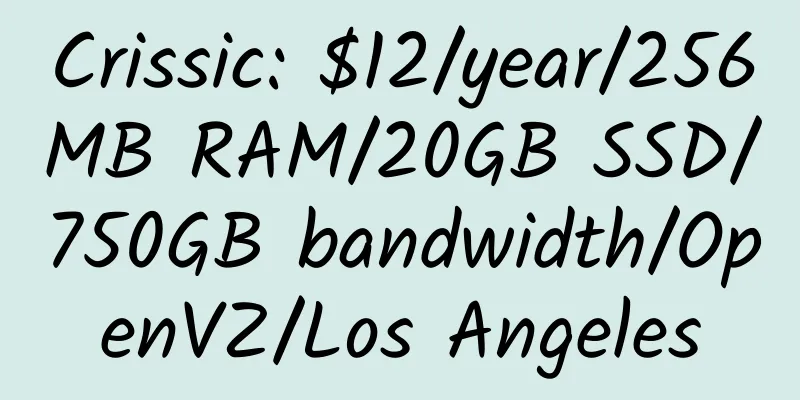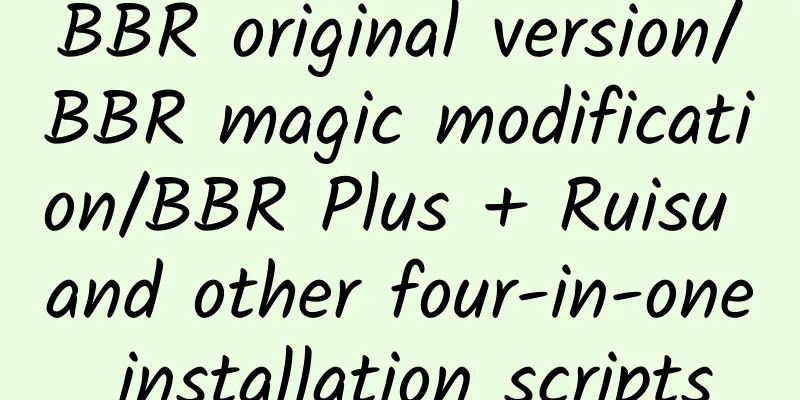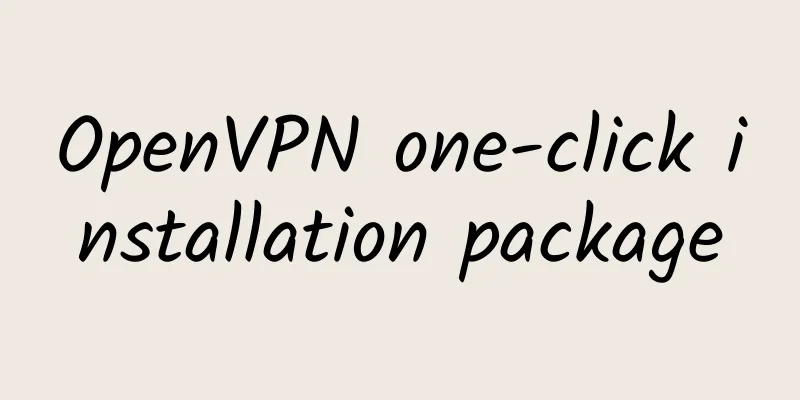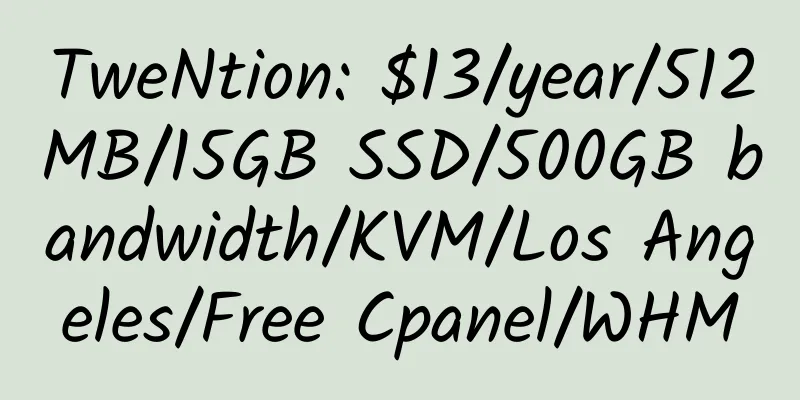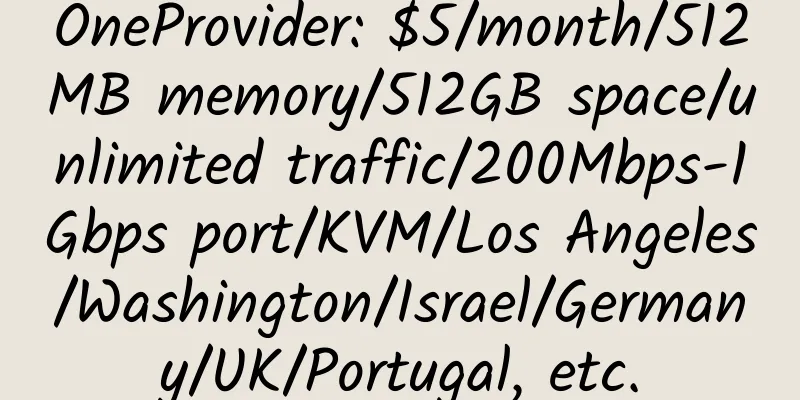How to register for DNSPod International Edition

|
3. Enter the registration page, fill in your email address (it is best not to use a domestic one) and password, and that’s it. |
<<: 3 states of domain name blocking and solutions to redirect
Recommend
LiCloud 1GB RAM 100Mbps Bandwidth Hong Kong CN2+BGP KVM VPS Review
Details : LiCloud: $16.99/year/756MB memory/10GB ...
KTS24: €3.99/month/2 cores/8G memory/80GB SSD space/unlimited traffic/1Gbps port/DDOS/KVM/Netherlands
KTS24 or GT-Host, haendler (same company, just di...
Zhiliaoyun 1GB RAM 2Mbps Bandwidth Hong Kong KVM VPS Review
Details : Zhiliao Cloud: 38 yuan/month/1GB memory...
Securebit AG: ASN plus /44 IPv6, $6.83 per year; one-time setup fee of $39
Securebit AG, founded in 2018, has 18 years of ex...
Tencent Cloud 1 core @ exclusive 1GB memory 30Mbps port Japan Tokyo KVM VPS review
Details : Tencent Cloud: 24 yuan/month/1 core @ e...
Rainbow Cloud: Hong Kong CN2/Taiwan CN2/Japan CN2/South Africa CN2 and other KVM VPS, 10Mbps-30Mbps port, 512MB memory, 500GB monthly traffic, monthly payment of US$4
IMIDC (Rainbow Network) is a local operator in Ho...
XenSpec: $1.9/month/1GB memory/10GB SSD space/unlimited traffic/10Gbps/KVM/Chicago
XenSpec, an American merchant, mainly improves vi...
WebHorizon: $18/year/512MB memory/10GB NVMe space/500GB traffic/1Gbps port/OpenVZ/Singapore; native IP
WebHorizon is a foreign merchant that mainly prov...
Alibaba Cloud International Station: $8/month/1GB memory/40GB space/2TB traffic/KVM/Hong Kong/Singapore
The international site launched by Alibaba Cloud ...
Orange Data: 28 yuan/month/1GB memory/40GB SSD space/500GB traffic/15Mbps-25Mbps port/KVM/Hong Kong CN2 GIA
Juzi Data, a Chinese merchant, provides VPS, inde...
Standard Internet: 18 yuan/month/512MB memory/30GB SSD space/unlimited traffic/10Mbps/KVM/Psychz Los Angeles
Standard Interconnect, a Chinese host, has been v...
INXY: Provides VPS, dedicated servers, CDN, etc.; provides VPS in Singapore, the United States, etc., with unlimited traffic; 10Gbps bandwidth dedicated server in the Netherlands
INXY LTD, a Cyprus merchant, was established in 2...
Free domain email
1. Abroad 1. Kuikoo Provide free mailbox, corpora...
Introduction to Hong Kong Hosting Provider ICDSoft
ICDSoft is a hosting provider in Hong Kong that m...
Godaddy domain name registration detailed guide
first step: Open http://www.godaddy.com/domains/s...