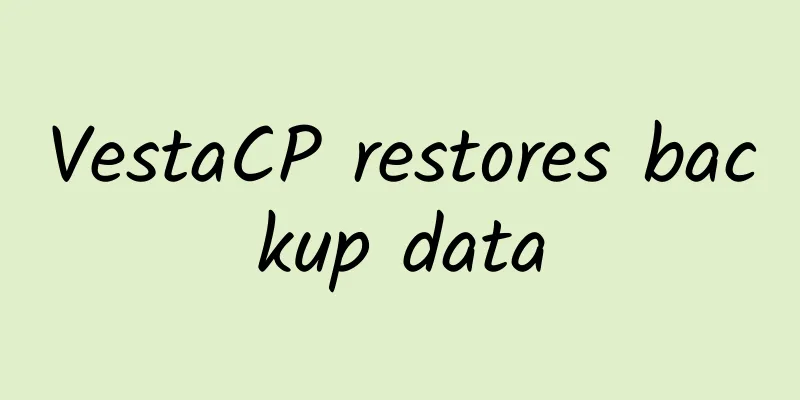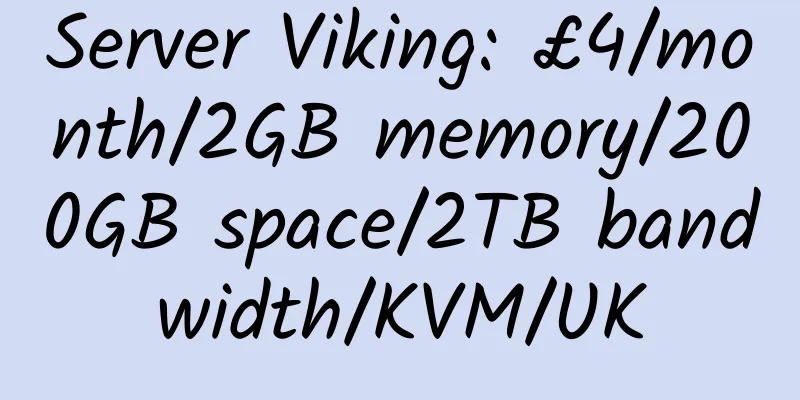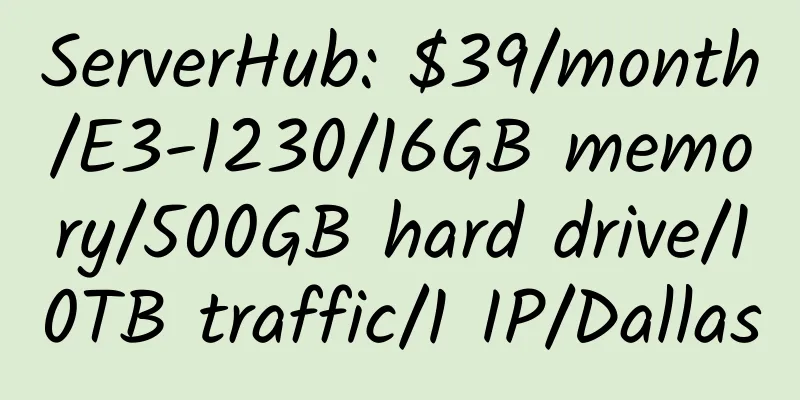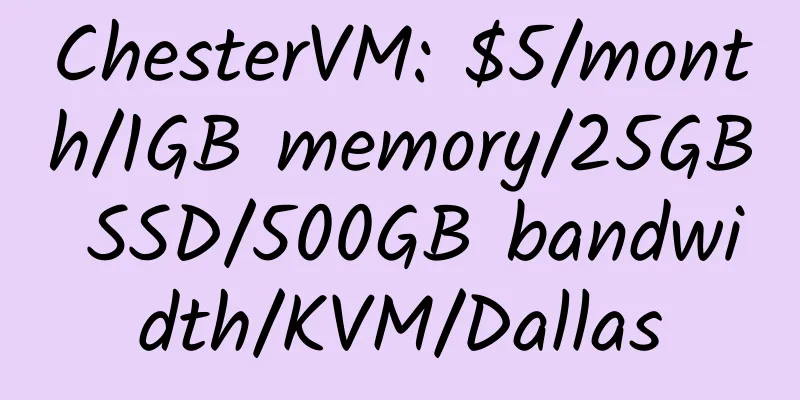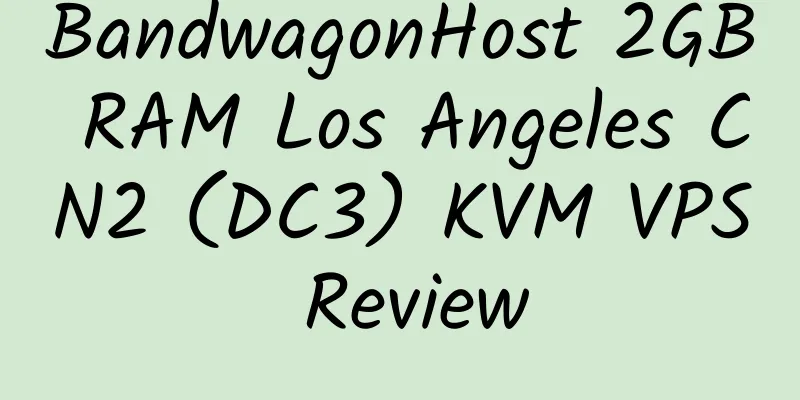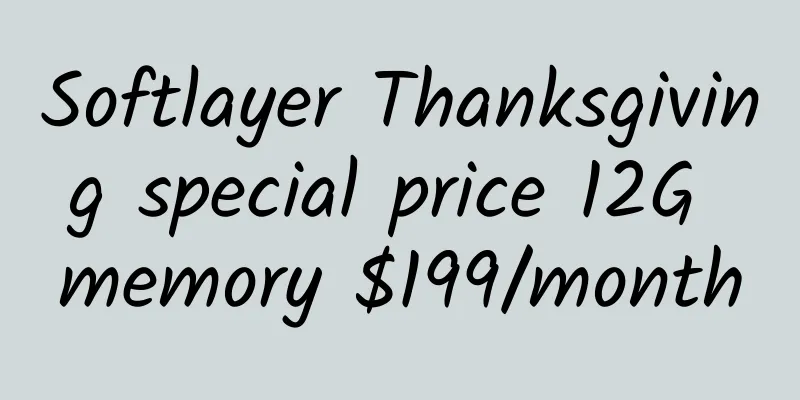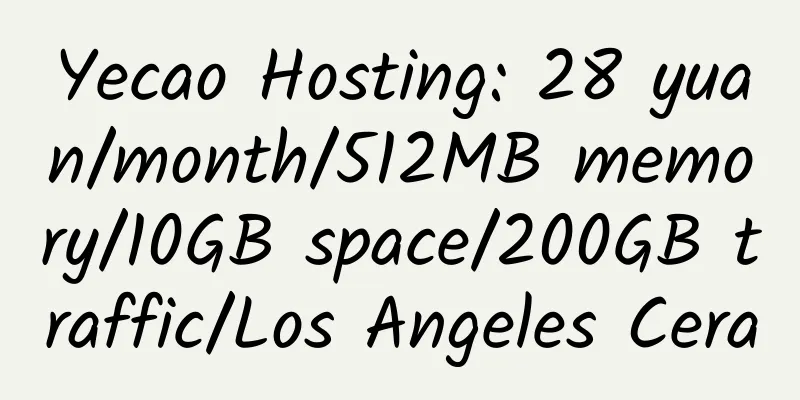Tutorial on how to turn on the wall with GAE
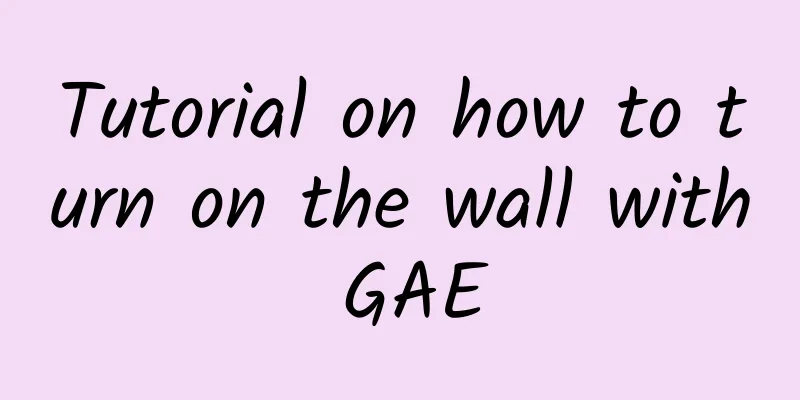
|
In this magical land, climbing over the wall should be a skill that every netizen must master, unless the wall is torn down. The first step to climb over the wall is to climb over the wall in your heart. The most important thing is to have no walls in your heart. |
<<: NetworkSolutions $4.95 Domain Name Coupon
>>: Xi'an reliable parallel import mobile phone selling point
Recommend
CrownCloud: $25/half year/512MB memory/500GB space/3TB traffic/KVM/Los Angeles
CrownCloud, a US hosting provider, has been opera...
[Black Friday] ReliableSite: $39/month/E3-1230v3/32GB memory/64GB SSD+2TB HDD/DDOS/150TB traffic/1Gbps port/DDOS/New York/Los Angeles/Miami
ReliableSite is a long-established American hosti...
GreenCloudVPS: $30/quarter/2GB RAM/25GB SSD space/unlimited bandwidth/1Gbps/Windows Server 2008/San Jose
GreenCloudVPS, a foreign hosting provider, provid...
STSDUST: $4.9/month/1GB memory/20GB SSD space/unlimited traffic/40Mbps port/KVM/Hong Kong BGP/Japan/Singapore/Los Angeles MC, etc.
STSDUST, a Chinese merchant, was established in A...
Jolly Works Hosting – 512MB RAM OpenVZ VPS $4.95/month Phoenix
Jolly Works Hosting is a hosting company in the P...
Crissic: $13/year/512MB RAM/100GB hard drive/2TB bandwidth/OpenVZ
Crissic is a formal company that has been introdu...
Tutorials on registering for RIPE NCC, becoming a member LIR, obtaining ASN, etc.
It is mainly related to obtaining ASN and IP info...
HiFormance: $10/month/4G memory/150GB space/2TB traffic/KVM/Los Angeles
HiFormance, an American hosting company located i...
VPSZ: €2.99/month/1GB RAM/10GB SSD hard drive/unlimited bandwidth/200Mbps port/DDOS/KVM/France
VPSZ, a foreign merchant, was established in 2014...
Golden-Hosts: $5/month/4GB RAM/25GB SSD space/1TB bandwidth/KVM/New York
Golden-Hosts, a British hosting provider, provide...
Installing a graphical virtual host system on a VPS
After successfully purchasing buyvm, because I di...
Uovz: 1200 yuan/month/2*E5-2420/24GB memory/300GB SSD hard disk/unlimited traffic/10Mbps-1000Mbps bandwidth/Quanzhou Telecom CN2
UOVZ, a long-established and stable Chinese merch...
Heymman: $99/month/Dual E5-2670v2/128GB memory/2TB SSD hard drive/100TB bandwidth/Chicago
Heymman, an American hosting company, started pro...
INXY: 2019 Christmas event, CDN, dedicated servers, cloud storage are on sale, with a minimum discount of 70%
INXY LTD, a Cyprus merchant, was established in 2...
[PT, BT] Under CentOS 7, qBittorrent one-click installation script and use mktorrent to create seeds
1. qBittorrent one-click installation script unde...