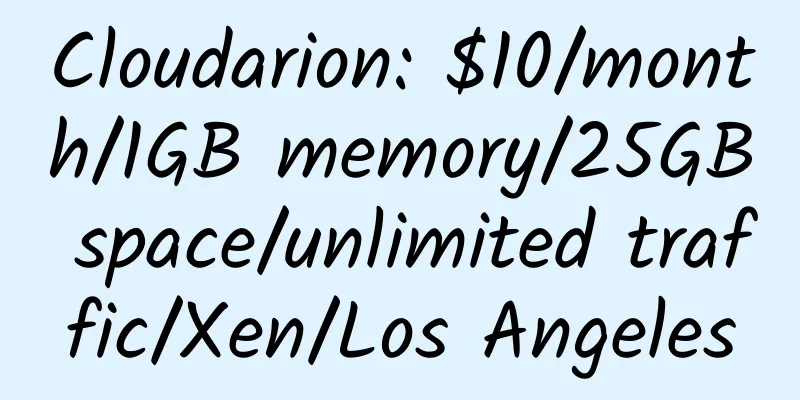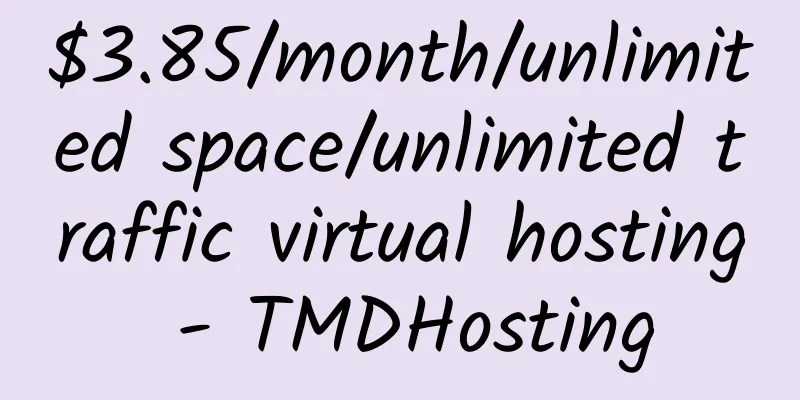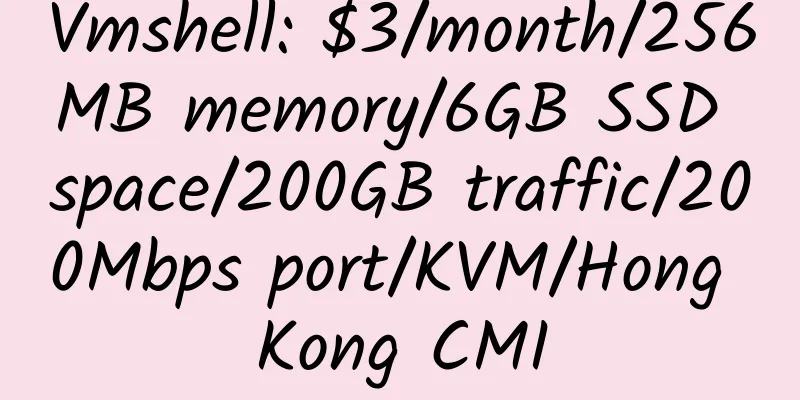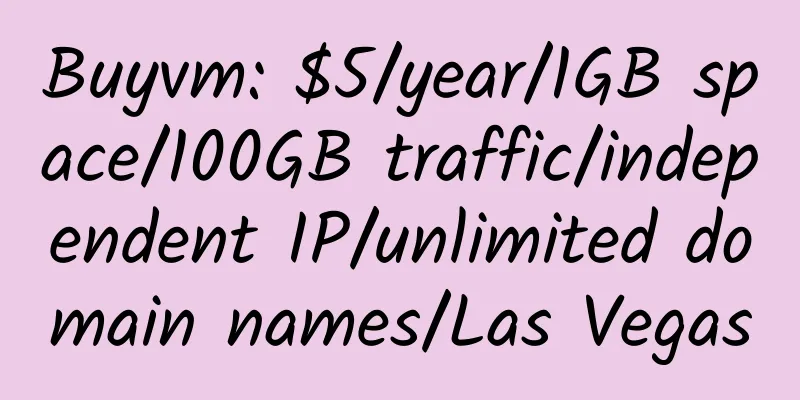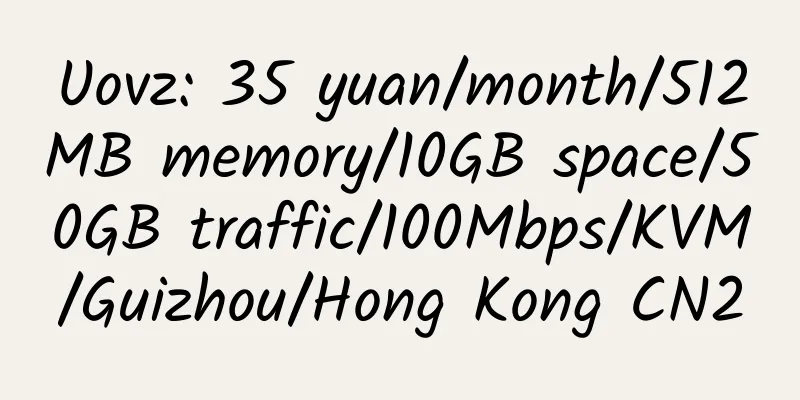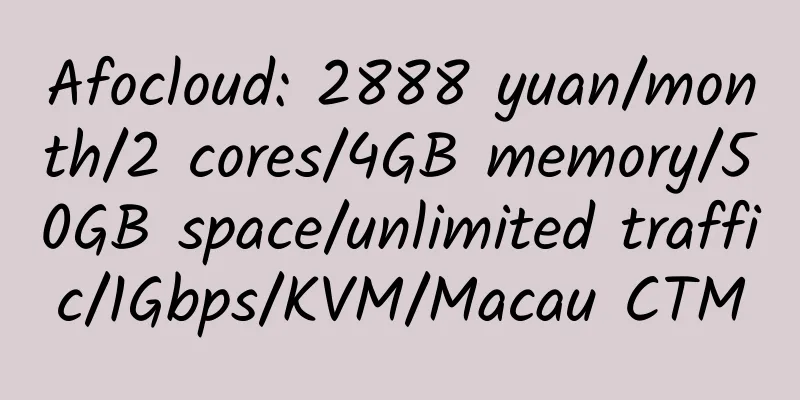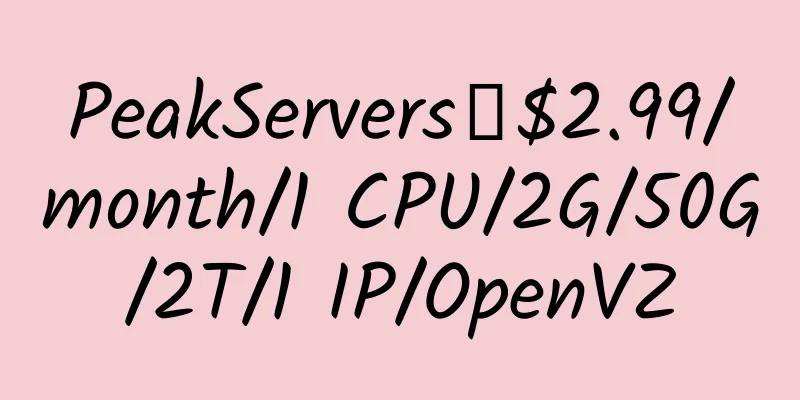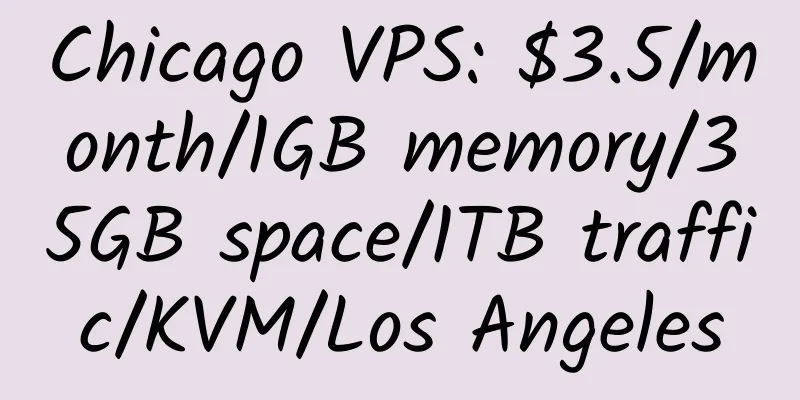Common commands for Linux VPS novices

|
For novices only, veterans please don’t read this!
|
<<: Ge.tt - A free real-time file sharing website
>>: Google Doc file synchronization and backup software [Syncdocs]
Recommend
OpenVZ VPS memory analysis tool/overbooking check script
A python script to check the memory status of Ope...
vMbox: $20/year/2 cores/1GB memory/50GB space/2TB traffic/2 IP/OpenVZ/free SSL
VMBox is an American hosting company established ...
Cloudtaro: $8.1/quarter/AMD Ryzen™ 9 5900X/512MB memory/20GB NVME space/1TB traffic/10Gbps port/KVM/Los Angeles Cera/China Unicom 4387
Cloudtaro LLC is a Delaware-registered company fo...
DeinServerHost: €10/month/10GB RAM/50GB SSD space/5TB traffic/DDOS/KVM/Germany
DeinServerHost, a German hosting provider, was es...
Modern Solutions: $5/month/1GB RAM/25GB SSD space/10TB bandwidth/1Gbps port/KVM/Los Angeles
Modern Solutions, a foreign merchant, was establi...
LizCat: $30/year/256MB memory/5GB space/500GB traffic/KVM/Los Angeles CN2
LizCat, a Chinese host, owned by NyaVM. There is ...
Hostsolutions: €20.3/month L5630/8GB memory/146GB hard drive/unlimited traffic/no copyright restrictions/Romania
Hostsolutions, which has been introduced several ...
FDCServers: Dedicated servers in the United States, Netherlands, etc., 1Gbps-200Gbps bandwidth, unlimited traffic, minimum monthly payment of US$399
FDCServers, an established hosting provider, prov...
BlazingServers: $7/month/2GB RAM/100GB hard drive/unlimited traffic/DDOS/KVM/France
BlazingServers, a European hosting provider, was ...
Installing a graphical virtual host system on VPS (centos): kloxo
Latest version of kloxo: http://download.lxlabs.c...
BlazingFast: €5/month/512MB RAM/30GB SSD space/unlimited traffic/DDOS/KVM/Netherlands
BlazingFast, a Ukrainian hosting provider, provid...
AkkoCloud: 328 yuan/quarter/1GB memory/10GB SSD space/1TB traffic/50Mbps-600Mbps port/KVM/Germany CN2 GIA
AkkoCloud, a Chinese merchant, was established in...
7x24NET: $49/month AMD Opteron 4180/24GB memory/2TB hard disk/10TB traffic/5 IP/Los Angeles
7x24NET, owned by Serverfield (with its own AS nu...
StableHost: $1.2/month/unlimited space/unlimited traffic/Sweden
StableHost, a stable merchant, now launches Swedi...
HostTheBest: $4.99/month/4GB RAM/30GB SSD space/unlimited traffic/1Gbps/KVM/New York
HostTheBest is an American hosting provider. Judg...