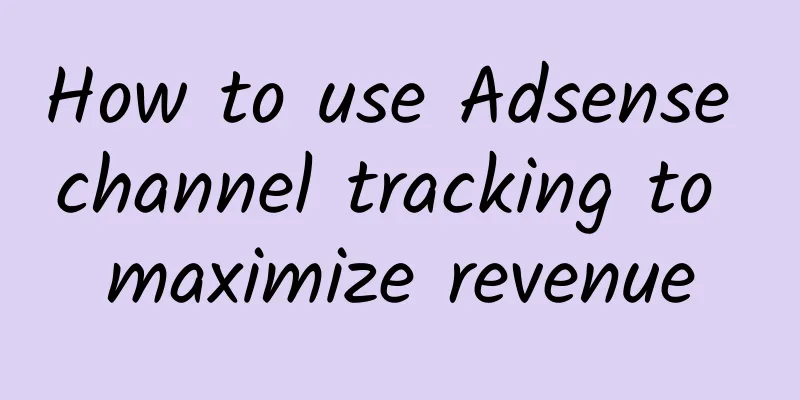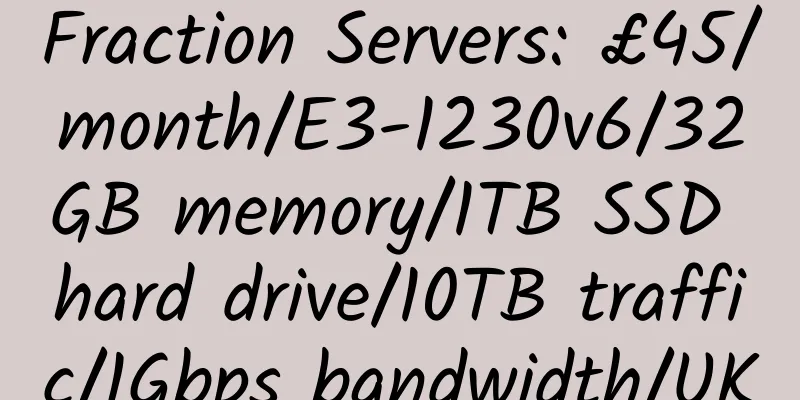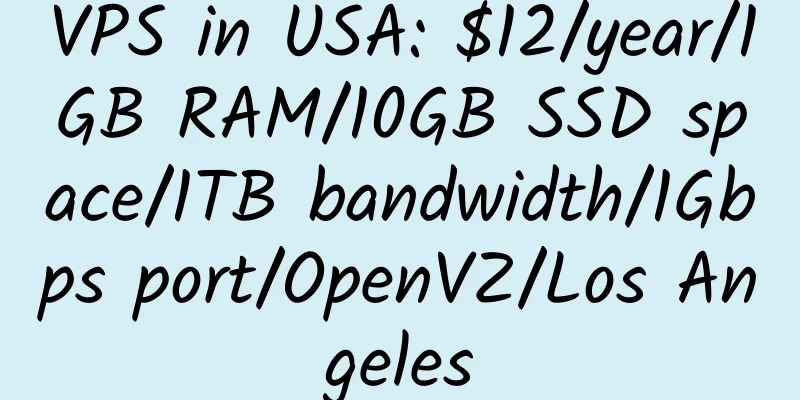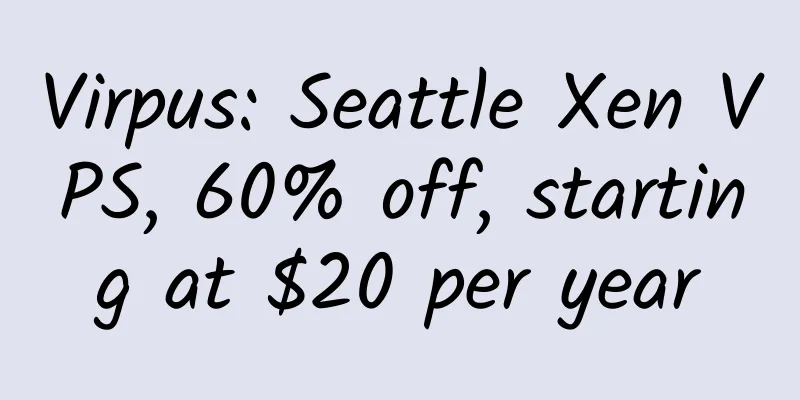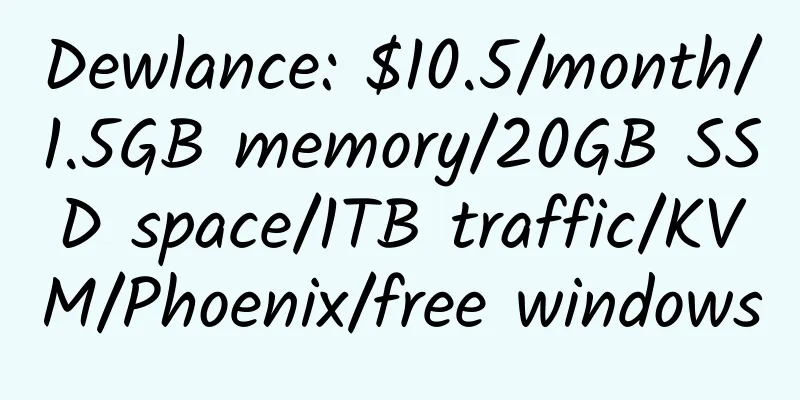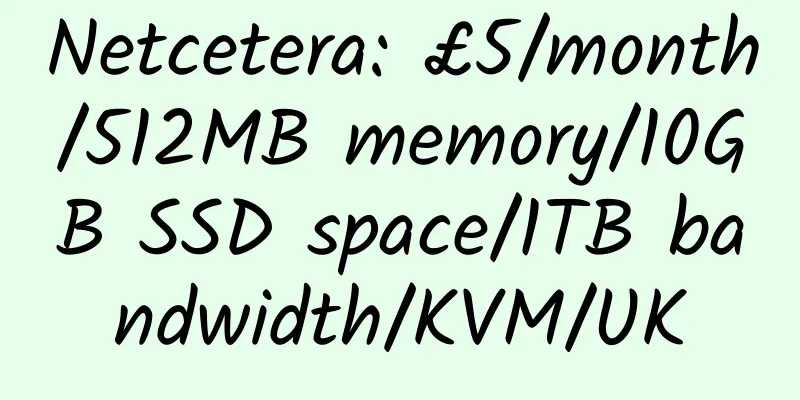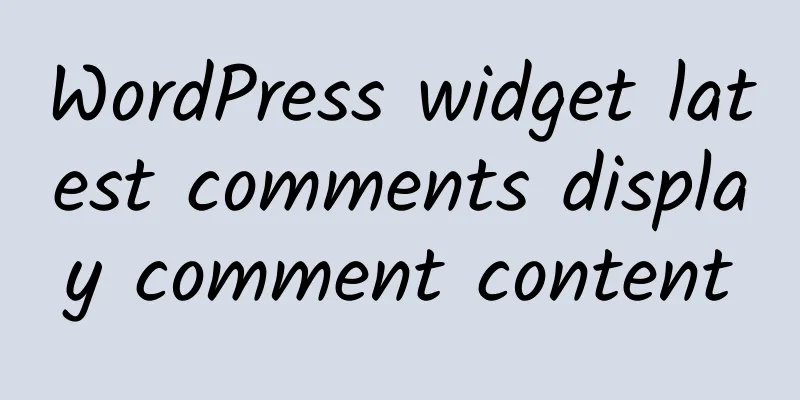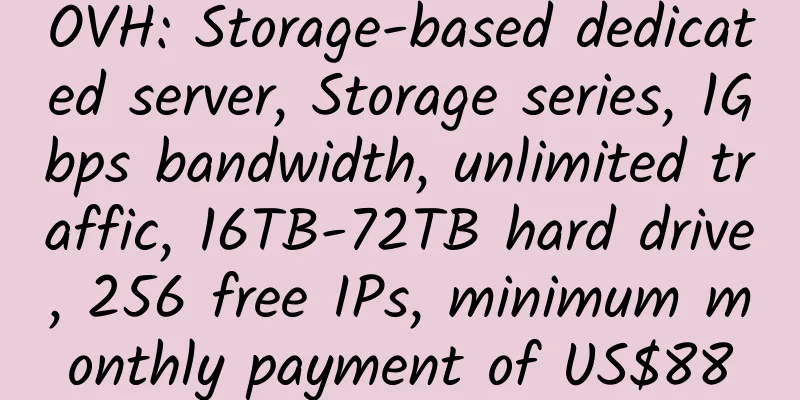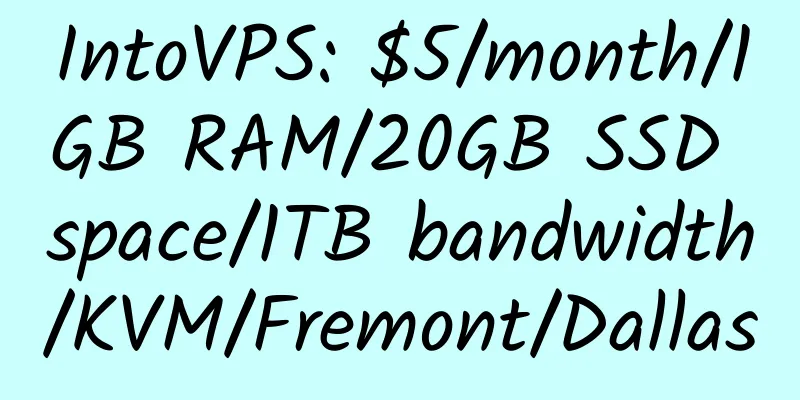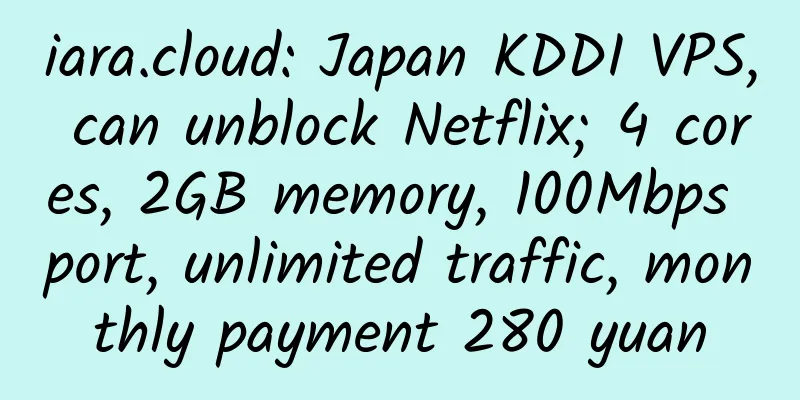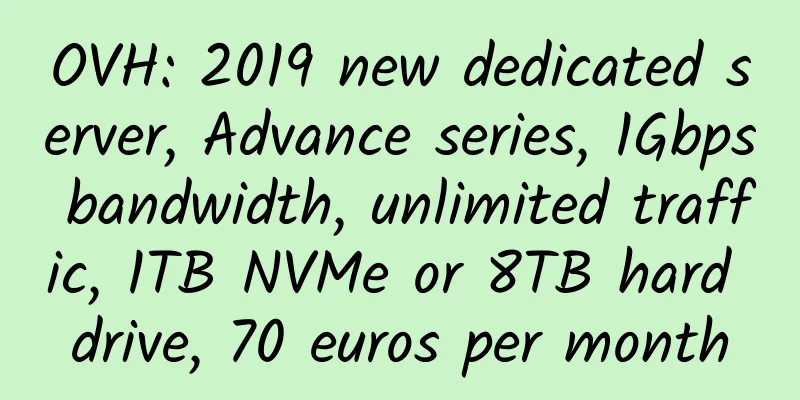|
In the previous chapter, we discussed the issue of website content. Google will not allow you to ask visitors to click on your ads, nor will it allow you to use deceptive methods to trick visitors into clicking on your ads. However, good content has an endorsement effect on advertising. Good content reduces people's aversion to advertising and makes advertising look more credible and interesting.
For example, if you have a website whose content is objective and unbiased reviews of some products, then visitors will be more inclined to click on the corresponding ads to get more knowledge about these products, find out the latest offers for the products, or even place an order online.
The most important thing is to create truly interesting content , but that is far from enough.
After successfully registering your Google Adsense account, the first thing you usually want to do is to adjust the ad format and placement so that the ads fit into your website content. This is the key to quickly increasing your income. However, once the ad is in place, what’s next? You begin to explore optimizing your ads more carefully , hoping to further increase your click-through rate through various changes.
However, every time you implement an optimization measure, be sure to track the effectiveness of that optimization.
Here's how to dramatically increase your click-through rate and revenue per click through tracking technology. 9.1 How to use channels for tracking The free tracking tool provided by Google is called " Channels ". The channel function reminds me of a spy movie, in which a smart chip is implanted in the arm of a super detective to track the detective's actions and whereabouts. Adsense provides you with 50 of these “chips”. You can use these "chips" to track the performance of ads on a specific domain name, or group ads according to different formats, locations or keywords and track the performance separately. You can use channels to track any factor that might affect the effectiveness of your advertising.
Track clicks with channels: Google can tell you a lot of things through the channel feature, such as the number of times your ad was shown, click-through rate, and revenue data. You can use the channel report to understand which channel brings you the most revenue and how to increase revenue from other channels. 9.2 How to build a "channel" You should have a funnel for every website you own.
You can also create separate channels for different pages on your site, which is very useful if you want to know whether one type of page on your site makes more money than another.
Let’s start by setting up a funnel for a website. This will help you get a general idea of how to track data using the funnel feature. It's actually really simple.
The first thing you need to do is create a URL channel. You can track a specific web page through the URL channel, or you can track all the web pages in a website by specifying a domain name. All these web pages or websites will be tracked automatically, and you don't have to manually modify the code on the web pages. Awesome!
If I want to track all the ad units on my website www.yzznl.cn, I just need to fill in the domain name and Google will do the rest. URL funnel tracking is especially useful if you own several websites and have consistent settings for ad format, color, and placement.
Keep in mind that if you want to track the same style of ads across different sites, you’ll still need the original custom channels functionality.
If you don't want to show PSAs, select an alternative URL , then choose the channel, copy and place the new ad code in place of the ads you want to track.
OK, now Google can start tracking, but please don’t expect the funnel feature to tell you anything about the visitors themselves, like what site they came from or what type of browser they used. This information needs to be obtained from the server log. 9.3 How to read your server logs There are different Google Adsense tracking software for sale on the Internet. This type of software runs on your server and can obtain very important information about your visitors. These software are not endorsed by Google, but most of them do not violate Google's terms of service. These third-party software can tell you a lot of things that channel functions cannot tell you, such as:
– Where your visitors come from
– Where the clicks on your ad come from
– What keywords brought visitors to your website? These software will read your log files and tell you how many people visited your website, how long they stayed on your website, what are the most popular pages, which countries the visitors are from, how many people have bookmarked your website, etc. Covers almost everything you want to know.
One thing that third-party software like this can’t tell you, though, is how much money a specific ad (or set of ads) actually made, something only Google’s channels feature can tell you.
Third-party tracking software can tell you the click-through rate of your ads, but your Google Adsense income also involves many other factors such as revenue per click, content relevance, search engine ranking, etc. That is to say, if the same advertisement is placed on different websites, its unit click revenue is likely to be different. The better your website is (the higher the PageRank value, the more external links), the higher the unit click income will be.
I highly recommend that you use a third-party tracking software to supplement the Google channel functionality. Why? Because if you only use the channels feature, sometimes it can get confusing, for example:
This is a fictional example. Jim has a website about sports cars, where he discusses speed and passion with like-minded people. Now, he decided to find out the best performing ads on the site.
Jim organized all the ads with blue borders into the same channel, and he named this channel "Blue Border". He found that the "blue border" ad had a click-through rate of 5%, while the rest of the ads had an average click-through rate of 2%.
The next morning, Jim added blue borders to all the ads. What was the result? The “blue border” channel ads still have a 5% CTR, and the rest of the ads (which now have blue borders, too) still have a 2% CTR. Confused?
Clearly, there are other factors that affect click-through rate that have nothing to do with the "blue border". What are these hidden factors that affect click-through rate? No conclusions can be drawn about channel function.
Jim decided to install a third-party software for tracking. By analyzing the server logs, he found that ads about "auto parts" had the highest click-through rate. How did Jim know? Simple, his tracking software tells him which ads his visitors click on, and he can also tell you which sites they go to after leaving his site.
Jim discovered that among all visitors, those searching for "auto parts" contributed the most click-through rates, so naturally, ads related to "auto parts" performed best.
So should Jim optimize his website now to better match the keyword "auto parts"?
For most webmasters, this would be good enough, but Jim is a skeptic and wants to know if "auto parts" is his highest-earning ad type.
To answer this question, Jim created a channel to track all ads related to “car accessories” and named it “Car Accessories”.
A few days later, Jim logged into his Google Adsense account and found that about 30% of his total revenue came from visitors who were interested in "auto parts."
That’s great, but it raises another question for Jim: where does the other 70% of his income come from?
Jim carefully reviewed his tracking report again and found that the "auto parts" advertisement also performed well. "Auto Accessories" led the way with a click-through rate of 5%, while "auto parts" was second with a click-through rate of 3%.
Jim was very excited, he knew he had made a great discovery!
Jim's tracking software helped him find two important keywords, but which one would unlock the door to the highest income?
The clues are becoming clearer...
Jim created a channel called "Auto Parts". A week later, he began to compare the income from different channels. Here are Jim’s conclusions:
Total Google Adsense revenue for the week = $1,666.67 Revenue from the “Auto Parts” channel = $500 (30% of total revenue)
“Auto Parts” channel revenue = $1,000 (60% of total revenue)
Rest of the advertising revenue = $166.67 (10% of total revenue)
Unbelievable! Jim now knows that “auto accessories” may have brought in the most clicks, but “auto parts” brought in the most revenue!
Google will not tell Jim the complete reasons why "auto parts" brings in the most revenue, but Jim knows that the click price of the keyword "auto parts" must be relatively more expensive, and his website ranks relatively high for the keyword "auto parts".
Finally, Jim is ready to take action. Let's see how he can do it:
1. He can optimize his web page to increase the relevance of its content to "auto parts" and make it more suitable for searches on the keyword "auto parts". Jim knew from his own experience that if his ranking for searches on the search engine for "auto parts" improved, his revenue per click would also increase. But doing so also has a disadvantage, which may affect the traffic brought by the keyword "auto parts"! Jim knows that the price of keywords will change with the bidding activities of advertisers. A keyword that is not so popular today may trigger a bidding war tomorrow! Jim doesn't want to lose these visitors who bring him $500 a week.
2. Jim could optimize his page around "auto parts," but he would risk losing 60% of his revenue.
3. Jim could create separate pages for "auto accessories" and "auto parts."
4. Jim can optimize the web page around both the keywords "auto accessories" and "auto parts".
Jim decided to adopt plan 4 and optimize the webpage around the two keywords "auto accessories" and "auto parts" at the same time! Jim knew the old saying: you have to lose something to gain, so he had to play his cards carefully.
Jim understands the behavioral characteristics of visitors. He knows that his visitors like to browse roughly. They will glance here and there. They rarely browse a web page as carefully as reading a book: starting from the first line and reading to the last line.
Jim optimized his web page to make the article about "auto parts" more prominent. He also cleverly uses some hot sports car images to create a few points of interest on his clean page.
Jim knew that people would instinctively look at the pictures of sports cars and then naturally click on the information about car parts - the Google ads that were carefully placed around the pictures.
Google allows you to place three ad units on a web page (now adjusted to four, but it must include a "referral unit" - Lao Jian's note).
In order to make full use of this rule, Jim increased the content space by adjusting the web page frame. Jim can now insert some short and interesting "content bait" in Google Adsense ads to attract visitors to click.
Jim added a vertical content column filled with fresh and hot auto parts introductions, which attracted visitors like a magnet. More importantly, this vertical content section is right to the right of the Google ads, strongly enticing visitors to click on the ads about auto parts.
A newly added "My Favorite Accessories" section entices visitors to scroll down the screen. Here, Jim provides some news and market reviews about auto parts. At the same time, he entices visitors to find more information about new products through a Google search box: they can search both within the site and the entire Internet.
These improvements not only make Jim's pages more relevant, but also make visitors more receptive to advertising. In addition, Jim can generate new revenue by adding some independent web pages about "auto accessories" and "auto parts" and adding links to these pages on the homepage. After all, these two keywords have attracted a large number of positive visitors to his website.
Jim used the channel function and server logs to explore and finally discovered the gold mine. You can also focus on the advertisements that bring you the most income like Jim and find hidden sources of income. 9.4 Tracking Tools There are many different tracking tools that can be used to complement the Google Channels functionality. Here is a quick rundown of the main ones. The last two are what I consider to be must-haves.
Adsense Log
http://www.metalgrass.com/adsenselog/
Developed by MetalGrass, it has simple and intuitive charting capabilities. Instead of installing a MySQL database on your server, they call Google's own statistics function. You can check your account as you like, and it can even remind you of data updates through a specific sound, an email or a pop-up window.
The software costs $50, with a 30-day free trial.
AsRep
http://www.asrep.com
AsRep lets you track data in real time for up to three regular ad units, one link ad unit, and two search boxes on each page. The software can also record the color, format and channel of the ad, and record whether the ad was displayed correctly (or whether a backup ad was displayed).
The software costs $50 and a trial version with no functional limitations is available.
CSV AdStats
http://www.nix.fr/en/csvadstats.aspx
CSV AdStats is more of a number crunching software than a data tracking software. You can download Google's CSV data files and then analyze the data using CSV AdStats to find averages and plot graphs. This software allows you to find more insights from statistical results. It's free.
Google AdSense Tracking Script
http://www.biz-directory.org/AdSense/
This software allows you to see which web page under which domain name the ad click occurred, and can also provide hourly or daily statistical reports that record who clicked on which ads, the address and time of the click.
The price is $100.
Here are two apps you must have!
If you really want to make money with Google Adsense, here are the two products that I use most often and recommend the most among all similar software. Your investment in these two tools will be well worth it!
AdSense Tracker
AdSense Tracker can do the following:
1. Track clicks, PV and CTR as per your requirements
2. Record clicks, PV and CTR separately with different search engines and different keywords as indexes
3. Real-time tracking according to Adsense channels or your own custom channels
4. Record clicks, PV and CTR according to domain name, web page, folder, ad URL, IP and ad format
5. Record all click-related data, including IP, URL, web page, ad type and time
6. Record the searched domains, web pages and advertisement types
7. Record searches by search engine, keyword, channel, time period and IP address
8. Record all relevant data of searches (IP, keywords, web pages where they occurred, categories and times) and provide reports within any possible data range. The developers of the software offer a 30-day free trial so that you don’t have to make a hasty decision. Click the link below to apply for a trial:
http://www.adsensedetective.com/
AdSense Desktop – Instant Stat Analysis
Once you have your stats, I recommend using AdSense Desktop to interpret them. This powerful software allows you to download your statistics, visualize them, analyze them, draw conclusions and find ways to improve them.
You can get data faster and easier - with this software you don't have to log in to your Google Adsense account every time you want to see the data, and all your adjustments to the ads will be recorded in a unified log! This can help you recall every change you made and know whether it increased or decreased your income.
As I will discuss later, it is very important to keep a log of every change you make to Adsense. AdSense Desktop software integrates a "notebook" function to help you record these changes.
This is a very useful tool indeed.
AdSenseDesktop allows you to browse Adsense indicators at any time through the button on the taskbar.
One of the great features of AdSense Desktop is that you can convert your statistics into a variety of different charts, including:
* Web page display statistics
* Click count statistics
* Click-through rate statistics
* Effective CPM statistics
* Revenue Statistics Chart Tracking data from different channels in one chart sounds great, right? You can download a free trial version at the following address:
http://www.adsense-secrets.com/adsensedesktop.html
But if you don’t want to spend money, I also have a very good Adsense ad click statistics software to recommend to you, it is AdLogger! For a detailed introduction to AdLogger and the Chinese version, you can click here to download and use it. AdLogger is not only free, but also can basically realize powerful advertising click statistics function. |