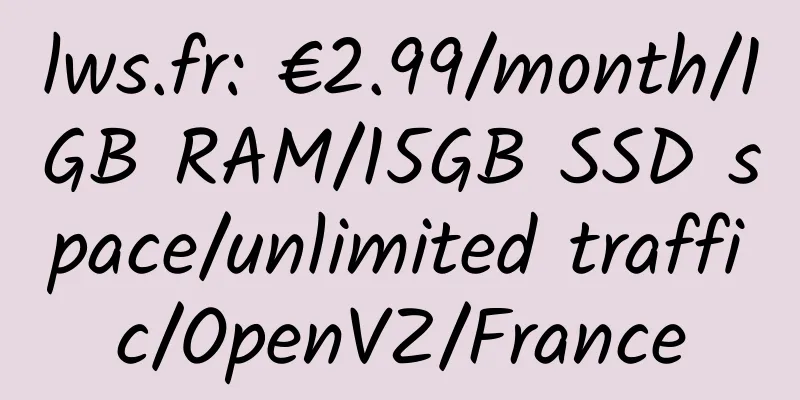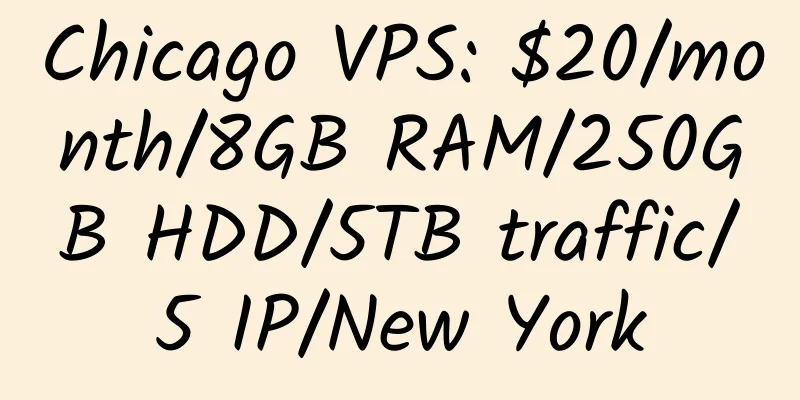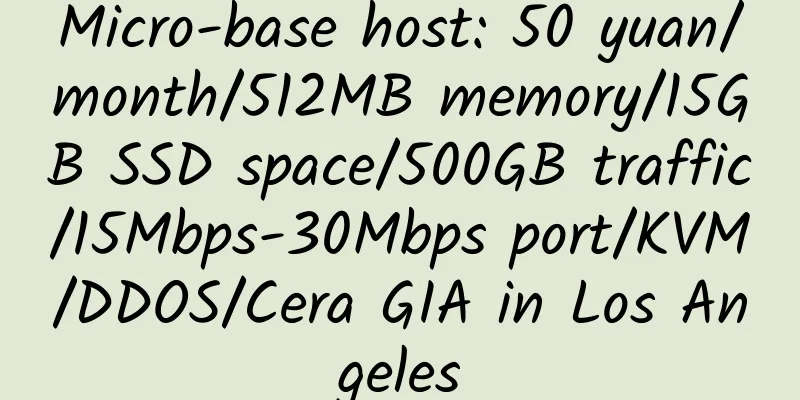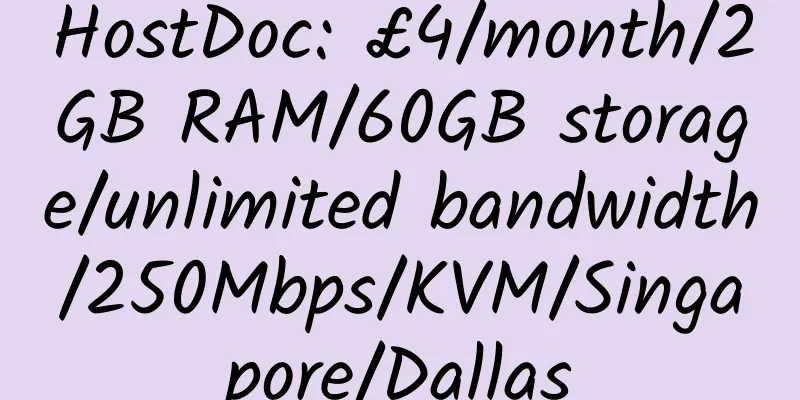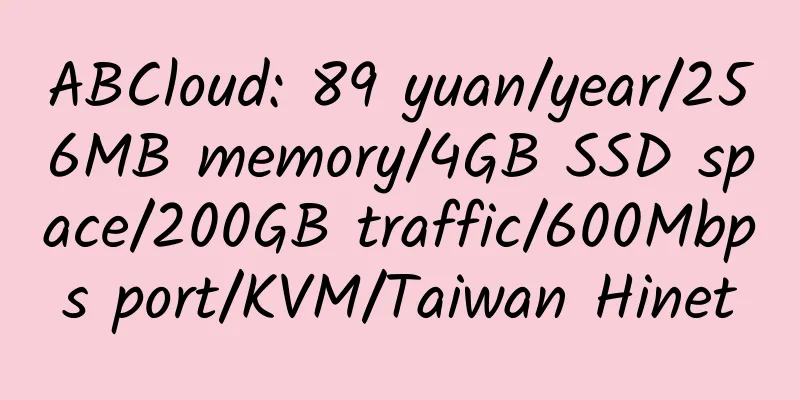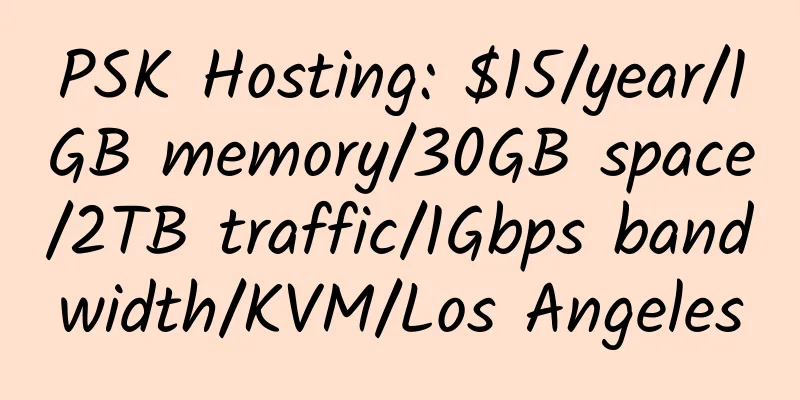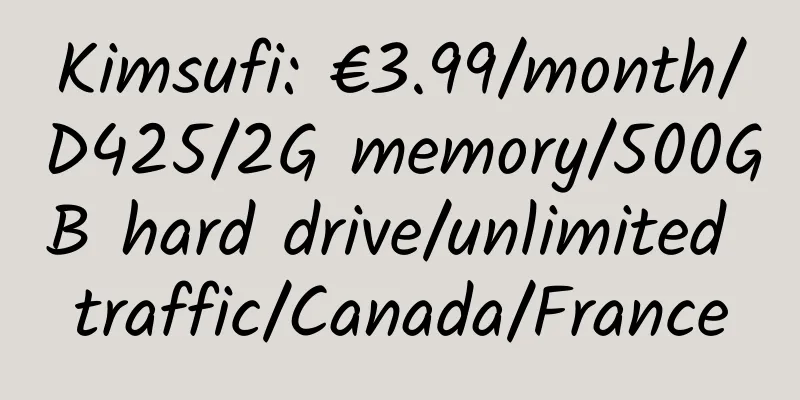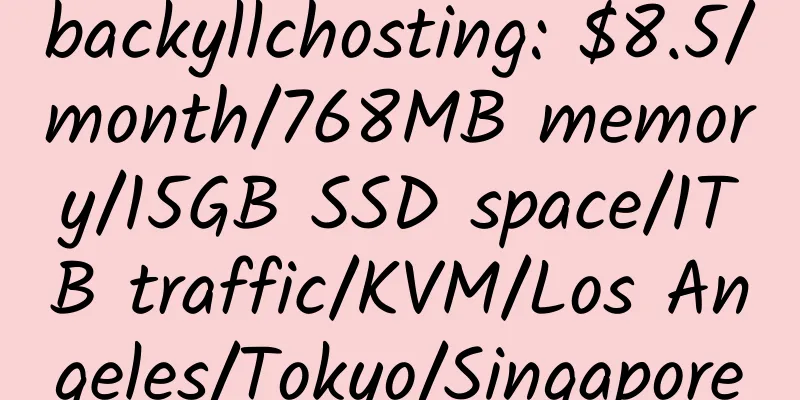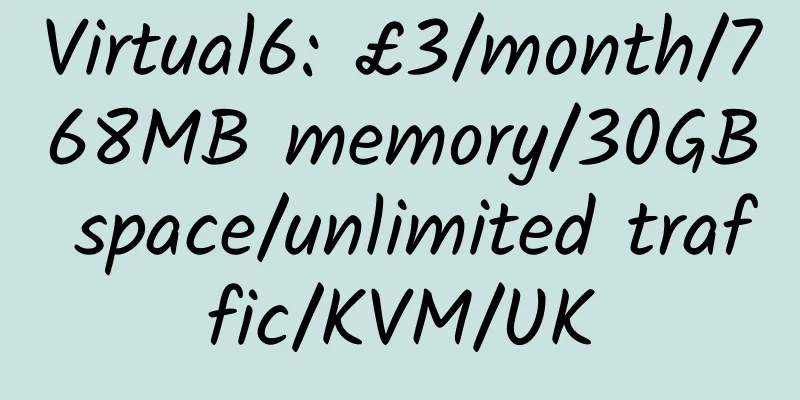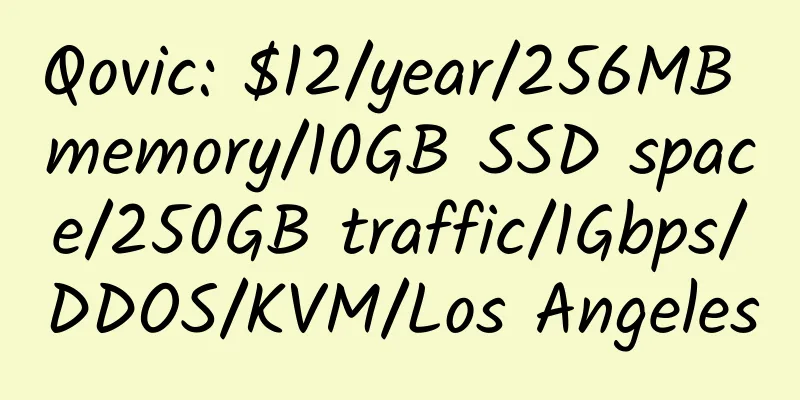|
6.1 Attract relevant ads <br /> The right color and placement can help you increase your click-through rate, but they cannot determine which ads will appear on your website.
In theory, this is controlled by Google and users have no choice. In fact, there are still some ways you can use to prevent ads that are irrelevant to the website content from appearing on your web pages. You know, the more relevant your ad is, the greater the chance that a viewer will click on it.
The most critical influencing factor is of course the content of your website. Google's robot will check your website and display ads based on the content of your website and certain keywords. Remember that Googlebot cannot read images, Flash, or anything else that is not text. We'll discuss content issues in detail in Chapter 8, but remember that you have to give Google a web page that it can understand in order for Google to give you the ads you want.
6.2 Make Title, Table of Contents and Heading Related
The mechanism by which Google's robots read web pages is as secret as the formula for Coca-Cola. But the website's Title does have a certain impact on it.
If you browse these web pages locally before uploading the web page files to the server, you will find that Google AdSense displays relevant advertisements based on the name of the directory where the web page files are located. This gives us a big clue, at least one of the determining factors: the Google Analytics directory name.
In fact, not only the directory name is so important, but also the file name itself. If you have a website about wedding trains and one of your pages is named, say, trains.php, there's a good chance you'll see ads for Amtrak and Caltrain on that page. Obviously, they won’t get you many clicks. Try changing the file name to weddingtrains.php and you’ll have a much better chance of seeing wedding-related ads.
If you find that the advertisements on your website are irrelevant to the website content, the first thing you should correct is the directory name and title, and give them a more relevant name. The title is also important. Don't use 〈font〉 tags for them, try 〈h1〉 titles that contain content keywords, which helps robots identify them. If there is no title on the entire web page, try adding some.
6.3 Find keywords
Google's robot searches for keywords on the website and submits a report. Google Adsense decides which ads to place on the website based on the report. If you have a website about pension plans, then your keywords should be words like "retirement", "401k", "pension", etc.
Choosing the right keywords will not only get you relevant ads, but it will also help you find the highest paying ads.
There are a lot of tools online that can tell you how much people are prepared to pay for these keywords. www.overture.com, www.googlest.com, keywords.clickhereforit.com are all websites of this type.
I would like to remind readers again not to build a website specifically for a high-priced keyword. But if you already know that "401k" costs more than "retirement," then of course you should use high-priced keywords.
Section 12.4 has more information on how to search for the latest high-priced keywords.
6.4 Keyword Density
Good keywords can bring good advertisements , but more keywords are not necessarily better.
There is no formula to tell you how to calculate the right number of keywords to have on a page. You have to keep experimenting. The density of keywords, especially high-priced keywords, is a difficult thing to say clearly. If you plan to design a page about car rental (a high-priced keyword) on a car website, you may find that you have to create several related pages before this type of advertisement will appear.
The general view is that, assuming the title is correct, if the content of the ad and the web page do not match, then you need to repeat the keywords multiple times on the web page, and the more precise the meaning, the better. For example, the word "fire extinguisher" is much more effective than "fire fighting equipment."
6.5 Keyword Position <br /> The position of keywords is not that important, as long as they have the right meaning, the right number, and appear on the right web pages, they will bring relevant ads, right? wrong!
In the application of Google Adsense, one of the most incredible phenomena is that if you put the same keyword in different positions on the web page, it will bring different ads.
In my experience, the most important position is right below the Google Adsense ad. Keywords in that position are most likely to have an impact on the ad. For example, if the word “clown” appears right below an Adsense ad, then the ad is likely about circuses and clowns.
With this in mind, you can innovate your advertising. For example, if you have a site about "camping," you might find a lot of ads for tents and sleeping bags, which is great. But if you want a few ads about Yosemite or mobile homes, mentioning those keywords once or twice right below the ad placement might do the trick.
Nevertheless, Google Adsense tries to display ads that encompass the entire web page content. Let's say you have a gardening website and the word "cabbage" appears below the ad space, you're still going to see more ads about growing cabbage than cabbage food ads.
The keyword placement trick can get you at least one or two unique ads, so it’s definitely worth a try.
6.6 Keyword Framework <br /> One of the reasons why web pages often fail to get the right keywords is that navigation bars and other non-content information affect Google's reading of the page. If links and irrelevant words take up too much space on a web page, the impact will be disastrous.
One way to avoid the above situation is to establish a framework. Place all main content in one frame and navigation information in another. Only let the former have the Google ad code so that your keywords will not be affected by other irrelevant content.
6.7 Don’t be falsely tempted
I often click on some "valuable" websites and find that they are filled with a lot of keyword spam (simply listing keywords without any valuable content - Lao Jian's note), and Adsense ads are dotted in between. Such websites are simply an insult to Adsense. Keywords can fool search spiders, but your visitors will leave disappointed.
People are filled with resentment at being lured to such sites. You should provide people with meaningful content so that they feel their visit is valuable, and try to provide original content based on the needs of visitors as much as possible. Providing high-quality content builds trust and loyalty among your visitors, and in return, they’ll be happy to click on your ads. Doing this may sacrifice your search ranking, but loyal users will keep coming back for more clicks!
6.8 Changing the content of Meta tags <br /> Meta tags of web pages are certainly not as important as they used to be. For Adsense, they are almost useless, that is, when determining the relevance of the content of the advertisement, Meta tags have no effect. By the way, I have already said that your web page title and web page description have an impact on the relevance of the content.
However, we cannot say that Meta tags are useless. Yes, they are ineffective in influencing the selection of content-relevant ads, but they are still useful for "search engine optimization" and fast retrieval in search results.
6.9 Inviting a "Search Robot"
So far in this chapter, I've covered some of the ways you can improve the relevance of your advertising content by optimizing your web pages. However, these methods will not work unless Google's robot visits and re-indexes your pages. Generally speaking, when you re-upload the optimized web page, you will find that you still get the previous Adsense ads. You will have to wait for a while until the search robot revisits your site. Only then can you confirm whether your optimization of the web page has achieved the expected purpose. In order to make the search robot arrive earlier, you can refresh your web page through the browser, and refresh it again after a few minutes, but don't click on those ads. All you have to do is refresh it every few minutes, and you will find that new ads may arrive in a few minutes.
6.10 Public Service Advertisements <br /> If your keyword placement is poor or the density is not right, you will be penalized not only for ads that are irrelevant to your content, but also for not getting ads at all. If Google can’t find a contextually relevant ad for you, it might take your space and show a public service ad, which looks great but doesn’t earn you a penny. I think you would like to selectively use the money you earn for charity, rather than handing over the space to Google and letting it make the choice for you.
The best way to solve this problem is to specify a backup URL. When Google can't find a suitable ad, it will automatically switch to the URL you specify. You can do this in your Google Adsense account. That way you could potentially display the URL you pre-specified instead of the Red Cross or something.
They look a lot like Adsense ads, don’t they? You can use this method to display image-based ads from your own server. Among pay-per-click (click or sign-up) advertising providers, I prefer WebSponsors.com, where you can sign up for free to earn some extra money for your potentially unused ad space.
You can also choose Google's "backfill service", a very flexible service that allows you to select keyword-related ads yourself, so you don't have to display public service ads or specify backup URLs yourself. They will also provide ads that fit your page's look and feel and split the revenue 50/50 with you. Backfilling is completely compliant with Google policy and is a great temporary option until you get the keywords on your pages to where you want them. This service is available at: www.allfeeds.com
6.11 Ad Blocking <br /> The final way to control your ads is to block ads you don't want. Google limits you to blocking a maximum of 200 URLs. While 200 isn't a huge number, you may find that you use it up quickly, especially if you're trying to block low-value ads.
It’s better to control advertising through keywords , content and location ! |