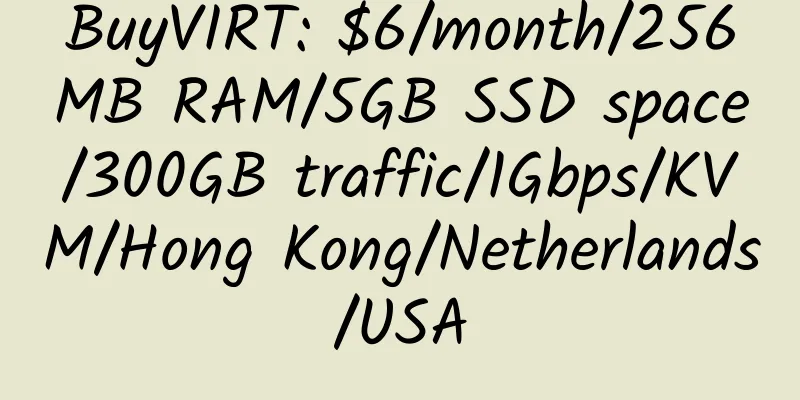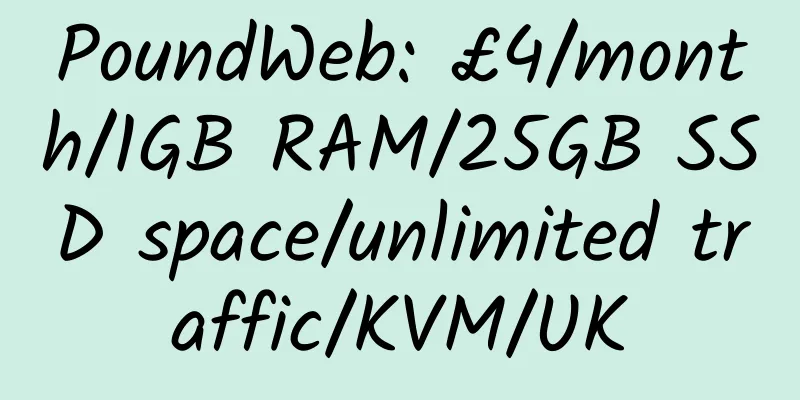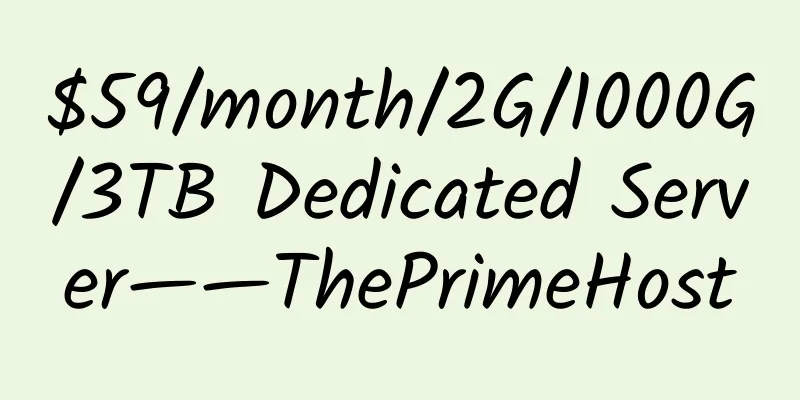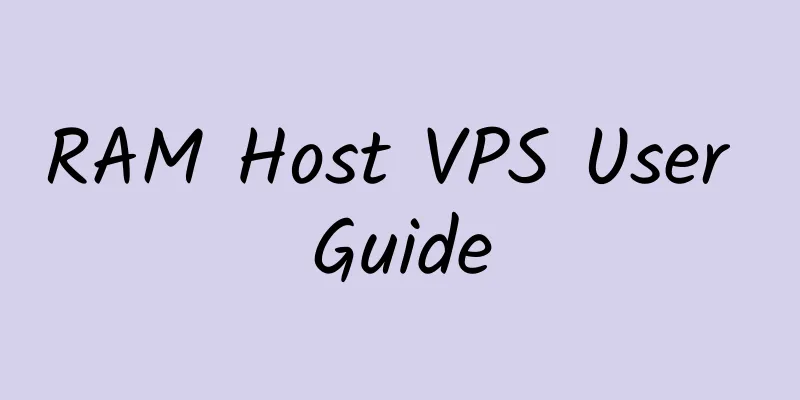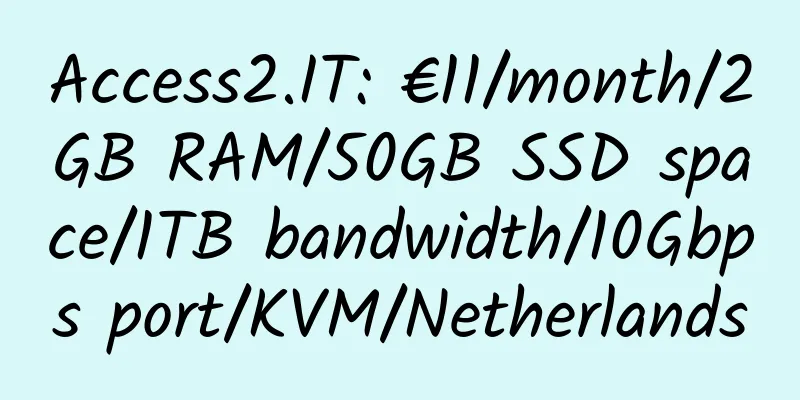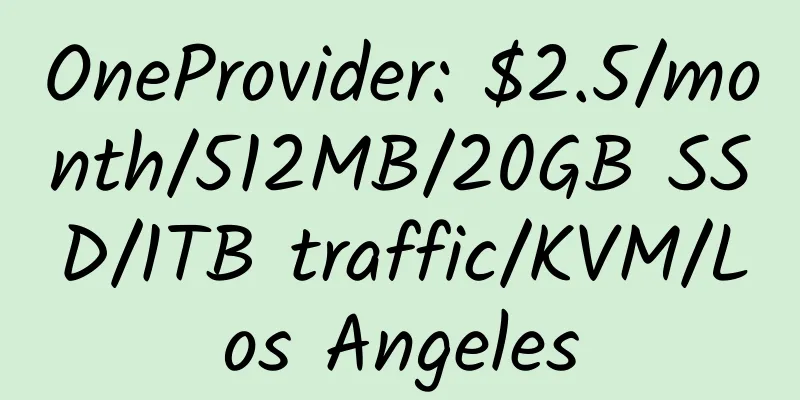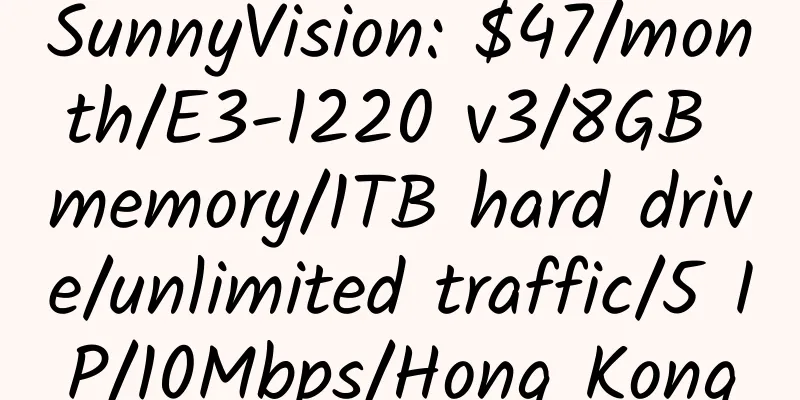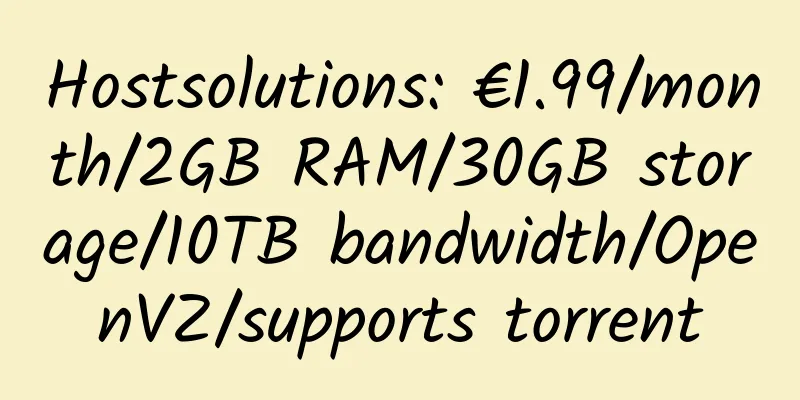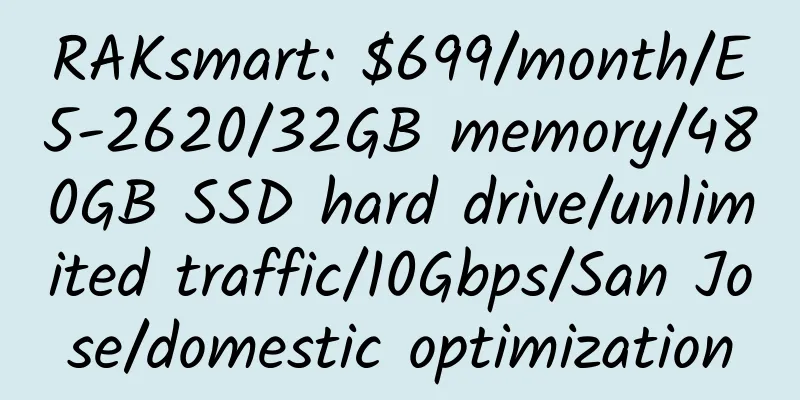A brief discussion on the security issues of GG Adsense accounts

|
From time to time, I see some netizens saying that their online money-making accounts have been blocked. Let me talk about the security issues of Google Adsense accounts. |
<<: Tips on Google Adsense Ad Placement
>>: 21 ways to double your Adsense income
Recommend
Gosuhost: $6.99/month/1GB memory/50GB space/1TB traffic/KVM/Dallas
Gosuhost, an American hosting provider, was estab...
Dedispec: $49/month/2*E5-2670v2/32GB memory/8TB hard disk/200TB traffic/10Gbps bandwidth/Kansas
Dedispec, a long-established American merchant, m...
One-click script to install pure version of Debian/Ubuntu/CentOS/Windows under Linux
This script combines the following two scripts an...
dediSTART: €29/month/i3-7100/8GB RAM/1TB HDD/unlimited data/Bulgaria
dediSTART, a Bulgarian hosting provider, seems to...
USSHosting: $4.95/month/512MB memory/250GB space/1.5 TB traffic/1 IP/KVM
USSHosting, officially known as being founded in ...
Hostsolutions: €4.5/month/1GB RAM/1000GB storage/10TB traffic/OpenVZ/Romania/No copyright
Hostsolutions is a very good hosting provider, ma...
Veesp: $10/year/512MB memory/10GB space/unlimited traffic/KVM/Russia
Veesp, a Russian hosting provider, now offers Bla...
Host Honey: $120/year/i3-2120/8GB memory/500GB space/20TB traffic/West Virginia
Host Honey, which was first introduced on this si...
Recommend some recommended e-books
Fantasy: 1. Zhu Xian pioneered the fantasy genre ...
DogYun 2GB RAM 30Mbps Bandwidth Hong Kong CN2 KVM VPS Review
Details : DogYun: KVM VPS in Germany CN2/Hong Kon...
Solution to redirection caused by SSL when using Cloudflare in WordPress
The problem of redirection caused by SSL when usi...
Tencent Cloud: Cloud hosting/SMS/CDN/Database etc. flash sale, 1G memory, 50GB space VPS, annual payment 88 yuan; 4GB memory, 5Mbps bandwidth, 3 years payment 998 yuan; VPS available in China, Hong Kong, etc.1
Tencent Cloud’s 2019 Double 11 flash sale event h...
NameSilo: .com .net first year $6.99, .org first year $5.99, free whois privacy protection
Namesilo, my favorite domain name dealer, has rea...
OLVPS: Double 11 discount, Hong Kong LeaseWeb, Boli and other KVM VPS
1. LeaseWeb HK KVM VPS Buy 1 Get 1 Free (IP, Traf...
Godeng: 248 yuan/year/2GB memory/15GB SSD space/1TB traffic/50Mbps/KVM/South Korea CN2 (buy one year and get one year free)
Gordon Cloud Godeng, a Chinese business, should b...