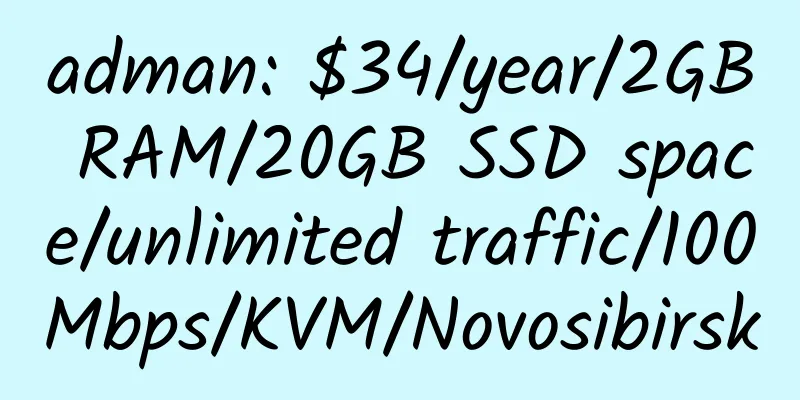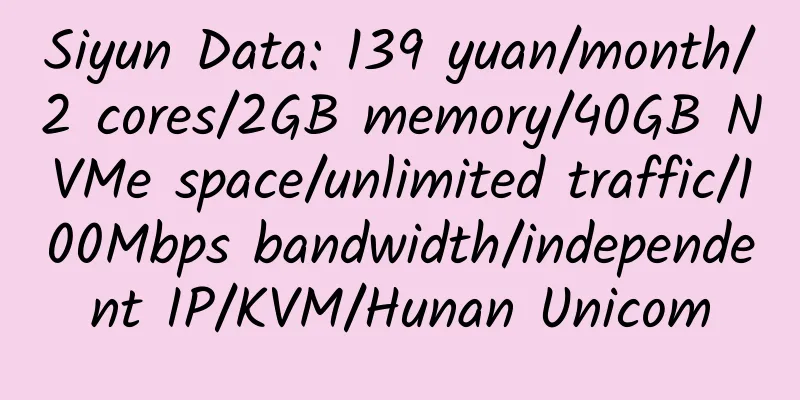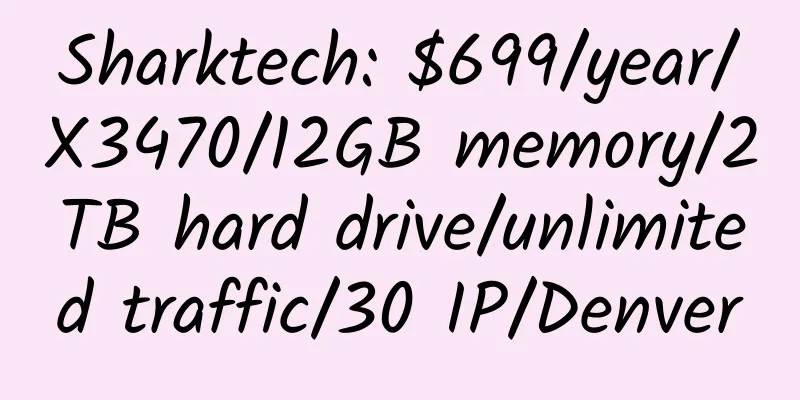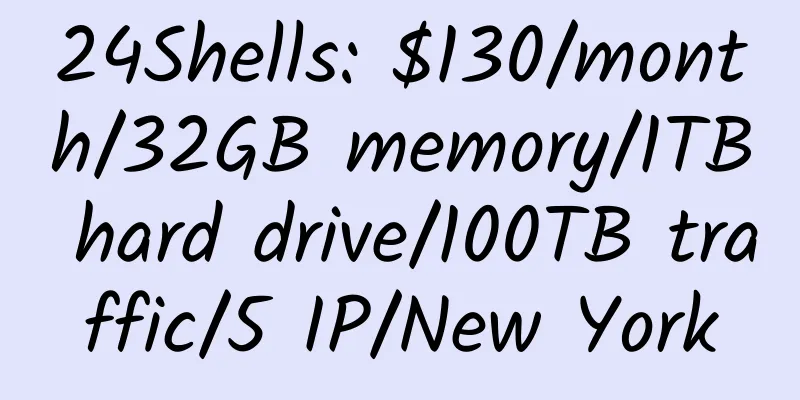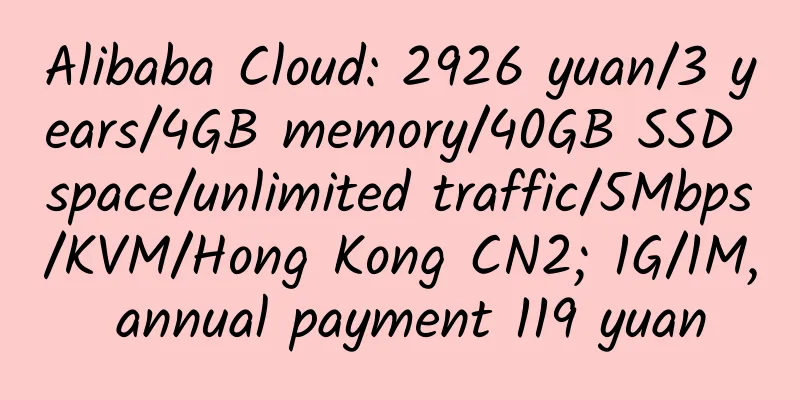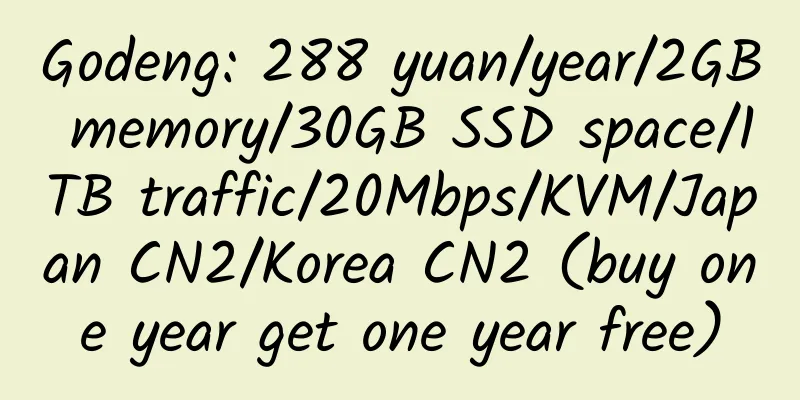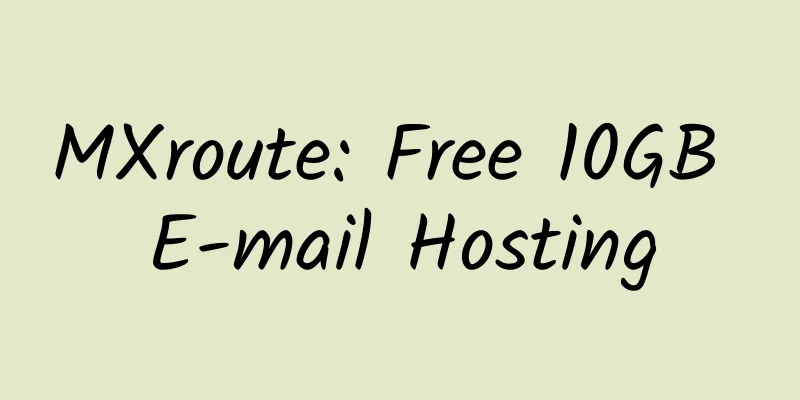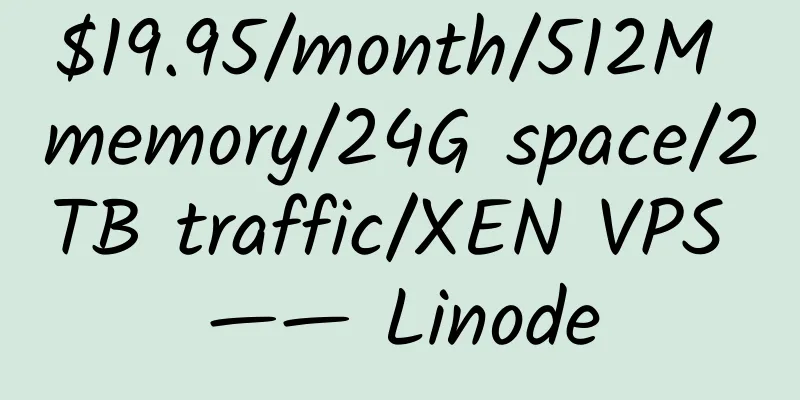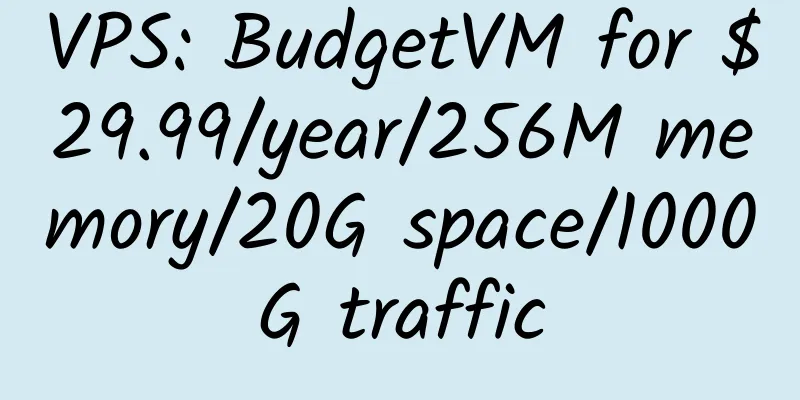Use Fikker to build your own CDN, and open registration and use; set up Alipay payment, and can operate commercially
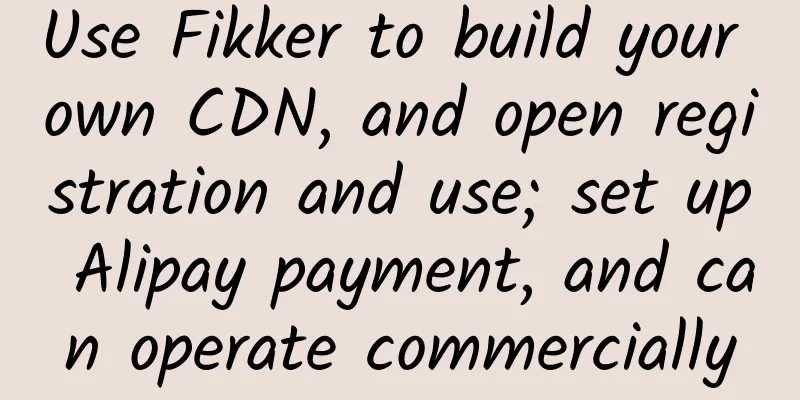
|
Fikker is a relatively mature CDN system. Its license is relatively cheap and its functions are sufficient. The master control is free and only supports Windows system; the controlled system is charged and supports Windows and Linux systems. For personal or small-scale use, you only need to be charged. Official tutorial: https://www.fikker.com/help/index.html 1. Fikker Master Controller Installation and Settings 1. Install the master control Fikker's main control is the green version. Download https://www.fikker.com/dl/FikkerCDN.zip, unzip it to the root directory of drive D, install the vs9/vs10/vs12/vs15/vs17 Microsoft runtime library in the vcredist_x86 directory, and then run register service.bat and start service.bat to use it. Administrator login address: http://master ip:1280/fikcdn/admin/ Monitor login address: http://master ip:1280/fikcdn/admin/ User login address: http://master ip:1280/fikcdn/cdn/ 2. Open registration a. Modify the configuration in ~\webroot\fikcdn\config\config_global.php $FikConfig_AllowRegister = false to true 3. Set up Alipay recharge Open: https://openhome.alipay.com/platform/accountSetting.htm, query PID Then, open: https://openhome.alipay.com/platform/keyManage.htm?keyType=partner to get the security verification code (key) 2. Fikker is accused of installation and setting The fully functional cracked version of fikkerd-3.7.6 circulating on the Internet. Installation under Centos7: wget https://zhujiwiki.com/wp-content/uploads/2020/04/fikkerd-3.7.6-linux-x86-64.tar.gz tar zxvf fikkerd-3.7.6-linux-x86-64.tar.gz cd fikkerd-3.7.6-linux-x86-64/ chmod +x ./bin/fikkerd ./fikkerd.sh install ./fikkerd.sh start Open Ports firewall-cmd --zone=public --add-port=80/tcp --permanent firewall-cmd --zone=public --add-port=443/tcp --permanent firewall-cmd --zone=public --add-port=6780/tcp --permanent firewall-cmd --reload After completion, visit http://IP:6780, the initial password is 123456 3. CDN open purchase settings Mainly operated on the master end. 1. Add a server Go to http://master ip:1280/fikcdn/admin/, in the server list on the left – add a server, add the IP and password of the Fikker controlled server. At the same time, server groups can be set up for easy identification and management. 2. Set up a package Product packages on the left – create a package, and set the cname of this group (for future CDN resolution) 3. The user registration page is: http://master ip:1280/fikcdn/cdn/register.php, and the login page is http://master ip:1280/fikcdn/cdn/login.php |
>>: Purplehost: $4.3/month/2GB RAM/20GB SSD space/unlimited traffic/100Mbps port/DDOS/Canada
Recommend
HostKvm: $8.4/month/1GB memory/20GB space/1.5TB traffic/100Mbps/DDOS/KVM/San River City, USA/three network direct connections
HostKvm, a stable Chinese merchant, has been intr...
DeinServerHost: €2.95/month/3 cores/2GB memory/30GB SSD space/unlimited traffic/1Gbps port/DDOS/KVM/Germany
DeinServerHost, a German hosting company, was est...
quadix: $10/month/4GB memory/500GB space/30TB traffic/3 IP/New York
quadix.co is an American hosting provider. The do...
Misaka 2 cores 4GB RAM Netherlands KVM VPS Review
Details: https://zhujiwiki.com/tag/misaka/ 1. Sys...
Cloudean: Virtual hosting in Japan/Singapore, 20% off forever, 100GB SSD space, unlimited traffic, 2 Euros per month
Cloudean, a foreign merchant, was established in ...
ServersGet: $49/month/E3-1270/8GB memory/500GB space/10TB traffic/Netherlands
ServersGet, a Dutch hosting provider, has 10 year...
cloud4box: $1.3/month/256MB RAM/3GB SSD space/unlimited traffic/KVM/Russia
cloud4box, a Russian hosting provider, seems to h...
$3.95/month/3G space/50G traffic/virtual hosting that supports adult content——AltusHost
AltusHost is a Dutch hosting company founded in 2...
Baota Panel installs Ganglia for centralized monitoring of server information
The installation of Ganglia is mainly divided int...
SoftShellWeb: $3.99/month/1GB memory/100GB space/unlimited traffic/1Gbps/DDOS/KVM/Netherlands
SoftShellWeb, a British merchant (company number ...
vpsho 2GB RAM SSD hard drive Los Angeles KVM VPS review
Opened by a big shot in the QQ group, only for us...
Riven Cloud: SSL certificate, single domain SSL certificate annual payment of US$2.5, wildcard domain SSL certificate annual payment of US$30
Riven Cloud, a long-established Chinese business,...
Joe's Datacenter: $16/month/4GB RAM/500GB hard drive/10TB bandwidth/Dallas
Joe's Datacenter is an American hosting provi...
SpeedyKVM: $24/year/1GB memory/14GB SSD space/1TB bandwidth/KVM/Seattle
SpeedyKVM, a direct sub-brand of Incero Computer ...
cbvps: Hong Kong HKBN, WTTHK NAT VPS, large bandwidth, minimum monthly payment of 6 yuan
cbvps is a Hong Kong hosting provider that mainly...