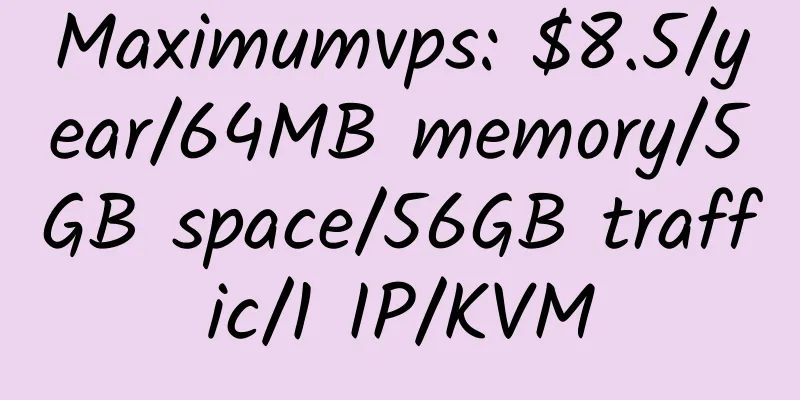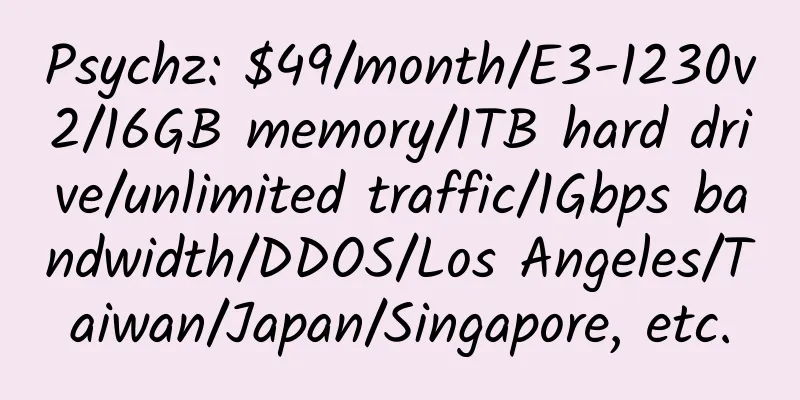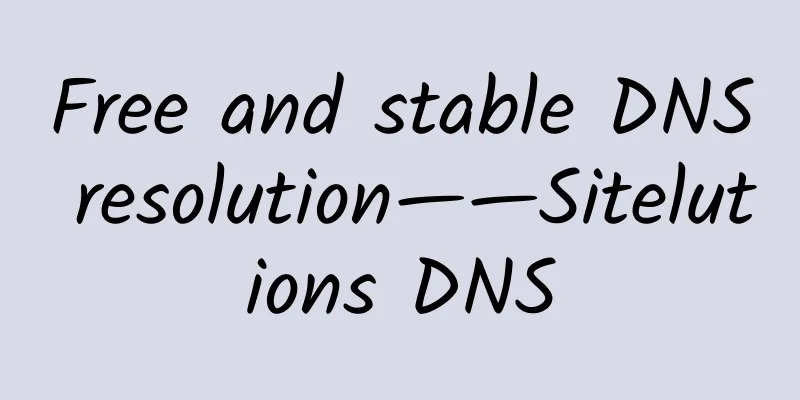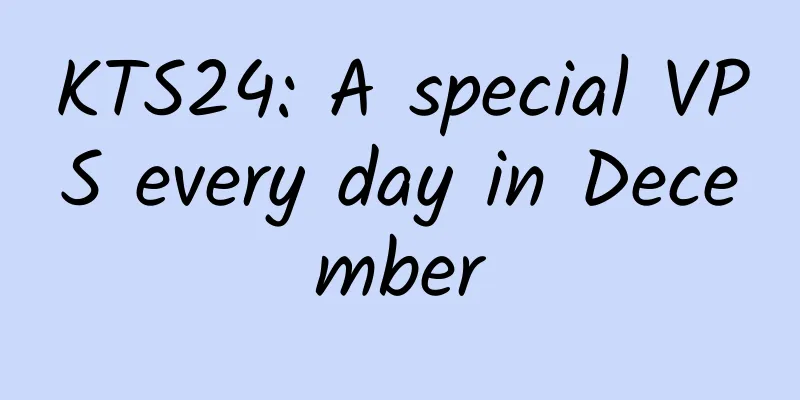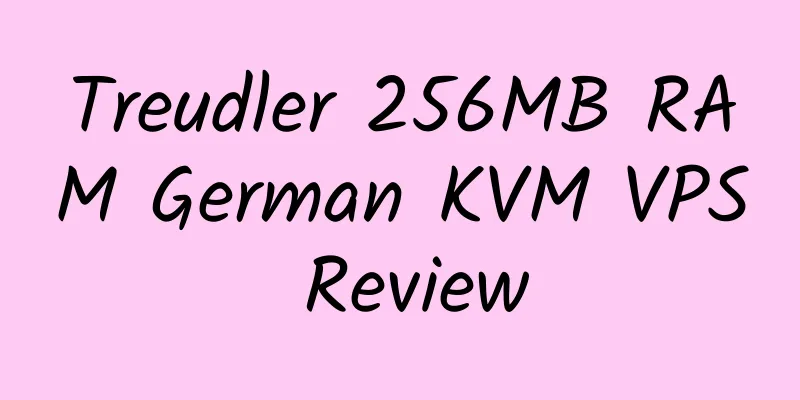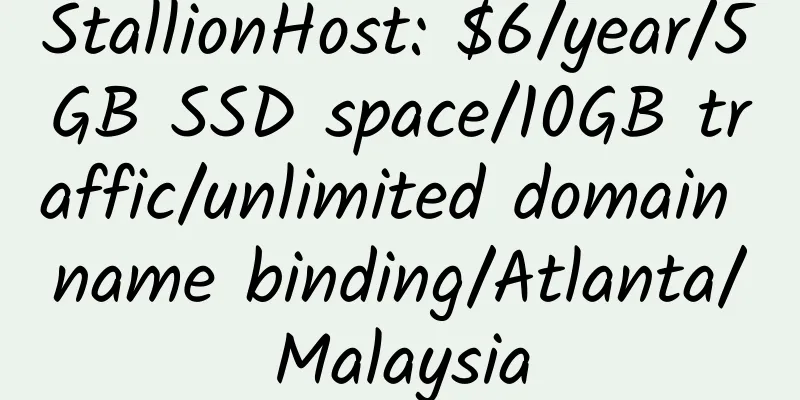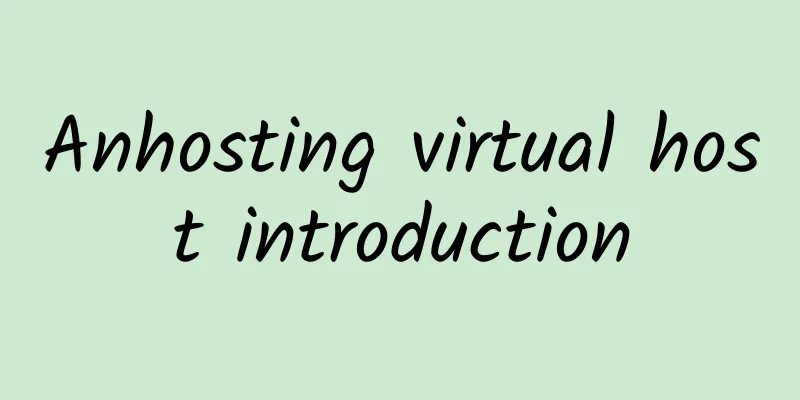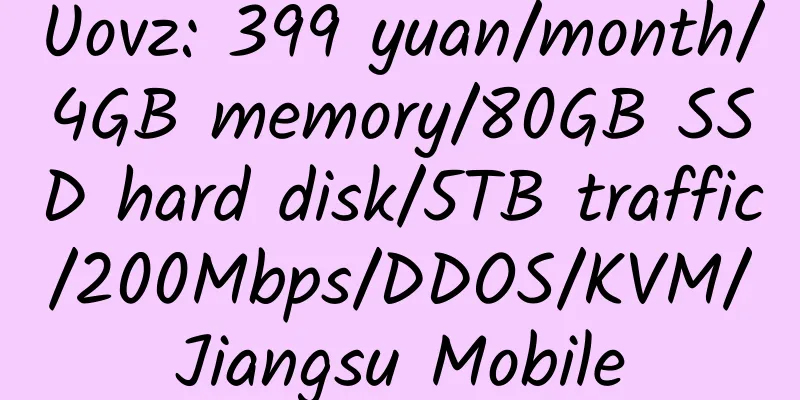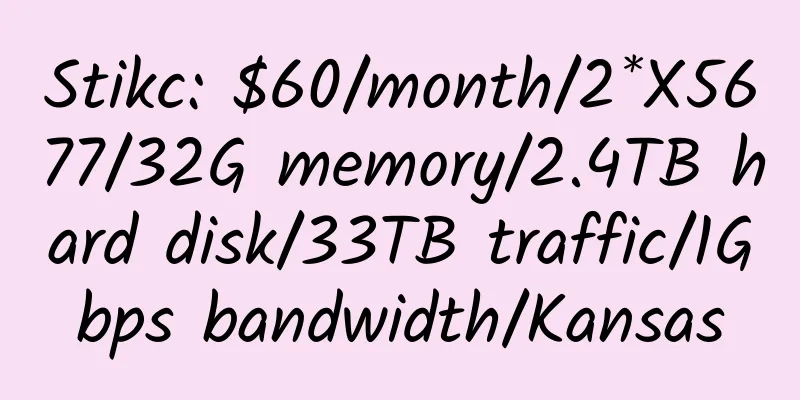Linode installation windows system graphic tutorial

|
Linode has changed its entire line to KVM, and has a recovery mode that allows DD to a Windows system. 1. Create a new package, I choose 2GB of memory. 2. Enter the vps control panel 3. Create a disk 4. Create a configuration file and use full virtual configuration 5. Enter Rescue Mode 6. Remote connection Pull to the bottom Launch Lish Console also works. 7. Start DD and take the installation of Windows Service 2003 as an example Username: administrator Other systems: https://down.zhujiwiki.com/windows-dd/ 8. Restart 9. I usually use the remote connection management that comes with Windows, which is enough. |
<<: SteadyTurtle: $11.70/year for shared hosting, free GlobalSign SSL certificate
>>: 1HOST: €7.25 per year for virtual hosting and a free top-level domain
Recommend
Tospeed 512MB RAM SSD Hard Drive Novosibirsk KVM VPS Review
Details: Tospeed: 20 yuan/month/512MB memory/10GB...
Swarmify: Video CDN, unlimited traffic, unlimited space, $49 per month; excellent domestic speed
Swarmify is a foreign merchant that specializes i...
Woobi: $2.99/month/512MB/20GB SSD/90GB traffic/KVM/Korea
woobi.co.kr, a Korean hosting provider, provides ...
LoveServers: £15/year/512MB RAM/10GB SSD space/250GB bandwidth/KVM/UK
LoveServers, a British hosting provider, was foun...
DevelopFX: $125/month/E3-1220v2/16GB RAM/2TB HDD/Unlimited data/New York
DevelopFX is an American hosting provider with a ...
Server Complete: $89/month/E5-2660/64GB memory/6TB space/30TB traffic/29 IP/Jacksonville
Server Complete, an American hosting company, was...
How do I subscribe to the blog?
Most blogs or websites have RSS function, so why ...
RapidSwitch: £25/month/X3450/4GB RAM/240GB SSD hard drive/unlimited traffic/5 IP/UK
RapidSwitch, a British hosting provider, was foun...
XEEPI: $2.5/month/256MB RAM/10GB storage/300GB bandwidth/OpenVZ
XEEPI, an American hosting company, was founded i...
SunnyVision Dual L5420 4GB memory 10Mbps bandwidth Hong Kong independent server review
Details: SunnyVision: $25/month/Dual L5420/4GB RA...
HostSlayer: $3.75/month/1GB RAM/25GB SSD space/unlimited traffic/KVM/DDOS/New Jersey
HostSlayer, an American hosting provider, was fou...
Low-cost SSL collection (Part 3)
Previously, it was introduced twice: 1. Free SSL ...
DeinServerHost: €15/month/8GB memory/140GB space/3TB traffic/KVM/Germany
DeinServerHost, a German hosting provider, was es...
PIGYun: 15.6 yuan/month/1GB memory/10GB SSD space/350GB traffic/40Mbps-400Mbps port/KVM/Los Angeles CN2 GIA/9929
PIGYun, a Chinese merchant, was established in 20...
CrownCloud: $25/half year/512MB memory/500GB space/3TB traffic/KVM/Los Angeles
CrownCloud, a US hosting provider, has been opera...